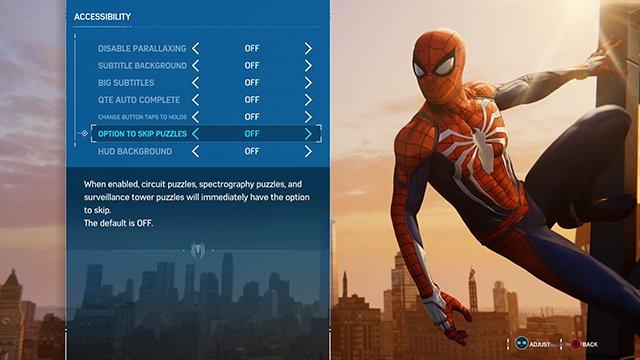Is it possible to turn Spider-Man PS4 QTE auto complete on or off? QTE sequences really came into style during the last console generation. It was like every developer under the sun wanted to fill their game with crazy scenes that wouldn’t work in a traditional play format and slapped a quick button prompt on there to make us feel more involved.
While some of us tolerate the idea of flashy cutscenes with silly button prompts, others would rather sit back and enjoy the ride (while having the option to scroll through Twitter on their phones at the same time). QTEs (quick time events) can prove a big problem for gamers without lightning-fast reactions or specific disabilities, too, so it’s a good thing we’re able to turn them off this time around.
How To Turn Spider-Man PS4 QTE Auto Complete On or Off
Taking all these factors into account, Insomniac Games wins brownie points for allowing players to turn Spider-Man PS4 QTE auto complete on or off. It’s a simple feature that is an invaluable option for games that include QTEs. It’s really easy to toggle not only for people who need them gone but for those who might like to tailor the feature to their mood as they play.
So, just how do you turn Spider-Man PS4 QTE autocomplete on or off? Easy. Just hop into the main menu, slide on over to the Settings screen, and hop into the Accessibility menu where you’ll find the “QTE Auto Complete” option. Turning this setting on causes QTE events to complete automatically (obviously), meaning you won’t have to sit on the edge of your seat and fumble around for a specific button prompt.
Perfectly executing a QTE event can feel great, but repeating the sequence after each failure can be an infuriating and immersion-killing experience. Turning them off isn’t for everyone, but it’s really a matter of taste and ability.