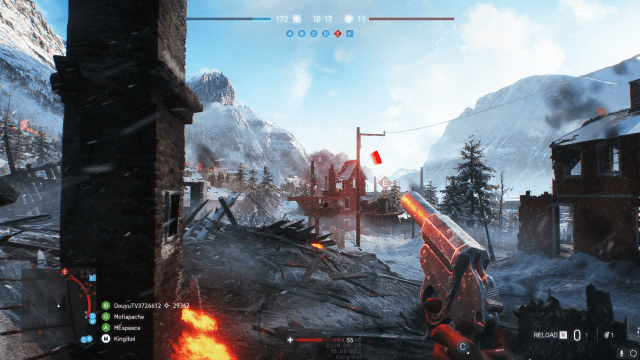The Battlefield 5 PC DirectX micro-stuttering issue is one that is affecting a fair few players. For a title that has become renowned for its online multiplayer mode, this problem can be the difference between winning and losing matches or, in more extreme cases, leading to players walking away from the title entirely. So, is there a Battlefield 5 PC DirectX micro-stuttering fix?
Battlefield 5 PC DirectX Micro-Stuttering – What is the Problem?
Micro-stuttering is a term used to describe how framerates, on any computing device, can stutter due to the computer’s inability to render frames correctly. This can lead to a lack of quality and, in term, have huge repercussions on how Battlefield 5 players enjoy the game.
Playing any video game, whether online or offline, can be made less enjoyable by framerate issues. Micro-stuttering in particular can cause regular lag when trying to play and, as a result, lead players to be unable to fire back at the enemy, know what position they are in on the map, and generally have a smooth gaming experience.
Battlefield 5 PC DirectX Micro-Stuttering – How do I Fix This?
EA DICE have a couple of remedies to this problem if you encounter it. The first thing you can try is turn DirectX 12 off if your PC is running it. To do this, go to “Video settings” in Battlefield 5, and toggle “DirectX 12” off. Ignore the pop up that, well, pops up on your screen, exit back to the options menu, and then restart Battlefield 5.
The other option is to uninstall and reinstall your graphics drivers. Whether you have an Nvidia or AMD driver, or whether you run Windows 10, 8.1, or 7, EA have provided advice on each system and driver on their support page here. EA DICE have also confirmed that a fix for this bug will come at a later date, so we’ll keep our fingers crossed that it’s resolved sooner rather than later.