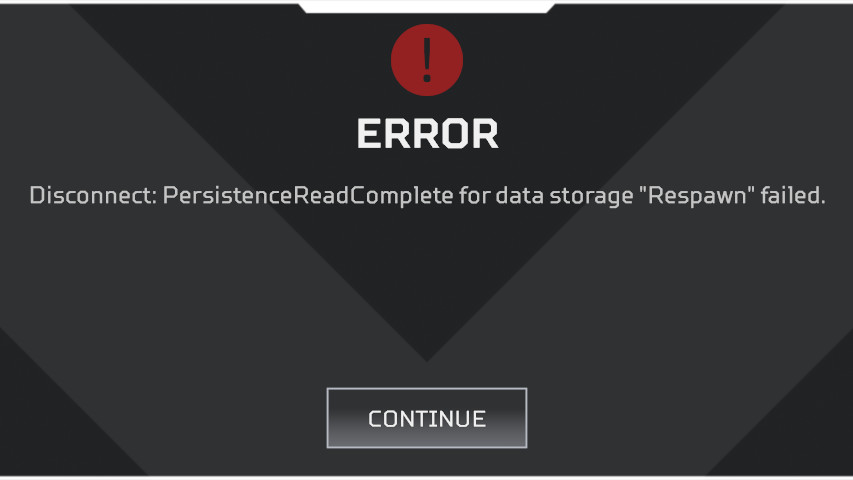Is Apex Legends not loading for you? It can be very frustrating if Apex Legends won’t start. Some users may encounter an extended period of being stuck on loading screen followed by the message “PersistenceReadComplete for data storage ‘Respawn’ failed.” This can be very frustrating, especially if you wanted to get in a few quick matches before heading off to work or something like that. Here’s what you need to know about an Apex Legends Persistence Read Complete for data storage ‘Respawn’ failed fix.
Apex Legends Persistence Read Complete for data storage ‘Respawn’ failed fix
Unfortunately, Apex Legends not loading may be a consequence of it being an online game. You have to connect to servers somewhere, so there might be nothing you can do to get the game running again. That said, there’s still the possibility that you can remedy the situation on your own, although you should be prepared to wait if the solution is out of your hands.
The first thing you should check is whether or not your Internet connection is up and running. Once you’re past the easy stuff, the next step would be to see if there are any issues with the game’s servers. There isn’t yet an Apex Legends server status tracker, but some users are using self-reporting tools like Ookla’s DownDetector. This should at least give you an idea if other people are currently having problems with the game.
It’s also helpful to monitor social media. Keep an eye on the game’s official Twitter account @PlayApex and the game’s official subreddit /r/ApexLegends. Issues with the game may also be reported at @EAHelp on Twitter. If a server-side issue is causing the Apex Legends not loading issue, you’re sure to hear about it there in a thread like this one. A game as large as Apex Legends will have a lot of people reporting on changes and social media is one of the best places to find information until a proper server tracker is brought online.
If you can’t connect even though your Internet is fine and there don’t seem to be any server issues, you may have a more complex problem that is difficult for you to solve alone. In that case, you should head over to EA’s Help Site and see if there’s a fix for you there. If not, it’s probably best to contact support with the specifics of your problem.