Much like other multiplayer-based games, there are Anthem emotes for players to unlock and add to their collection. It can be a bit confusing to know where to find new ones though, especially if you’re new to the game. Find out how to get more Anthem emotes with our guide.
Anthem emotes | How to unlock

If you want to get yourself more Anthem emotes, the first thing you’ll need to get yourself is some shards or coins. Shards are given to you for every challenge that you complete, or for every weekly “Path to Glory” challenge you successfully navigate. You earn coins from completing missions in the game. It doesn’t matter if it’s story missions, challenges in freeplay mode, or any other way. You will get a select amount of coins for each one.
Once you have enough of either to buy a new emote, you will want to make your way to Fort Tarsis. Head to the Forge, and open up the “Appearance” tab. Flick through to the “Animations” section, and remove one of the emotes already assigned to you.
Once you have an available slot, press R1 or RB on your PS4 or Xbox One controller to move to the “unlock” tab for emotes. Select one that you like, and stump up the required shards or coins you need to buy it.
Anthem emotes | How to use
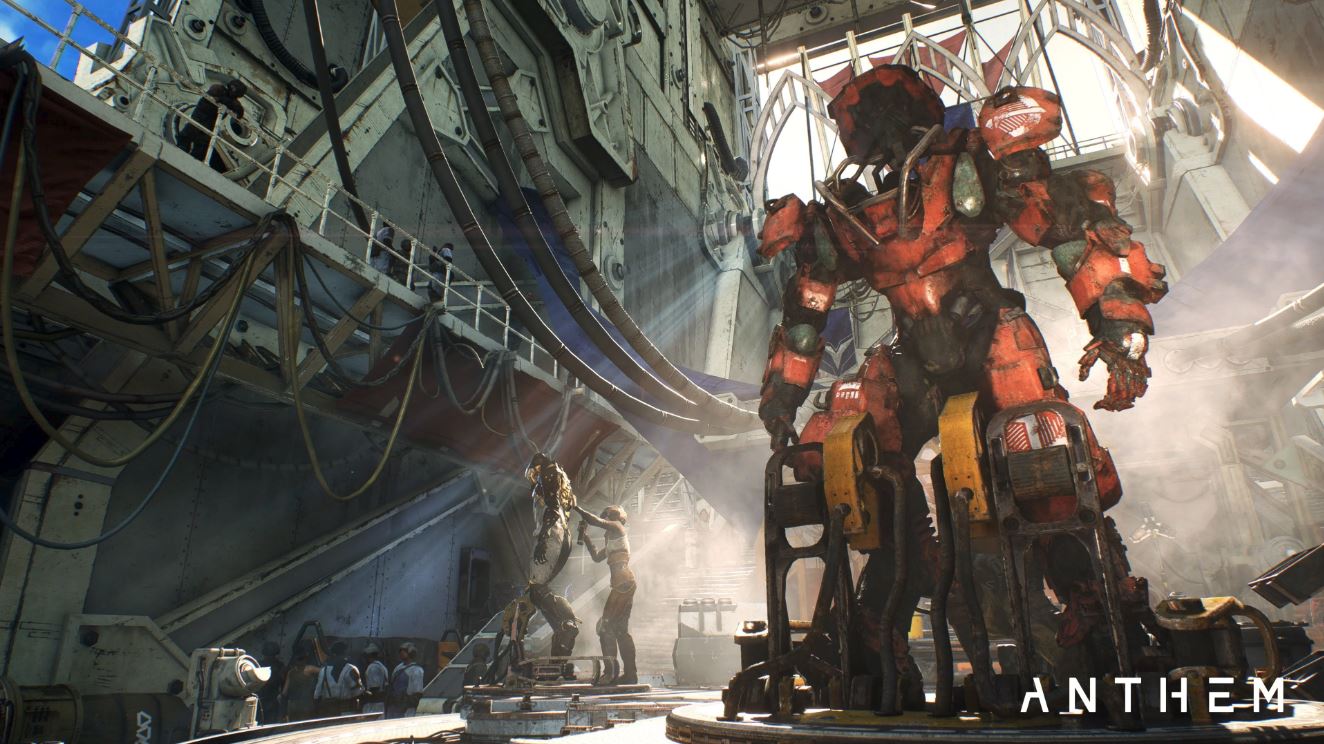
Once you have the Anthem emotes that you want, you’ll need to learn how to use them. Don’t worry, this isn’t an overly-complicated control system. All you have to do is hit the left, right, or down buttons on your d-pad if you’re using a controller. If you’re playing on PC, the default keys mapped to emotes are period, comma, and forward-slash.
You’re free to chop and change your emotes as you see fit, so see which ones are your favorite.
Anthem's Javelins
-
Everything You Need to Know About Anthem's Javelins

So, you're diving into Anthem? Not sure which of the mech suits to climb into first? We've taken them all for a test flight, cooled off under the waterfall, and returned with the lowdown on all four. Here's everything you need to know about Anthem's Javelins. -
Ranger

No matter your preference, you'll be starting your Anthem run in a Ranger. Described as the all around jack of all trades, the Ranger can slot into any situation and round out any team. Rangers can dash across short distances and strike foes with a devastating Shock Mace. -
Lock and Load

As for gear, a Ranger can pack grenades or cannon blasts. These range from elemental bombs to heat-seeking missiles. Rangers can support their team with a bubble shield that protects from foes or enhances damage. Finally, the Ranger's ultimate is a volley of missiles that can hit dozens of enemies at once. -
Colossus

For a mech game, Anthem sure does have some agile suits. If you want a more traditional giant robot experience, may we suggest the Colossus? The biggest of the four Javelins, the Colossus is a tank that blasts into battle with a mounted flamethrower and several ordinances. -
Prepare for Titanfall

The Colossus is all about busting things up. Whether that's with various mortars, a literal firewall or a burst of lightning, you'll be charging through foes and making a lot of noise. There's also a Railgun and a Flak Cannon to strap on if you want to get even more up close and personal. -
Interceptor

You want fast? Pick the Interceptor. With an innate triple jump and three dashes, you'll be moving all around the battlefield as you pepper opponents with shots. Mark enemies with your Target Beacon to single them out and boost damage across your team. Or, just focus in yourself with this mech's range of different systems. -
The Need for Speed

Interceptor players shine in the melee arena. Among their options are an electrifying dash attack, several different elemental ninja stars, and poisonous options for decaying large groups of foes. You can also do the Naruto thing and create duplicates to confuse your opponents before hitting your final strike. -
Storm

Of all the Javelins in Anthem, the Storm is the most unique. It's not every day that your robot suit is slinging magic spells like some kind of wizard from the moon. Storms can hover in mid-air away from danger and pepper the field with damage. -
Bringing the Thunder

You've got everything you'd expect from an elemental warrior. Ice beams, lightning bolts, frost shards, and fireballs, all at your fingertips. When you charge your ultimate, you can combine all the elements into a torrent of energy that can wipe out a whole squadron. -
What's Next for Javelins?

Storm, Colossus, Ranger, and Interceptor. These are the four Javelins that Freelancers can pilot in their Anthem adventures. Will we see more variety in future Javelin designs? New abilities for existing warriors? New chances for combo attacks? Only time and BioWare's roadmap can say for sure.




