The Division 2 is out this week, and early access players are already enjoying Ubisoft’s latest loot shooter. No matter what, however, as an online game it will always be afflicted with connection problems and other errors. You may be experiencing one right now, such as The Division 2 Delta-03 error. If you get this error you might be unable to continue playing The Division 2, but what is it and how do you fix it? We’ve got the answers.
What is The Division 2 Delta-03 error?
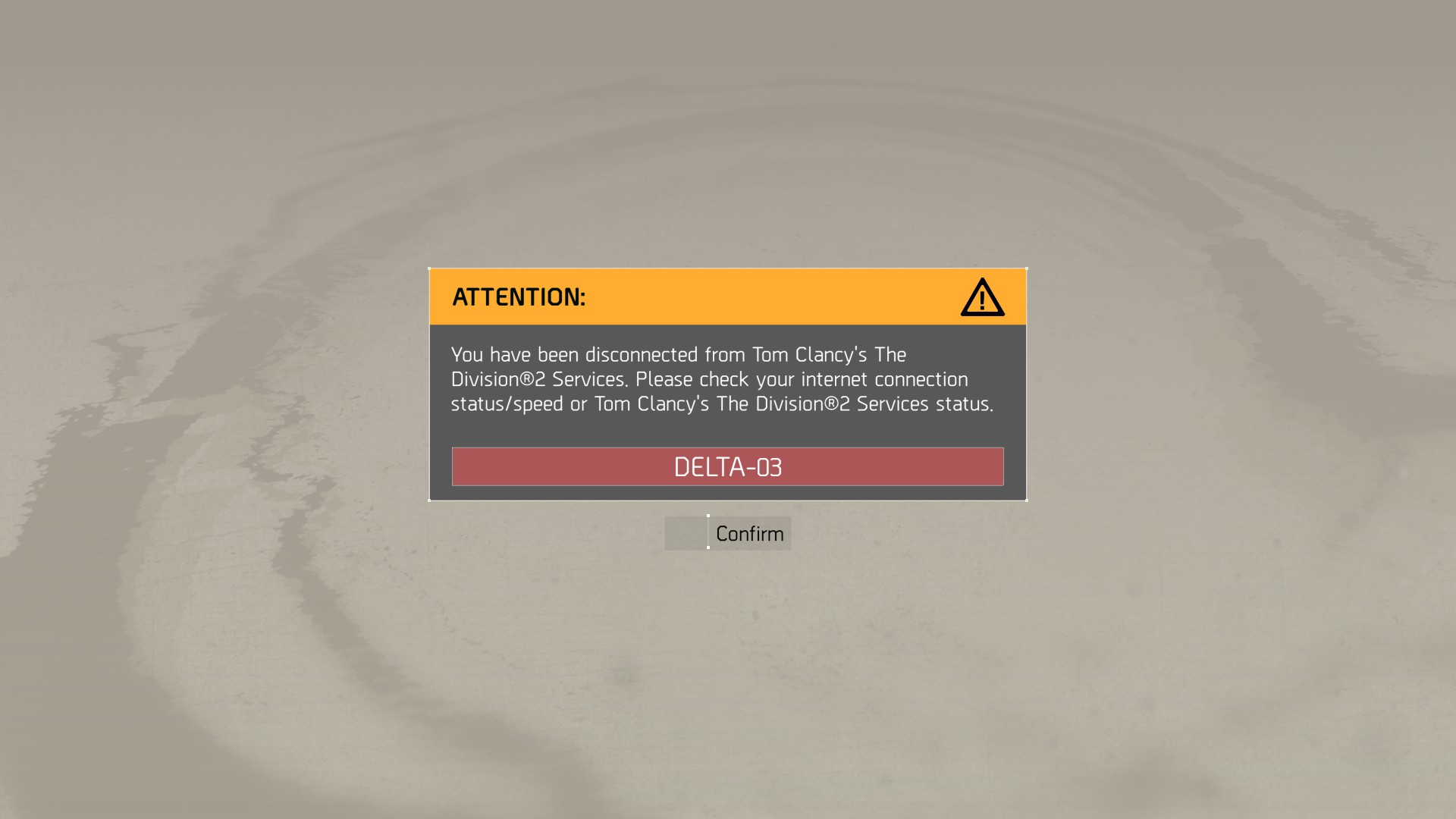
If you’re hit by the Delta-03 error, you may also have been stuck in a queue and unable to proceed into a game of The Division 2. Then, of course, you’ll get the error message above, which informs you that you’ve been disconnected from the game for unknown reasons. It suggests checking your internet connection or The Division 2‘s server status, which basically means it’s either your problem or everyone’s.
Checking your own internet is easy, just open up an internet page and see if it works, or try another online game. If everything’s fine, check The Division 2‘s server status, which you can do several places, such as here, or possibly the game’s Twitter feed. If there’s a problem, though, then how do you fix it?
How do you fix The Division 2 Delta-03 error?
If there’s a problem with your own internet you’ll have to sort it out yourself, either through your internet supplier, router, or PC/console. If The Division 2 is down, however, or experiencing troubles, then unfortunately you’ll just have to wait and see. Keep an eye on the game’s official Twitter feed for any updates, as most of the time the team there will say if there is server maintenance or the servers are being reset. This can be different depending on your location, however. Unfortunately, the only real fix is patience.
Division 2 Apocalypse Travel Guide
-
A Tourist's Guide of Gaming's Post-Apocalyptic Settings

It finally happened. The bombs went off. The zombies took over. The flood waters overtook the city. Valve released Half-Life 3. Whatever the case, you want to make the most out of your post-apocalyptic travel. In honor of The Division 2, we're taking to the skies and touring gaming's most luxurious wastelands. -
Enslaved: Odyssey to the West

Treat yourself to a luxurious overgrown wonderland of ruined buildings. Spy the warbots in the distance, but avoid their nasty claws and howling maws. Just grab some EMP devices and holograms and grapple to a prime sunbathing spot. No one will bother you up there. -
Far Cry New Dawn

Pristine Hope County was spared by the atomic blasts, which is great news for the end days traveler. Marvel at the intricate and colorful graffiti left by the local "Highwaymen." Enjoy the death races at the arena! Just keep your helmet on and lay low, you probably don't want to be a participant. -
Horizon Zero Dawn

From the newest dawn to Zero Dawn. Arrive in All-Mother's Embrace and sample local cuisine from the Nora tribe. Venture out towards Meridian on safari, snapping pictures of all the robotic wildlife. Just remember, steer clear of the Tallnecks. They can crush anything underfoot without warning. -
Metro Exodus

The Russian countryside is just as luxuriously gray as any other post-apocalypse. Find a local faction to call your own and scavenge for food from your new rivals. Or, hop on the train and journey towards the unknown as you battle mutants alongside this Artyom fellow. -
MotorStorm: Apocalypse

What's better than wandering through ruined buildings and chatting it up with starving locals? Zooming past them on your retrofitted motorbike! Race with other thrillseekers on the roads of civilization's end, avoid sinkholes, and deathtraps on your way to the assuredly dented golden trophy. -
Fallout: New Vegas

Roll the dice on New Vegas, the greatest little set of casinos in the Wasteland. Stay in the Lucky 38 and be Mr. House's special guest, or take your chances across the street at the Ultra-Luxe. Just don't try the steak unless you have a strong stomach. -
Mad Max

Drive the Magnum Opus out to the Plains of Silence for a luxurious desert vacation. Come for the delicious cans of Dinki-Di Meat and Veggies, stay for the parades of raider caravans gathering in the distance. Bring a sawed-off shotgun along for extra fun. -
Rage

Do you want to see the pink of end times Hope County but you need a few more superpowers on your stay? Saddle up to Wellspring and take in the world of Rage. Just sit down at Mick's Garage and get set up with your own Outlander racing vehicle. -
State of Decay

For a little extra with your end times, you'll always want to add the Zombies option. Perfect for groups or those with teamwork in their veins, Trumbull Valley offers plenty of opportunities for scavenging and exploring. Make new friends, rescue your old ones, and make a new home before the Breakdown. -
Wasteland

If you're looking for that rustic smell, only the classics will do. Jet over to Needles and take your time with turn-based combat and cozy graphics that only a classic PC franchise can provide. See the origins of your favorite vacation spot in this atomic blast from the past.







