It turns out that not everyone knows how to add the Fortnite smiley face to their username. No matter where you play on PC, Xbox One, PS4, Android, iPhone, Mac, or Nintendo Switch, people still want to find out how to add the smiley face text to their name. Learn how with our Fortnite smiley face guide.
Fortnite Smiley Face | How to add smiley face text to name

If you want to add the Fortnite smiley face to your username, there’s a very simple method to do so on PC. First, search for the term “Japanese smiley face” in Google, or any other search engine. The first entry that should show up is a Wiktionary page one. Highlight the symbol and, with it highlighted, hit the Ctrl + C keys together to copy it.
From there, head to Epic’s official site. Click on your profile in the top right-hand corner of the screen, and scroll down to account. Click this, and then on “personal info.” This will lead you to your username. Simply hit the Ctrl + P keys together to paste at the end of your username.
If you’re using a Mac, you will need to hit Command (Cmd) + C to copy it, and then Cmd + V to paste it at the end of your name.
Fortnite Smiley Face | Can I add it on non-PC ports?

If you’re on Xbox One, PS4, or Nintendo Switch, you won’t be able to add the Fortnite smiley face to your existing username. This is because your username is set to your Xbox Live, PSN, or Nintendo Switch Online account username. You can’t change these unless you pay cash to do so, or set up a new account.
You can’t on Android or iPhone, either. So, unless you’re on PC, then you’re going to have to make do without the Fortnite smiley face. That makes us sad.
Rarest Fortnite Skins
-
10 of Fortnite's Rarest Skins

Whether you're dropping into Fatal Fields or Greasy Grove, you want to look your best. Fortnite has countless skins, but there are those select few that prove that you put the work in. Whether you were just an early adopter or racked up the kills, here are a look at some of the rarest Fortnite skins around. -
Dire

Howl at the moon as Dire, the Werewolf Ninja Hero popping straight out of Save the World. It was the Tier 100 reward of the Season 6 battle pass, but that only got you his human form. To get him all wolfed out, you needed to complete a set of six challenges during the season. -
Galaxy

Would you purchase a cell phone just to get your hands on a Fortnite skin? Some people just may have done that to get Galaxy, the skin only available to owners of Samsung Galaxy phones and tablets during the Android beta period. He's shiny, but not that shiny. -
Giddy Up

Show your love for Fortnite's loot llamas by riding an inflatable one into battle. This jokey costume was available at Tier 23 of the Season 6 Battle Pass and comes with a custom emote. The female version of this skin, Yee-Haw!, is purchasable at the item store. -
Merry Marauder

Merry Marauder is an angry looking gingerbread man who released onto the item shop in December of 2017. He's a holiday-oriented fellow, so he only pops up when Santa is done checking his list twice. Purchasing him will also net you the Mini Marauder back bling, although that doesn't seem to make this ginger man any happier. -
Nightshade

Once you reached Tier 86 of the Season 6 Battle Pass, you received Nightshade. A female version of Tomatohead, she and her Night Cloak back bling are all part of the Pizza Pit theme; the perfect complement when you're fighting against the Burger menace. -
Recon Expert

Decidedly less flashy than other skins on this list, Recon Expect is rare solely due to its release window. It was one of the first skins to hit the shop, before the influx of players that made Fortnite the phenomenon that it is today. While it may rotate back onto the store someday, it's a rare find. -
Renegade Raider

Similar to Recon Expert, Renegade Rider only showed up very early in Fortnite's lifespan. Unlike Recon Expert, that apocalyptic melee weapon makes her fit in a bit more with the skull soldiers and vampires we're all used to seeing. Keep a lookout to see if this Raider will ever climb out of the bunker again. -
Royale Bomber

The Royale Bomber is a PlayStation exclusive, but that's not all. You only got this sunglass toting agent if you purchased specific PlayStation hardware. A controller in the U.S. and a console bundle in the European region. It's quite a hassle to look this good. -
The Reaper
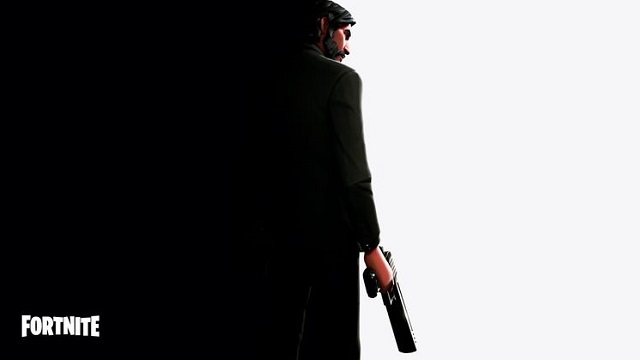
Baba Yaga. The Boogeyman. The Reaper. All of these names apply to John Wick and also this somehow completely unrelated skin in Fortnite Awarded at the end of the Season 3 Battle Pass. Just don't tell anyone in Hollywood, I don't think they've noticed yet. -
Trog

Trog is love. Trog is life. Trog is the reward for Tier 71 of the Season 7 Battle Pass. We may never know where Trog is looking thanks to his famous cross-eyes, but we know that he loves all his children equally and also he is going to shoot some fools with a shotgun. Trog.







