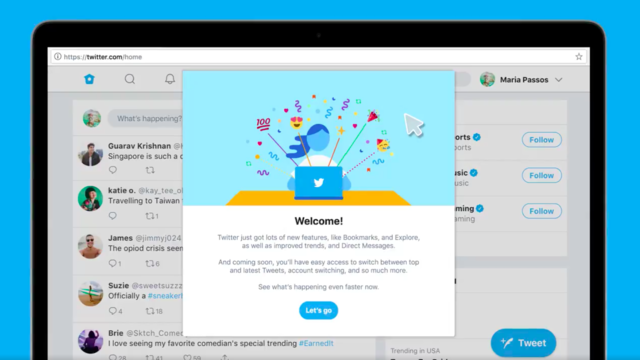You may have noticed that Twitter looks a bit different on your computer, and that’s because Twitter has been redesigned. Announced back in January, the Twitter redesign went live a few days ago and has a few people upset. While the Twitter redesign was meant to help promote faster loading times, image cropping, upgraded trends, and a lot more, there are lots of people who don’t like the redesign and want to revert back to the old Twitter. Well, good news! Twitter users who prefer the old Twitter can opt out of the Twitter redesign and revert back to how it was prior to the redesign.
Twitter Redesign | How to revert back to the old Twitter
Reverting back to the old Twitter is actually quite simple. There are two different ways that you can do it, and they are both equally easy, so we will show you how to do both. If you follow this link, you will be taken to a page where you will be prompted to enter your username. Once you’ve done that, simply click “search” and you will be reverted back to the old Twitter. If you have a change of heart and want to give the Twitter redesign another try, you can still do that. Keep reading to find out how.
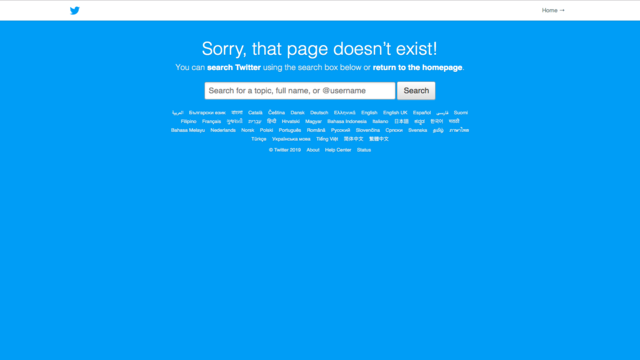
If you’d prefer to revert back to the old Twitter from your Twitter feed, you can do that too. Simply go to the top right corner of the page and click the drop-down arrow next to your name. Scroll down to the bottom of the list where you will see the phrase “switch to legacy Twitter.” Once you click that you’ll be switched back to the old Twitter. Don’t worry though, if you decide you want to give the Twitter redesign another try, you can simply follow the same steps and switch back to the new Twitter.
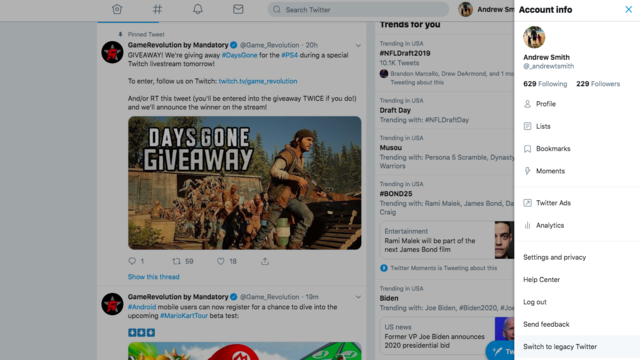
Redesigns can take some getting used to, but thankfully Twitter has allowed for its users to continue using the old Twitter—that is until they decide they are ready to venture into something new.