Twitch mods will make your life a lot easier if you’re a streamer. Though the presence of auto mods is helpful, nothing can help your stream from being inundated with trolls like a human moderator. Mods help tidy up your chat, get rid of users who are being toxic, and generally make your stream a more welcoming place. How to mod someone on Twitch in 2019 isn’t difficult, even if you’re going to have to put some thought into who deserves those modding powers. Let’s take a look at how to make someone a mod on Twitch.
How to mod someone on Twitch 2019 | How to mod Twitch users
There are two ways in which you can mod people on Twitch. You can add someone via your stream chat by following these steps:
- Go to your channel’s stream chat.
- Input the command ‘/mod’ followed by the name of the channel you wish to add as a moderator, i.e. ‘/mod Game_Revolution’
- The channel will now be added as a moderator.
After you have successfully followed the above steps, you will be notified in your stream’s chat that you have added the moderator:
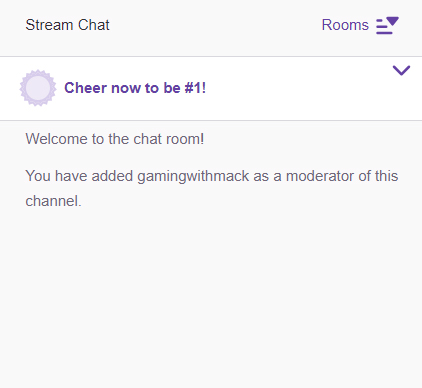
Alternatively, you can mod someone by way of clicking on their user profile in your chat room.
If you click on the three horizontal lines next to the cog in the bottom right corner of your channel, this will open your chat room. You can then select the user you want to mod in this chat room. In order to do, click on the lightning bolt symbol on their profile:
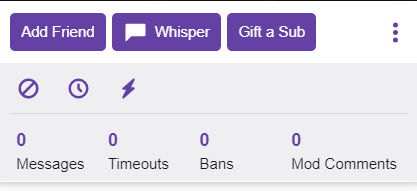
After doing this, the channel will then be added as a moderator.
How to unmod someone on Twitch 2019
You must choose your Twitch mods carefully, as they’ll be the ones overseeing your chat while you’re streaming and ensuring that things are in order. Picking people that are going to be reliable and enforce your channel’s rules is a must; you can even customize your chat rules under Chat Options in Channel & Videos, ensuring that mods and viewers alike know what you expect from them.
However, there will come a time when you need to unmod someone on Twitch. Whether you’re just doing a spot of spring cleaning and clearing out inactivate accounts from your moderation team, or a mod hasn’t followed your rules, the process of unmodding someone is as simple as modding them.
To unmod an account, you need to do the following:
- Navigate to your Twitch chat room.
- Type ‘/unmod’ followed by the account’s username, i.e. ‘/unmod Game_Revolution.’
After doing this, the account will no longer be a moderator, though you can add them as a mod again at any point.







