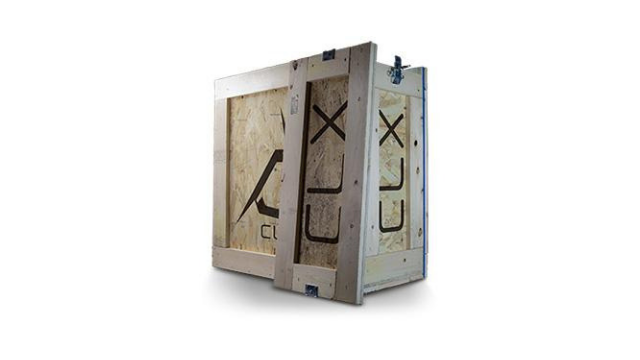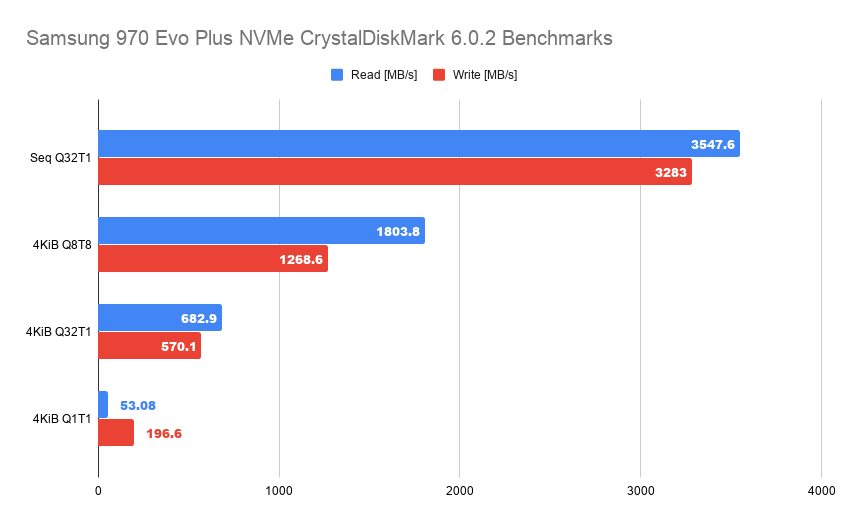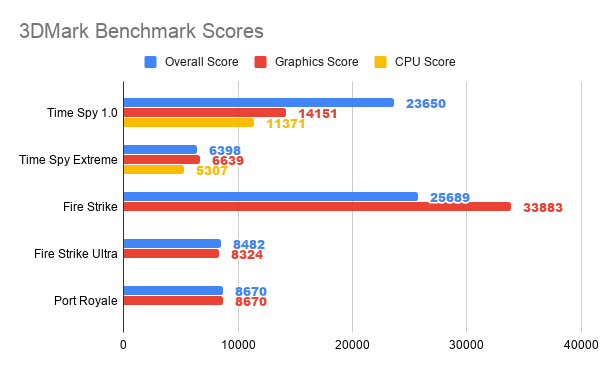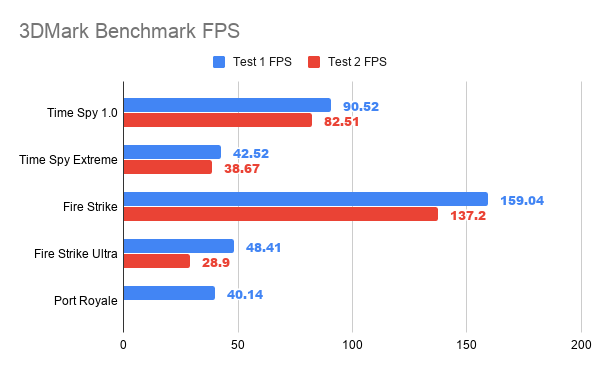I’ve always been a DIY kind of guy, and every desktop PC I’ve owned, save the very first one (God rest its 400 MHz soul), I’ve built myself. When I was growing up, pre-builts were known for charging outrageous prices for cheap components and generally being a bad value. However, I have an open mind, so when CybertronPC offered to lend me one of their CLX Ra desktop’s for review, I wanted to see how far the world of pre-builts had come since the days of my youth.
After spending a couple of months with it, I’m pleasantly surprised. The custom-built CLX PC has performed admirably. I already have a self-built PC with comparable specs, but if I didn’t, CybertronPC’s offerings would look mighty tempting.
Cybertron CLX Ra Pre-Built Desktop Specs as reviewed:
- CPU: Intel i9-9900K
- CPU Cooler: CLX Quench 360
- Motherboard: ASUS STRIX Z390-E Gaming
- Memory: GSkill Trident Z RGB 16GB 3200MHz x2
- Video Card: EVGA GeForce RTX 2080Ti FTW3
- OS Drive: 500GB Samsung 970 EVO Plus NVMe
- Storage Drive: Seagate 2TB 7200RPM
- Power Supply: EVGA SuperNova G3 850W
- Chassis: Phanteks Enthoo Evolv X
- System Fans: Gamdias Aeolus M1 1201R RGB
- Packaging: CLX Sarcophagus
- Price: $3599.99
CybertronPC CLX Ra Pre-Built Desktop Review | Packaging
When you throw down $3,600 on a computer, you want it to be shipped in something that will protect all its fragile and beautiful innards. CybertronPC shipped out the CLX Ra in a wooden crate that looked straight out of Indiana Jones. This isn’t a particleboard crate either; it’s real construction grade wood.
The crate is also incredibly heavy and unwieldy. You’re going to want to team lift this bad boy. I’m a hoss, but it’s just hard to get a purchase and lift it safely with only one person. Once you get it in your house, you’ll probably want to bask in the magnificence of the crate and really soak up the experience while you’re catching your breath.
The crate opens via a butterfly latch and the top slides back to reveal the tightly packed beast of a computer. It’s not too hard to remove it, though if you’re doing it solo, I recommend lowering the crate on its side and sliding the cardboard box containing the computer out that way.
The PC is packed very securely in its box, and comes with a small box containing the manuals for the parts used to construct it and the little odds and ends you usually get with PC hardware. I thought it was a nice touch that CybertronPC includes all the manuals neatly bundled instead of just leaving you without any documentation. Even though the CLX Ra is a pre-built, it’s great to have paper manuals to read in case you want to upgrade it yourself down the line.
CybertronPC CLX Ra Pre-Built Desktop Review | Chassis
The CLX Ra is a beast. Even outside the confines of the CLX Sarcophagus (this is what CybertronPC calls the crate), it’s a massive computer. I didn’t have a scale handy, but you won’t want to be lifting it around any pets or small children. The Phanteks Enthoo Evolv X case that houses the CLX Ra is one of the coolest cases I’ve ever seen. It’s just raw, unadulterated excess in the best way. There’s not much plastic here, the Evolv X is all steel, aluminum, and tempered glass, which makes it weigh a ton.
A negative about the CLX Ra is its lack of mobility. If you’re buying a PC of this size, you probably don’t plan on carrying it around everywhere you go, but if portability is something you’re looking for in a computer, this is not it. One advantage of this case, though, is that it’s pretty future proof. Even if you end up building a completely new system sometime down the road, the Evolv X is large enough and expandable enough that you can do pretty much anything you want with it. It can fit up to 9 SSDs and 10 HDDs, so if you got froggy, you could have it double as a NAS without skipping a beat.
If you’re someone who loves streaming PC games but doesn’t want to deal with two towers, the Evolv X has a unique feature that you’ll love. If you purchase an upgrade kit from Phanteks, you can install a second ITX computer inside of the tower. That’s right, two machines in one tower, and both can function independently. So, you’re into Twitch, Mixer, or whatever you can use one PC to stream while the other runs your game.
If you’re into RGB, you won’t be disappointed by this configuration. Pretty much everything threw off a rainbow of brilliant colored light. This is also where I had an issue pop up. I could not get the case lighting to change to anything other than a rainbow-colored strobe. I think this is more the fault of hardware manufacturers than CybertronPC. Every company has its own standard when it comes to connecting RGB lighting, so you can never tell when it’s supposed to work as designed. The case RGB strips appeared in the ASUS Aura program, but it just wouldn’t respond to any commands. It’s an issue that can likely be fixed with a little tweaking or calling into support and worst case; it would be covered by the one-year warranty on parts and lifetime warranty on labor that comes with the CLX Ra.
Case cabling was run beautifully, and if there’s one thing that appeals to me about a pre-built, it’s not having to run wires. After years of meticulously running cables, which takes hours, I finally just bought a two-chamber case so I could just shove everything in the back without worrying about impeding airflow. Fortunately, the PC makers at CybertronPC are paid to do things the right way, and the cabling is beautiful, even on the side that it really doesn’t have to be. The Evolv X has enough room that you could just stuff all the cords in the other side of the case and be done with it, but the whole computer is very meticulously wired, which is something that you expect and appreciate when you drop three and a half racks on a computer.
CybertronPC CLX Ra Pre-Built Desktop Review | Performance
As predicted with the included specs, the CLX Ra is a powerhouse. The Samsung 970 Evo Plus NVMe SSD is predictably lightning quick as you can see in our benchmarks below.
The Intel Core i9-9900K and EVGA GeForce RTX 2080Ti come overclocked from CybertronPC, which is a big plus if you don’t want to fool around with the process of getting a stable multiplier for each one. The CPU and GPU, paired with 32 GB of Trident Z RGB 3200MHz RAM turned out some generous scores in 3DMark Advanced Edition.
Of particular note are the Fire Strike Ultra and Time Spy Extreme tests. These benchmark DirectX 11 and 12 performance at 4K, respectively. Though they hovered around the 45-50 FPS mark in benchmarks, in practice, I found I got higher framerates at 4K while playing games. I had the CLX Ra hooked up to my LG B8P 55-inch OLED TV and maintained around 60 FPS in Wolfenstein Youngblood and surpassed that in Man of Medan. At 1440p you should have no issues running the majority of games on ultra settings at over 60Hz, and if you have a 120 or 144Hz screen, you should have the power to benefit from the higher refresh rate on those displays as well.
The Port Royale benchmark shows that the CLX Ra can handle raytracing superbly as well. Though it hovered in the 45 FPS range, the Port Royale test is an extreme implementation of raytracing, and in playable games like Battlefield 5, developers usually tweak raytracing to where it doesn’t have as high an impact on overall performance.
CybertronPC CLX Ra Pre-Built Desktop Review | Is it a ripoff?
So, the question on most people’s minds will probably be whether or not you’re getting shafted on the price. The CLX Ra, as reviewed, runs $3,599 on CybertronPC’s website. In the past, pre-built companies have come under fire for charging much, much more than what the hardware is worth. So, I headed over to PCPartPicker to see what this bad boy would cost if you put it together yourself.
| Trophy | Description |
|---|---|
| A New You (Bronze) | Change your face |
| Auriel's Bow (Bronze) | Use the special power of Auriel's Bow |
| Awakening (Bronze) | Complete "Awakening" |
| Beyond Death (Bronze) | Complete "Beyond Death" |
| Kindred Judgement (Silver) | Complete "Kindred Judgment" |
| Legend (Silver) | Defeat a Legendary Dragon |
| Lost to the Ages (Silver) | Complete "Lost to the Ages" |
| Soul Tear (Bronze) | Learn all three words of Soul Tear |
| Vampire Mastered (Bronze) | Acquire 11 vampire perks |
| Werewolf Mastered (Bronze) | Acquire 11 werewolf perks |
Surprisingly, it’s not all that cheaper to put the CLX Ra together yourself. The CPU cooler which is a CybertronPC proprietary design that you can’t purchase separately, so I substituted a similar cooler, the NZXT Kraken X62. Other than the cooler, I was able to get a build that exactly matches the CLX Ra, and the grand total comes to $3099.84.
Putting together a PC with the same components is only around $500 cheaper than the CLX Ra, and has the disadvantage that you have to build it yourself. The excellent shipping, labor, one-year on parts warranty (three years optional), and lifetime warranty on labor makes up the $500 in my opinion. So, I’d say with the computer itself and the intangible benefits, I’d say you get your money’s worth with the CLX Ra.
I’m not going to lie. I was ready to give CybertronPC the big “Ah-ha!” when it comes to how much value you get from ordering from the company, but I can’t really find any fault in its pricing scheme. Additionally, you get the advantage of going straight to one company if any issues crop up with hardware or installation instead of having to worry about whom you’re going to RMA to and which part’s warranty covers what.
CybertronPC CLX Ra Pre-Built Desktop Review | Verdict
The pre-built desktop experience has evolved tremendously from a decade or so ago. I was ready for the worst with the CLX Ra, and I found myself pleasantly surprised at the experience. The packaging is opulent, the computer is impressive and represents the highest-end parts you can get right now, and the value isn’t bad at all.
If you’d have asked me whether you should build your own PC or buy one that’s already built before my experience with the CLX Ra, I’d have said you should 100% DIY. However, I’d say that there are definitely some situations where going with a CybertronPC desktop beats out a self-build. I’m 31 years old, and building my own PC is more of a utilitarian thing at this point. I need a new part; I put it in myself. However, if you’re just getting started in the world of PC gaming, and want to skip the frustration and anxiety that can come from a PC build, you’re not spending a lot more for the comfort of having someone else put it together for you.
I still think learning about the internals of a desktop and getting personal knowledge of what makes a PC tick is a wonderful thing. Anyone who is into PC gaming should take the time to put together their own rig at some point. However, if you want a smooth, carefree experience with a great warranty, check out the CLX Ra.