Ubisoft’s Uplay Plus launched on September 3, granting access to over 100 games for $14.99/€14.99 a month. Best of all, there was a Uplay Plus trial offering free access for a full month. However, several people are reporting problems with their account, being charged for a month even after cancelling the respective subscription. Some customers were even charged double after contacting support requesting a refund. What is this issue and what can you do to avoid it, either for Uplay or other game streaming service?
How to cancel Uplay Plus trial | How to prevent unwanted charges
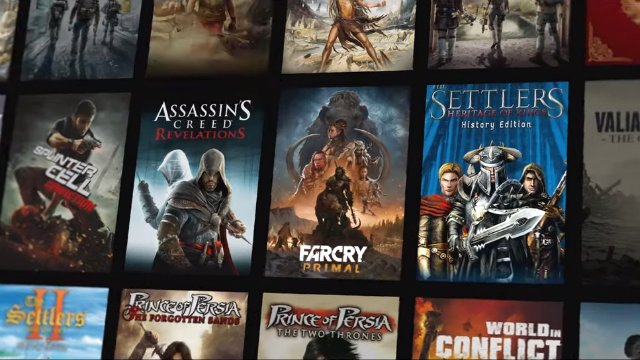
The issue arises when customers try to cancel the Uplay Plus subscription before it renews for another month. Some users are reporting that the cancel subscription button just isn’t there, while others say that it doesn’t work. It could have to do with an ad blocker software or privacy tools, so if you stumble upon this problem, disable those tools and try again. If you still fail to cancel the subscription, don’t waste any time and contact Ubisoft, requesting to manually proceed to the cancellation.
ALSO: Atari VCS enters pre-production, architect claims six months of unpaid invoices
It’s very important that you make sure you received an email with confirmation of the service cancellation, otherwise you may be under the impression that the process is finished when it wasn’t successfully concluded.
If you canceled your Uplay Plus subscription but were still charged for another month, there is only one thing to do. You should contact support and say that it was an error, but Ubisoft is sticking to its “no refunds” policy, so it’s unlikely that you’ll get your money back. Nonetheless, there have been cases where users were refunded, so it’s worth giving it a shot.
When it comes to game streaming platforms and similar subscription-based services, you should always do your best to prevent this kind of situation. A good recommendation is to use PayPal whenever you can; even if it’s impossible to cancel on the seller’s end due to an unforeseen technical issue, you can remove the payment authorization on PayPal until things are sorted out, keeping you safe from unwanted billing.







