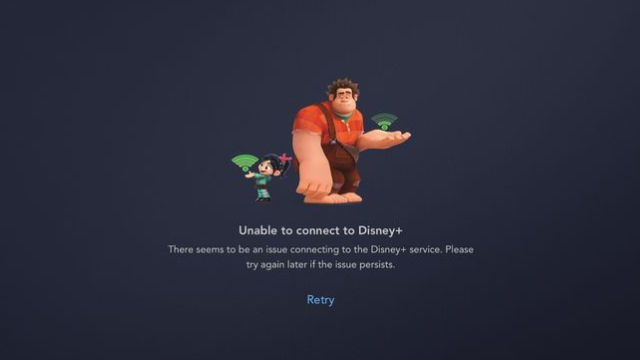Streaming service Disney+ just launched, allowing subscribers to consume all manner of Disney video content on-demand. That’s how it should work, anyway, but many are experiencing significant launch issues when they encounter a Disney Plus unable to connect error. If you’re running into this problem, here’s what can be done about the situation.
Is there a fix for the Disney Plus “unable to connect” error?

Disney Plus presents its subscribers with content ranging from the biggest Pixar and Marvel movies, through to National Geographic documentaries, kids’ Disney Chanel series, and even original content like Star Wars show The Mandalorian. You can find a list of all available Disney Plus content here.
ALSO: Star Wars: Bounty Hunter brought The Mandalorian to gaming way too soon
With so much on offer and a free trial period also up for grabs, people are flocking to check out the Disney streaming service and it appears as though it’s experiencing problems meeting initial demand. Not everybody is affected, though reports are widespread, with the “unable to connect” issue undoubtedly affecting more users than entertainment giant Disney would like.
Is there anything you can do about it, though? First things first, you’ll want to check that the reason you can’t connect isn’t caused by something on your end. Has your Wi-Fi dropped? Have you got enough mobile data? Whatever means you’re using to connect to the internet, check that you can perform other online functions to ensure that you aren’t experiencing issues that will prevent you from connecting to Disney Plus properly.
If everything’s good on your end, unfortunately, the only viable option is to play the waiting game. You can keep an eye on the official Disney+ Twitter account for potential service updates, though rest assured that the streaming team at Disney is monitoring the service closely and working to fix errors around the clock. It’s probably best to walk away for now and when you come back, things might just have stabilized.