During Computex 2019, NZXT announced a huge number of new cases, all of which aimed to make improvements on their predecessors. These improvements comprised of upgrades like adding USB Type-C to the front group of ports, a single thumbscrew enclosure for easier access to the internals, and overhauled SSD trays. Then there was a new version of the smart device that is included in the “i” cases, which has also now been further improved with the updated CAM software.
Needless to say, it’s been a big year for NZXT when it comes to pushing forward with an improved product range. Today I’m reviewing the H510 Elite, which takes things one step further in the style department, with more tempered glass and more RGB fans. Read on to find out whether the impressive style comes at any serious cost.
NZXT H510 Elite Review | Lookin’ damn good

For me, when I’m looking at a more premium case, I need to be wowed by how good it looks. I need to see unique elements that set that case apart from more budget options, to justify the additional investment. Right out of the box, the NZXT H510 Elite delivers with its glass front panel and dual 140mm AER RGB 2 fans, which make it looks like a modernized version of the fantastic H500 that came before. I went with the black version, as it goes best with my setup, but I can’t deny the white theme looks very clean.
Buy an NZXT H510 Elite case here
The building experience is going to feel like deja vu to anyone who has built in an NZXT mid-tower case before, and this is fine as I agree with the “If it ain’t broke, don’t fix it!” approach. The unique cable management bar makes a very welcome return, along with the generous number of holes and velcro ties with which to cleanly route wires through. While cheaper cases can often sacrifice ease-of-build, with fewer holes and less space behind the motherboard, I feel like NZXT has a solid grasp on giving builders enough space to both fit components in easily and cable manage them optimally.
Again, building in this case brings about deja vu, as it’s just so similar to those that have come before. This can be seen as both good and bad. It’s good that NZXT has found a layout that can be more or less copied and pasted across many of its cases, but it’s bad in that the “Elite” doesn’t offer anything that pushes beyond. Build quality feels the same as the cheaper cases, which is solid enough but not exceptional. Yes, I’m nitpicking, but when you start pushing the price high above $100, buyers start to notice the little things.
NZXT H510 Elite Review | Full bling
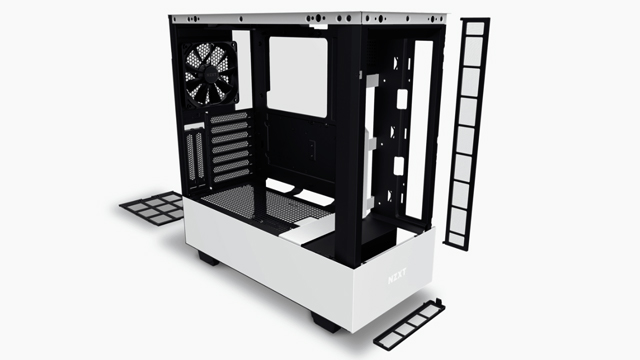
With an additional tempered glass side, comes the extra opportunities to go wild with RGB. Visible from both the side and the front, any RGB fans, strips, or components (including those flashy RGB SSDs!) will be easy to see. This is clearly a case for a lover of lighting, helping to enhance the effects.
Of course, this is 2019 (and almost 2020), which means that building a good-looking PC goes beyond just drowning it in RGB. Despite its compact size, the NZXT H510 Elite has room for an AIO or custom water cooling, and there’s also the opportunity for the user to verticle mount their GPU. Though this latter modification will require a separate PCI riser card that needs to be bought separately.
The minimalistic and understated design of the case with RGB disabled is great for daytime use or when you don’t want to showcase the fact that you’re addicted to RGB goodness. Then, when it’s time to light things up, the case’s glass panels and included RGB fans and strip allow for one hell of a light show. It’s the best of both worlds!
NZXT H510 Elite Review | Get smart

The H510 Elite comes with a smart device. This is also found in the “i” variants of the other NZXT cases. It’s a small box tucked out of the way that is intended to make controlling the RGB lighting and fans easier.
In my H700 review, I said it was good to see a “dumb” version of the H700i, with the smart device removed. However, now that the device has been improved, in addition to the new NZXT CAM 4.0 software, I’m pleased to confirm that the smart device is now much more useful, with two RGB lighting headers and three fan channels. Settings are saved and applied without issue, and the overhaul of the software is impressive. It’s good to see that NZXT has persevered here, rather than giving up on the smart device entirely, as it is one of the aspects that makes these cases more unique.
If you’re not into the smart device, then that’s fine, as NZXT has proven that it is aware that different users demand different features, hence the extensive product catalog.
NZXT H510 Elite Review | What a difference a fan makes

As good as I think the NZXT H510 Elite looks, putting the internals clearly on display, it’s also important for those components to be kept cool. It’s nice to have a brilliant-looking rig, but you don’t want that to come at the cost of overheating and throttling.
Initially, the H510 Elite was rolled out with just the front two 140mm fans and one rear 120mm fan. Though there was room for a top-mounted fan, it wasn’t supplied at launch. This would have been especially jarring to owners of previous NZXT cases, where two exhaust fans were often provided.
Thankfully, NZXT has now added an additional 120mm fan, which helps to significantly tame the heat. This is a nice, quick fix from the manufacturer, and certainly makes the H510 Elite easier to recommend.
NZXT H510 Elite Review | When style is the priority
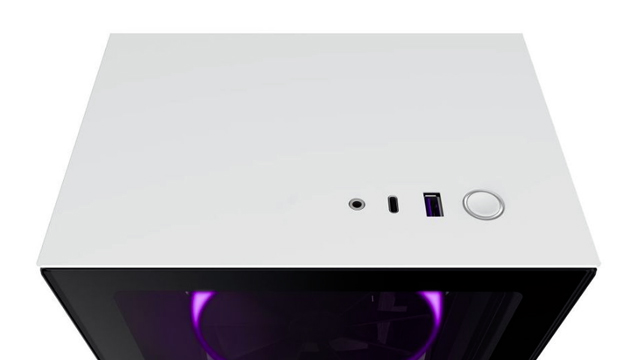
I feel like you really need to like the look of the NZXT H510 Elite in order to justify the current $150 price tag. While I’m a big fan of the aesthetic, as well as the always-good NZXT internals with room to build and keep cables tidy, it’s still a premium case that demands careful consideration before purchase. After all, the H510 (non-Elite) is currently available at $70, which is less than half of the price.
So you need to be certain that the tempered glass front panel, the additional two 140mm AER RGB 2 fans (which sell separately for $32 each), and the smart device are exactly what you want. If you’re planning an insane RGB built that can make use of all of these features, then the extra $80 is much more easily justified. Both the black and white versions look fantastic and can be combined with any accent color to really pop.
The NZXT H510 Elite isn’t for everyone, as it’s clearly aimed at RGB enthusiasts who want their systems to shine. For everyone else, NZXT has you covered with countless other cases at a wide variety of price points.
H510 Elite review unit was provided by NZXT.
When you click on a link from an online retailer on GameRevolution, we might earn a percentage of the value of your purchase. Learn more here.







