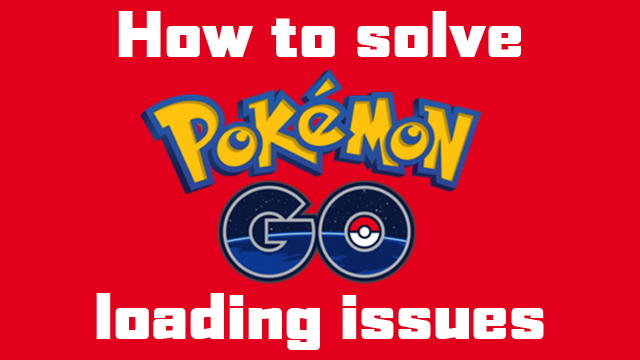Nintendo and Niantic Labs’ Pokemon Go is still going strong as we approach 2020 and beyond, but some players that have stuck with the game are unfortunately encountering loading issues. Whether on Apple iOS or Android, a Pokemon Go loading glitch is striking indiscriminately and putting a stop to players’ festive fun. Stick with our Pokemon Go won’t load 2020 guide to learn what you can do to combat the annoying issue.
How to fix the Pokemon Go won’t load problem

Generally, players become stuck at the very first Pokemon Go loading screen. Right after tapping the app on your chosen mobile device, the application will open but never reach the main menu before freezing. You won’t be presented with any kind of error code or message to follow up, which can leave you feeling lost as to what to do next. Luckily, fixing your Pokemon Go problems should be simple.
ALSO: What is Pokemon Go Buddy Adventure?
How to fix Pokemon Go loading on Android
- Touch the small square icon at the bottom of your screen to display all running apps
- Locate and close Pokemon Go by flicking it away
- Press the home button to return to your device’s home screen
- Relaunch Pokemon Go
- If that didn’t work, return to the home screen and open the “Settings” app
- Navigate to the “Apps & Notifications” section
- Locate Pokemon Go on the list and select “Uninstall”
- Open the “Play Store” and search for “Pokemon Go“
- Reinstall the game and once the download is complete, open it
That should fix your problem if you’re encountering Pokemon Go Android loading issues.
How to fix Pokemon Go loading on iOS
- Double press your device’s home button to display all running apps
- Locate and close Pokemon Go by flicking it away
- Press the home button to return to your device’s main screen
- Relaunch Pokemon Go
- If that didn’t work, return to the home screen then press and hold the Pokemon Go icon
- When it starts to jiggle, touch the “X” symbol in the upper left corner
- Press “Delete” when prompted
- Open the “App Store” and search for “Pokemon Go“
- Reinstall the game and once the download is complete, open it
That should fix your problem if you’re encountering Pokemon Go iOS loading issues.