If you’ve been looking to log in to Origin, but find that you can’t, along with the Origin well that didn’t go as planned error message, we might just have the fix for you. In this guide, we’ll let you in on a potential Origin well that didn’t go as planned error fix or two. Don’t get stuck waiting to play your Origin games, use our fixes to, hopefully, get you back into the program.
Origin Well That Didn’t Go as Planned Error Fix
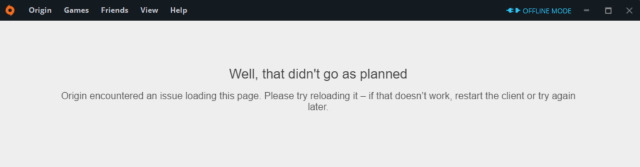
At some point in your life, you may well have encountered Origin’s ‘Well, that didn’t go as planned’ error message. This seems to appear when you are not connected to the internet, at least, but sometimes, it can just go wrong when you try to load the program up. Of course, our first suggestion is to make sure that your internet connection is working. Try a reboot if not.
ALSO: The Steam Winter Sale 2019 is live
Underneath the error message, Origin tells you that the program has ‘encountered an issue loading this page’. It also suggests that you simply try reloading Origin and if that doesn’t work, restart the client or try again later. These are general fixes, of course, and Origin may well be encountering issues as you are trying to access it. If you try all of the above fixes and none of them work, we’ve got a couple of fixes that have worked for other people thanks to the EA support forums.
Firstly, try to delete your Origin cache files, as this has worked for others over the years. To delete your Origin cache files, follow these steps:
- Head to where Origin is installed on your PC and select to view hidden files and folders
- Delete the Origin folder
- Delete the Origin App Data Local folder
- Delete the Origin App Data Roamin folder
Hopefully, this should work as you try to access Origin again. You may have to reinstall it, however (or at least log in again). Another fix might be to run Origin as an Administrator (right-clicking on the Origin icon should give you this option).
If these fixes don’t work, try reinstalling Origin, add firewall and antivirus exceptions for the program, and make sure you have the latest version of Origin installed. Again, if nothing we’ve suggested works, Origin might be having issues. Simply try again later if this is the case.







