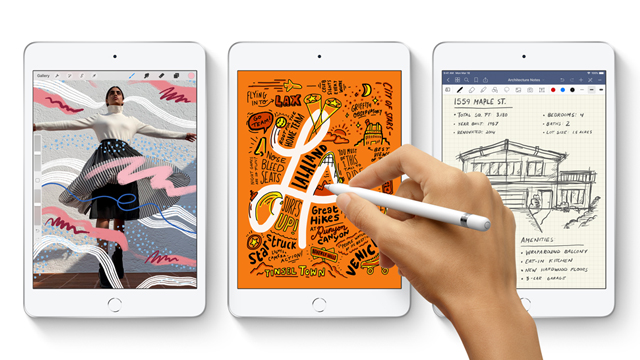Due to the portable nature of tablets, it isn’t always appropriate to have the volume blaring out loud. It isn’t always easy to remember to mute your device before heading out of the house, however, which can potentially lead to some embarrassing scenarios. In these situations, you’ll want to know how to shut your iPad up. Avoid any further issues by sticking with GameRevolution’s how to mute iPad in 2020 tech guide.
How to quickly mute your iPad
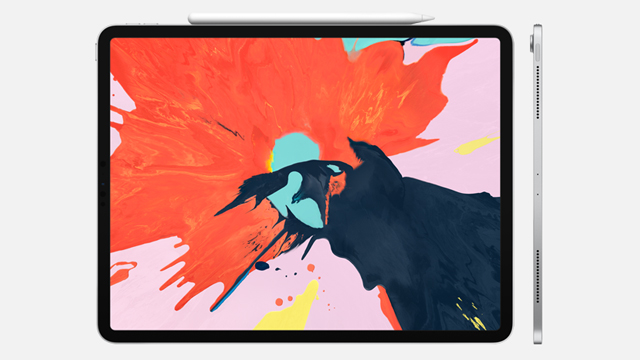
Apple iOS devices feature two different sources of sound: Ringer and Alerts, and Volume. Both are controlled separately, though there are ways to quickly mute both individually.
How to mute iPad Ringer and Alert sounds
- With a dedicated mute button:
- Check to see if your iPad model features a dedicated mute button
- It’s a switch located above the volume buttons on the right side, in the vertical orientation
- If you have one, pull it down to mute Ringer and Alert sounds
- Check to see if your iPad model features a dedicated mute button
ALSO: Mario Kart Tour multiplayer charges players for the best races
- Without a dedicated mute button:
- From the Home screen, open the “Settings” app
- Touch the “Sounds” option
- Drag the “RINGER AND ALERTS” volume bar all the way to the left
Since this is a little cumbersome, you might want to toggle the “Change with Buttons” setting on; note that this will disable and replace using the buttons for general volume control, however.
How to mute iPad Volume
- Locate the volume down button
- It’s the bottom button on the right side, in the vertical orientation
- Press and hold the button until your device falls silent
- Alternatively, swipe down from the top right corner of the screen to open the Control Centre
- Drag the volume slider all the way down
Both of these methods achieve the same effect, so it’s up to you which you want to use. The latter could prove helpful if your iPad’s volume buttons are partially obscured by a case, though.