If you’re new to the worlds of Call of Duty: Warzone, you may well have been given a standard-issue name that will be displayed to other players when playing online. That’s no good. Thankfully, we’re here to tell you how to change your name in Call of Duty: Warzone. Read on to discover how to change your Warzone name in-game and online.
How to change your name in Call of Duty: Warzone
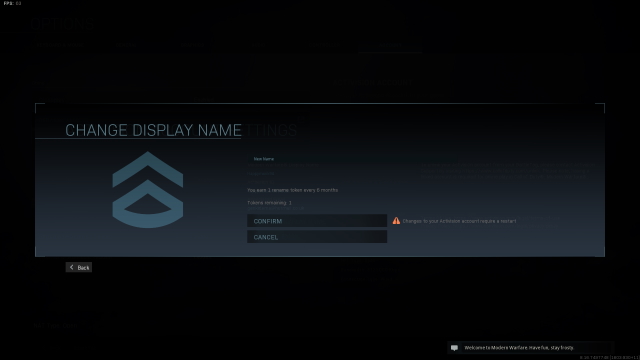
If you had to create a new Activision account to play CoD: Warzone, you were probably given a generic ‘anon’ name followed by a list of numbers and characters. Of course, you want to have your own unique name in any online game. You want to show off your online name in whatever game you play. Thankfully, you can change your Call of Duty: Warzone name rather easily. You can either do so in-game, or online.
ALSO: Destiny 2 players are furious with Bungie over Season of the Worthy
Essentially, your name in Warzone is your Activision ID. You will need to change that. You can do this online, as explained in our Modern Warfare name change guide. We’ve outlined the steps to change your Warzone name online below:
- Go to the Activision website and log in using your Activision credentials.
- Head over to your Profile page.
- From the Profile page, select Basic Info.
- Look for the Activision ID listing, then click the nearby Edit button.
- Enter the name you’d like to use in Modern Warfare, then click Save.
That’s the simplest way to change your name in Warzone. You can do it in-game, too, however. Follow these steps to discover how to change your name in Call of Duty: Warzone in-game:
- Head into the Options menu.
- Go into the ‘Account’ Tab.
- Scroll down and click on ‘Activision Account.’
- Click on ‘Change Display Name.’
- Change your name.
Whatever method you use, you only have a limited number of Rename Tokens to use. You receive a new Rename Token every six months, so you can choose to change your Call of Duty: Warzone name twice a year if you so wish.







