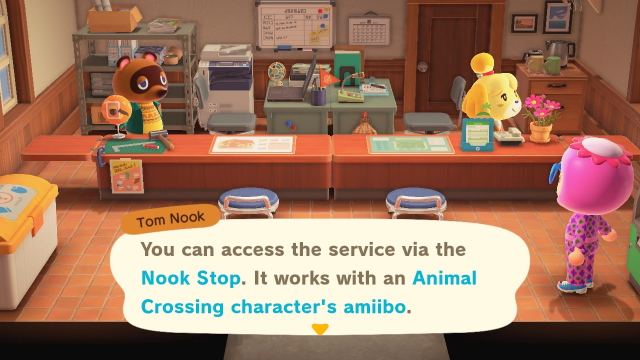If you’ve got a collection of Amiibo lying around, you can use any Animal Crossing Amiibo to bring new Villagers into Animal Crossing: New Horizons. In this guide, we’ll let you in on how to use the Animal Crossing: New Horizons Invite Amiibo Camper function. Read on to discover how to use amiibo in Animal Crossing: New Horizons and to find out why you’ll want to use your Amiibo in the game.
Animal Crossing: New Horizons Invite Amiibo Camper | How to add villagers
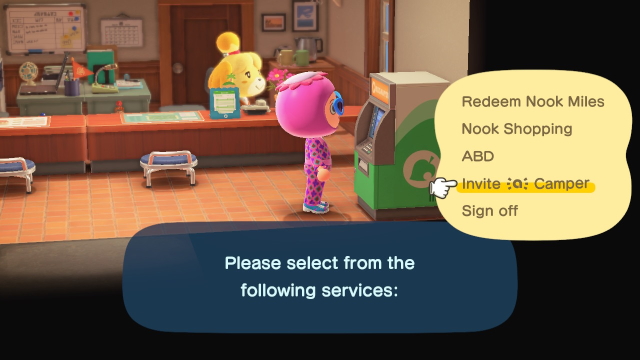
If you’ve got one of your favorite Animal Crossing Villagers in Amiibo form, you can use that Amiibo to bring that Villager onto your island, where they’ll stay… eventually. You’ll need to head to Resident Services and select the ‘Invite Amiibo Camper’ option on the ATM-style machine (Nook Stop terminal) on the right of the building to use your Amiibo figurines and cards in the game. Inviting an Amiibo Villager to your island is something of a complicated process, unfortunately. This is why we’ve provided you with a handy bullet-pointed list of steps to follow below.
ALSO: Burnout Nintendo Switch version announced, makes Paradise portable
Read through this list of simple instructions to discover how to use the Animal Crossing: New Horizons Invite Amiibo Camper function and how to get an Amiibo Villager to stay on your island:
- Head to Resident Services
- Use the Nook Stop terminal in the corner of Resident Services
- Select ‘Invite Amiibo Camper’
- Scan the Amiibo figure or card of the Villager you wish to invite to your island (you need to have built the Campground on your island to invite Villagers over)
- You can’t invite characters such as Isabelle, Digby, Resetti, and Tom Nook to your island. Only standard Villagers such as Teddy, Bob, and Fang
- In the future, you should be able to use character Amiibo figures and cards in some way here. We don’t know for sure when or which characters will work
- You can’t invite characters such as Isabelle, Digby, Resetti, and Tom Nook to your island. Only standard Villagers such as Teddy, Bob, and Fang
- The Villager of the Amiibo you scanned will be in the tent on the Campground
- You can talk to them and complete tasks for them
- Doing this enough will allow you to ask that Amiibo Villager to stay permanently on your island
Follow these steps to get your favorite Amiibo Villager to move onto your island for good. It’s key to know, too, however, that you can only invite one Amiibo Villager to your island each day. This means that you should keep on inviting the Villager you’d like to move in.
How to add Amiibo to Photopia
You can also use Amiibo to go to Animal Crossing: New Horizons Photopia island. Simply speak to Harv, the hippy dog who hangs around outside Resident Services and he’ll tell you all about it. Hop on a free plane over to Photopia, scan your Amiibo, and take some photos with your Amiibo Villager and character friends. Doing this means you can buy a poster of the Amiibo character you took photos with from the next day. Simply use the Nook Stop terminal and choose “Special Goods” to buy your posters.
More Animal Crossing: New Horizons Guides
Check out our list of Animal Crossing: New Horizons guides below: