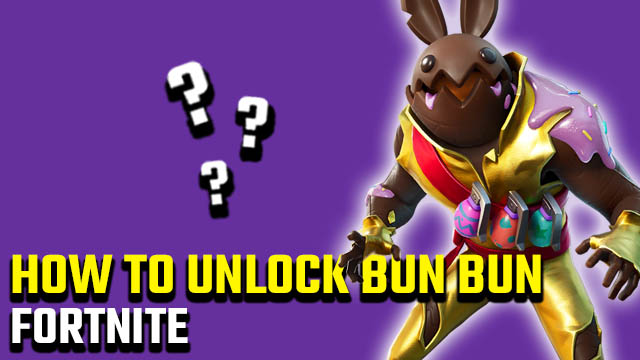Easter 2020 might’ve been and gone, but we’ll always have this awesome Fortnite skin from Epic Games to remember it by. If you want to play as a chocolate Easter bunny, then stick with this guide to learn how to unlock the Bun Bun Fortnite skin on PC, PS4, Xbox One, Nintendo Switch, iOS, and Android.
How do you unlock the Bun Bun Fortnite skin?

The Bun Bun Fortnite skin is an Epic Outfit that’s part of the Cocoa set, which also includes the Choco Shell Backbling. Bun Bun is a premium skin that can be purchased for 1,500 V-Bucks ($15) via the in-game Fortnite Item Shop. Since the shop rotates on a daily basis, Bun Bun won’t always be available for purchase — the skin is most likely to appear on and/or around Easter Sunday, due to its seasonal theme.
ALSO: Can’t Hear Footsteps in Fortnite Fix | PS4, Xbox One, PC missing footstep audio
How to unlock the Bun Bun Fortnite skin
- Check the Fortnite Item Shop around Easter to see if Bun Bun is available for purchase.
- Have 1,500 V-Bucks ready to make the purchase.
- After making the purchase, equip the Bun Bun skin in order to use it.
The in-game description for Bun Bun reads as follows: “If you see him coming you’d better run run.” An obvious pun based on the skin’s name, the description also reflects the character’s appearance being more fearsome than you’d expect for a chocolate rabbit.
Being mostly draped in metallic gold with accents provided by a red ribbon, pink icing, and multicolored sprinkles you’ll have no problem standing out from the crowd as Bun Bun. That’s before even mentioning the three decorative grenades and patterned chocolate fur boasted by this Easter bunny.
We’ve got plenty more Fortnite guides for you to check out while you wait for Bun Bun to become available again.