Pokemon Home has become the best way for series fans to trade and catalog their pocket monsters. However, it’s a cloud service, which means it’s sometimes prone to network or connection problems. The Pokemon Home error code 8807 is one such issue that disrupts the application’s intended functionality. Here’s what you can do to fix error code 8807 in Pokemon Home.
Pokemon Home | How to fix error code 8807
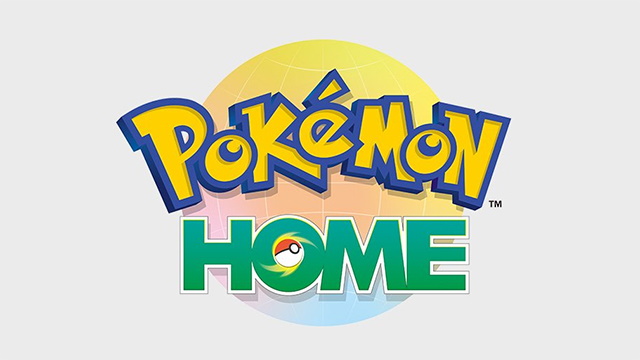
The Pokemon Home error code 8807 is an issue that prevents users from logging in to the service. Though the code’s specific details remain undefined, the Pokemon Company suggests that error code 8807 can be fixed by deleting user data or by reinstalling the Pokemon Home application.
ALSO: Pokemon Home Compatible Games | Which games are supported?
For most, deleting user or save data will be the easiest choice. Since all data is backed up to the cloud, there’s no worry of deleting any important information. This workaround has been offered by the Pokemon Home support page and verified as a working fix by multiple users.
- Launch Pokemon Home, then head to System Settings
- Select Data Management, then choose Delete Save Data
- Choose which game’s data to delete, then choose which user’s data to delete
- Finally, select the option to Delete Save Data
If that doesn’t work, you can also delete your Pokemon Home data through the Nintendo Switch’s settings menu:
- Open System Settings, then head to Data Management
- Select Delete Save Data, then select Pokemon Home
- Choose the option to Delte all save data for this software, then choose Delete Save Data to confirm
If neither of these options fix error code 8807, your best bet is to reinstall Pokemon Home. Again, since the software uses cloud-based storage, you won’t lose access to any of your saved settings or Pokemon. Reinstalling will simply remove any potentially corrupted application data and replace it with a fresh copy. It’s not exactly convenient, but it does seem to resolve the issue for the majority of Pokemon Home users.






