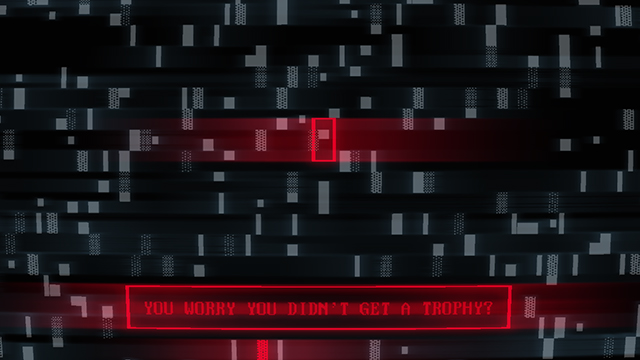The Superhot: Mind Control Delete ending is utterly bizarre and something Hideo Kojima would be envious of. It makes you “delete” the game and you seemingly can’t access it again. So how do you access Superhot again after you beat it? How do you get back to the game at the end? How do you find the place to get back to the levels? Do you have to wait the whole two-and-a-half hours? Keep in mind that this will also unlock the back for MORE trophy and achievement as well. The rest of the trophy guide is right here.
Superhot: Mind Control Delete | How to get back to the game at the end
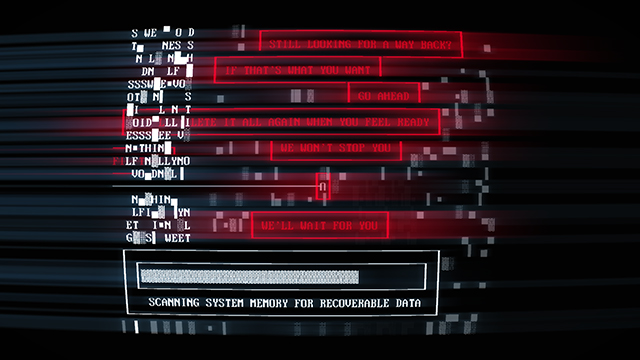
Once you get to the end of the game and sacrifice your powers, you have to “delete” the game. After you do this, you get sent to a weird cyberspace area with minimalist art where you can only press a button to say the game’s title. After doing that many times, you will notice a red rectangle pop up in the middle of the screen. Use the movement keys or D-pad to move it around.
You’ll be able to move this red rectangle around this area and find little games and such. There is an ASCII Superhot game, a red rain screensaver-like experience, a zombie shooter, a tree-cutting game, and more. It’s odd but it isn’t Superhot: Mind Control Delete.
To find the game again after you’ve deleted it, you’ll need to move the red rectangle around in any direction. It is difficult to say where everything is since it all appears to loop in on each other. However, eventually, you’ll see the above gray line like you see in the above picture. Go to it and go over the node at the end and press the confirm key.
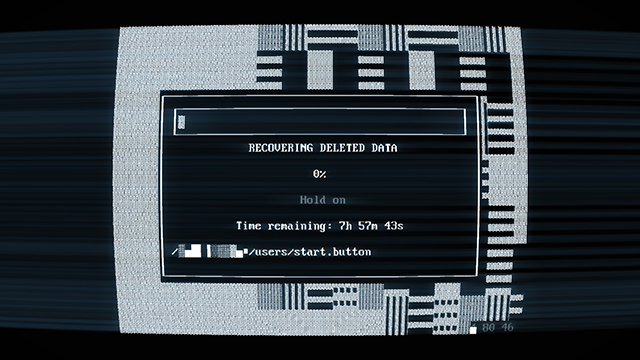
Follow the gray line and do the same to that note. After a few tries and confirms, a progress bar will come up. Now, it’ll give you a progress bar with two-and-a-half hours on it. It seems like a joke, but you seriously have to leave your system on and let the progress bar get to the end. Be sure to turn off your system’s power saving features and to switch off your television to save power and avoid burn in. After it completes its two-and-a-half-hour loading bar and you hit the confirm button, you’ll get your back for MORE trophy and be able to play the game again. (This guide was made when the time was eight hours so excuse the above picture. Also you can skip the process on PC but it doesn’t seem possible on console.)