The next generation of consoles is here, with both the PS5 and Xbox Series X having launched. Both of these consoles boast high-resolution gaming at 4K, as well as support for 120 FPS. This higher frame-rate makes gameplay smoother and speeds up input response time. The upgrade to a 4K 120 FPS TV will be worth it for many players, especially those who enjoy competitive shooters like Call of Duty, Apex Legends, and Fortnite. Here’s how to play PS5 and Xbox Series X|S at 120fps.
How to play PS5 at 120 FPS

- Go to the PS5 Settings menu.
- Select “Saved Data and Game/App Settings.”
- Change “Resolution Mode” to “Performance Mode.”
- Go back to the PS5 Settings menu.
- Select “Screen and Video.”
- View the “Video Output Information.”
- You will now see 3840 x 2160 – 120 Hz.
The above steps only work when using a supported TV or monitor. At the time of writing, when the next-gen consoles have just launched, these TVs are relatively expensive. Users will need to pair the TV with the console’s included HDMI 2.1 cable.
A list of supported TVs for PS5 gaming at 4K 120 FPS can be found below.
4K 120fps PS5 TVs
How to play Xbox Series X|S at 120 FPS
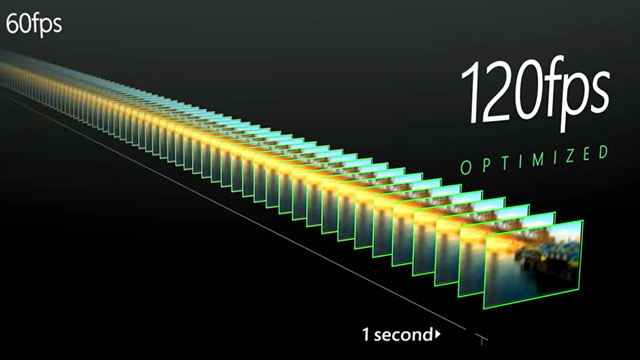
- Go to Xbox Dashboard.
- Go to the Settings menu and select “General.”
- Select “TV & Display Options.”
- Choose “Refresh Rate” and change it to “120 Hz.”
- Push “Yes.”
- The Xbox Series X will now be running at 4K 120 FPS.
These instructions only work when using a 4K 120 FPS supported TV or monitor. The Xbox Series X needs to be connected to an HDMI 2.1 port on the TV. Users will need to combine the TV with the system’s included HDMI 2.1 cable.
Supported TVs can be hard to track down and then are pretty expensive when compared to standard 60 FPS TVs. You can find a list of supported TVs and monitors below.







