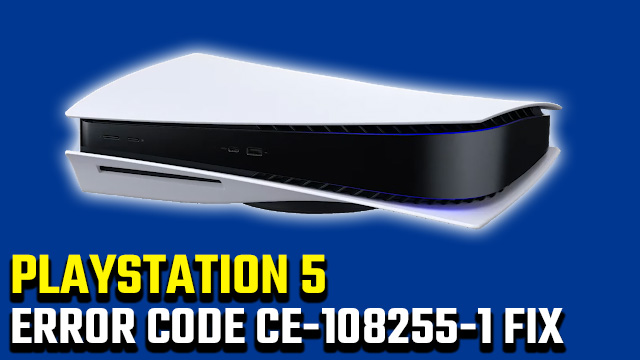As with most new technology, the PS5 is experiencing some growing pains. Users are reporting a variety of issues, but one of the more common ones is PS5 Error Code CE-108255-1. This PlayStation 5 pop-up indicates that an error occurred on the application, or, more simply, that a game has crashed. It’s the last thing any new console owner wants to experience, but thankfully there’s a quick and easy fix.
PS5 Error Code CE-108255-1 | How to fix

Loads of PS5 errors have been cropping up, each with its own unique identification code. They can relate to broken copying, application launch issues, download problems, and more. In the case of PS5 Error Code CE-108255-1, however, the problem relates to crashing software. So, what’s the most simple solution?
How to fix the PS5 Error Code CE-108255-1
- Delete the game in which the error occurred.
- Start the PS5 in Safe Mode:
- Hold down the power button to turn off the console.
- When the system is powered down, hold the power button again until a second beep sounds.
- Connect the DualSense controller to the PS5 using the provided USB cable.
- Select the “5. Rebuild Database” option from the list.
- Go to Settings > System > System Software > Reset PS5.
- Reinstall the game deleted in the first step.
After following the above steps, the PS5 CE-108255-1 error should be fixed. If the problem persists, Sony recommends that users contact PlayStation Support.
The issue can seemingly occur with any application, though a lot of reports indicate that Demon’s Souls crashes with Error Code CE-108255-1 frequently for some. Most commonly it seems to occur in The Nexus hub area, though, unfortunately, the bug wasn’t addressed in the game’s latest patch. It’s a real shame for those affected, as Demon’s Souls is otherwise excellent.
For more PS5 guides, check out how to fix stuck downloads and slow download speeds on PlayStation 5.