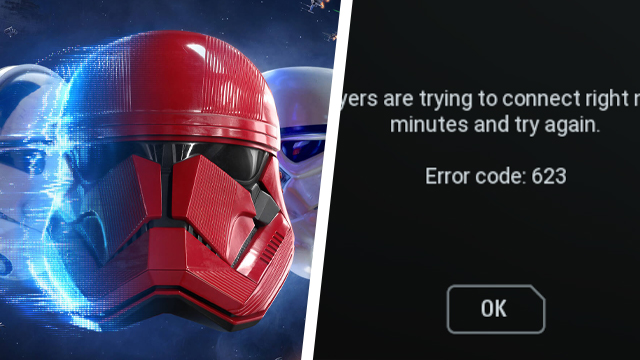Star Wars Battlefront 2 error code 623 is appearing for players of the new Epic Games Store release, with them not being able to connect or go online in the multiplayer shooter. The issue presents itself after players load into BF2, with a message informing them: “You are offline.” After they try to connect, they are then presented with an error message preventing them from accessing the game’s servers. So is there a fix for this problem?
Star Wars Battlefront 2 error code 623 fix

The Battlefront 2 error is giving players the following message: “A large amount of players are trying to connect right now. Please wait a few minutes and try again. Error code: 623.”
As the game was recently made available for free via Epic Games Store, it’s experiencing an influx of new players. This means that the servers are experiencing some issues as more players are trying to play the game.
In order to fix this error, you must first ensure that you have a stable internet connection and that you’re online on Origin. To do this, go to the launcher, select the Origin tab, then make sure that you’re set to ‘Go offline’ rather than ‘Go online.’
However, the likelihood is that this is a server-side issue. This means that Battlefront 2 error code 623 will only stop appearing when EA’s servers are able to manage the number of players who are trying to access the game.
As the error code suggests, the most likely solution is to simply wait for when the servers are made available to you. EA has yet to release a statement regarding this unexpected downtime, so it’s unclear when players will be able to jump into Battlefront 2 again.
Some players are currently able to access the servers, so it doesn’t appear to be global downtime. As such, players should keep trying to connect, or wait it out for the issue to be fully rectified.
In other Battlefront 2 issues, players are also struggling with getting the game to work on Origin at all, and we’ve provided a handy fix for those suffering with this problem right here. Some are also finding that the game is stuck on ‘Optimizing Shaders.’