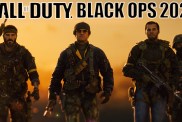A Call of Duty hardlock issue is preventing players from enjoying Warzone and Black Ops Cold War. Reports of crashing and freezing issues have been posted by players across PC, PS5, PS4, Xbox Series X|S, and Xbox One. Though the causes may be different, the effect is the same: Call of Duty hardlocks and forces the game to close or system to be restarted. Here’s how to fix the Call of Duty hardlock issue.
Call of Duty hardlock fix for PC

Those looking for a Call of Duty hardlock fix on PC should do the following:
- Ensure that the latest Nvidia or AMD graphics card driver is installed.
- It’s important to keep graphics card drivers up to date so that the latest optimizations are installed.
- Update Windows 10 to the latest version.
- Windows also gets updates that can help with performance in games.
- Close unnecessary background apps to save resources.
- Sometimes games can crash when other programs are open.
- Lower the graphics options or output resolution.
- Sometimes a graphics option or too-high resolution can have a detrimental effect on a game’s stability. Start from low and increase settings one at a time.
Call of Duty hardlock fix for PS5, PS4, and Xbox

- Force any available Call of Duty updates to download.
- Use the system’s “Check for Update” function to see if there are any new downloads.
- Ensure the PS5, PS4, or Xbox is in a well-ventilated spot.
- Heat can have a disastrous effect on electronics. Consoles reaching too high a temperature should automatically stop running to protect their components.
While the hardlock issue is bad, this Warzone invisibility glitch could surely give it a run for its money. With end circles full of invisible squads, it’s a truly mad time in-game!
What appears to be Call of Duty: Black Ops Cold War Season 2 weapons have leaked early through a data mine. Here’s a list of the guns which include the NTW-20 sniper rifle.
Spotted gold numbers in the lobby? Here’s what they mean and what players need to do to unlock them.