HYPERX PULSEFIRE HASTE GAMING MOUSE REVIEW. “Ultra-lightweight” is the current hottest gaming mouse trend right now and HyperX is finally throwing its hat into the ring with the Pulsefire Haste. Though the company is a little late to the party, that at least means it’s had a chance to perfect its design. Happily, this new gaming mouse is one of the best lightweight options out there and earns our thorough recommendation.
How low can you go

In the battle to be the lightest gaming mouse around, many companies have cut weight by incorporating a honeycomb pattern. HyperX has done the same with the Pulsefire Haste, which has resulted in an impressive 59 grams total weight (80 grams with cable). The weight, or lack of, is the first thing you notice as you take this product out of the packaging. It is ridiculously light and effortlessly moves around the mousepad.
The PTFE skates on the bottom of the mouse help to enhance that smooth glide. Despite being a fairly budget product, the Pulsefire Haste includes replacement feet in case the originals wear out over time. HyperX also includes some grip tape for adding to the main mouse buttons and sides. It’s a neat extra that I wasn’t expecting.
Familiar Functionality

There’s little in the way of surprises when it comes to the Pulsefire Haste’s other features. HyperX has stuck to the tried-and-true combo of six easy-to-reach buttons. The M1 and M2 buttons use “TTC Golden Micro Dustproof” switches, which have a quiet but reassuring click. They are solid and are, apparently, dustproof which is a plus for a very open honeycomb mouse design like this.
Connecting the mouse to the PC or console is the HyperX USB cable. Like the mouse, it is also lightweight which helps make for that “wireless-like” illusion. Provided the 1.8 meter cable doesn’t get snagged on anything, users likely won’t even realize it’s there.
The HyperX Pulsefire Haste uses a Pixart PAW3335 sensor. In my testing, I had zero issues with this sensor across titles like Call of Duty: Warzone, Black Ops Cold War, and Apex Legends. The mouse overall was a top performer.
Though it supports plug-and-play and has DPI presets of 400, 800, 1600, and 3200 which will satisfy 99% of players, additional customization can be accessed through HyperX’s NGenuity software. DPI can be set to an overkill maximum of 16000 using the app. Buttons and the limited RGB can also be personalized here.
As I’ve mentioned in other HyperX reviews, NGenuity remains a rather barebones application. This is all fine as it provides the necessary functionality without any frills getting in the way.
Competitive performance and price
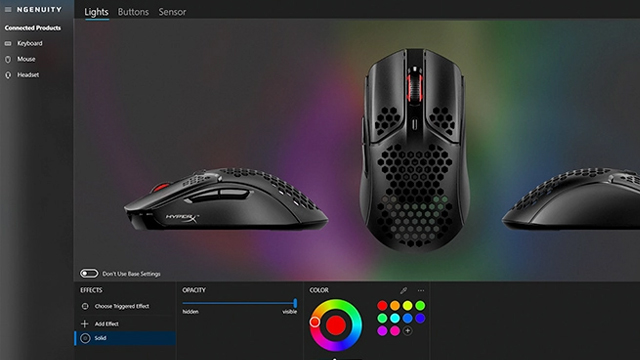
With what I’d call a “traditional” mouse shape, the Pulsefire Haste should satisfy the average gamer for both claw and palm grip styles. It’s comfortable to use over long periods of time, so it’s good to see that ergonomics are still being considered even with the priority of being lightweight.
Even without knowing the price, this mouse is impressive. However, when you consider the $49.99 price tag, it becomes an even more incredible deal. This is up there with the fantastic mice from Glorious PC Gaming Race and that’s saying something!
HyperX Pulsefire Haste Gaming Mouse Review: The final verdict

With the Pulsefire Haste, HyperX has delivered a fantastic bang-for-your-buck lightweight gaming mouse. Though it is late to the battle, it has come out swinging.
While there are few surprises in the mouse’s design, HyperX has combined the best methods of cutting weight while keeping performance high. This gets a big recommendation from me and earns the GameRevolution Editors Choice award.
HyperX Pulsefire Haste review unit was provided by HyperX.







