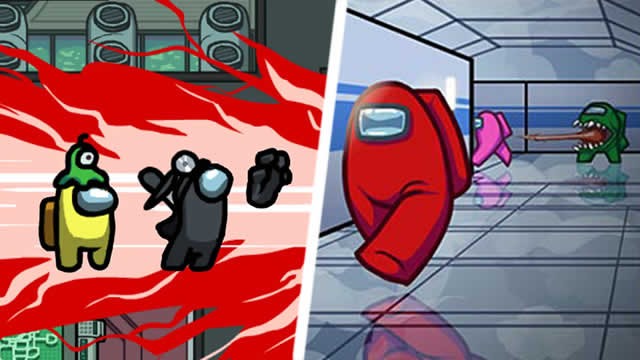Among Us is supposed to be a game about teamwork. After all, everyone is trying to figure out who is sus — except for the one who is actually sus, obviously. The problem is that some players can’t type in Among Us chat. If you can’t communicate with your teammates, then you can’t play the game effectively. As it turns out, being unable to type in Among Us chat is a common problem with a simple solution.
Can’t type in Among Us chat? Change your age.

Among Us age-locked the option for Free Chat when it introduced the Quick Chat feature. Following that update, players who set their age to a number under 18 can’t type in chat. To fix the problem and unlock Free Chat, you need to change your age to something 18 or over.
It’s worth mentioning that this fix won’t be ideal for everyone. Some parents won’t want their children exposed to the kind of language internet-based games are known for. Plus, solo play options in Among Us are limited. To learn more about the game’s content, check out our Among Use age rating guide.
Otherwise, while the solution is simple, the fix itself can be a bit complicated. The process you need to follow to change your age depends on which platform you play the game on.
How to change your age in Among Us for PC
- Navigate to the folder located at C:Users[usernameAppDataLocalLowInnerslothAmong Us
- Right click on the file named playerPrefs, go to Open With, then open the file in Notepad
- Look for the string of numbers representing the birthday you entered when launching the game
- For example, a March 13 2020 birthday would appear as “13,3,2020”
- Change the year to a birth date over 18 years of age, such as any year in the 1990s
- Save the file, then close it
How to change your age in Among Us for Android
- Open the Android Settings menu, then select Apps & notifications
- Find and select Among Us
- Tap on Storage, then tap Clear Data
- Launch Among Us, then enter a new date of birth
Note: The process should be more or less identical for players running Among Us on Chromebook.
How to change your age in Among Us for iOS
Since iOS is about letting users clear app data and cache, your only real choice is to uninstall and reinstall the game.
- Touch and hold on the Among Us app icon
- Select Remove App
- Tap on Delete, then tape Delete again to confirm
- Once the game has been deleted, download and re-install Among Us
- Launch the game, then enter a new date of birth
Once you’ve changed your age to a number 18 or over, you’ll be able to type in chat by enabling Free Chat:
- Launch Among us, then head to Settings > Data
- Under Chat Type, select any option for Free Chat
Most Among Us players who can’t type in chat made the mistake of setting their age to a number under 18. Free Chat is only available to players 18 years of age or older, so if you can’t chat, you’ll have to change your age. It’s either that or spend some time getting proficient with the game’s Quick Chat feature.