The Halo Infinite “no ping to our data centers” error has been around since the earlier closed betas but is still hitting players now that the multiplayer is officially available for free on all platforms. This particular Halo Infinite ping error is stopping fans from playing any matches as it just won’t allow them to connect, so it’s deeply troublesome. Is there a Halo Infinite “no ping to our datacenters detected” error fix?
How to fix the Halo Infinite ‘no ping to our data centers’ error
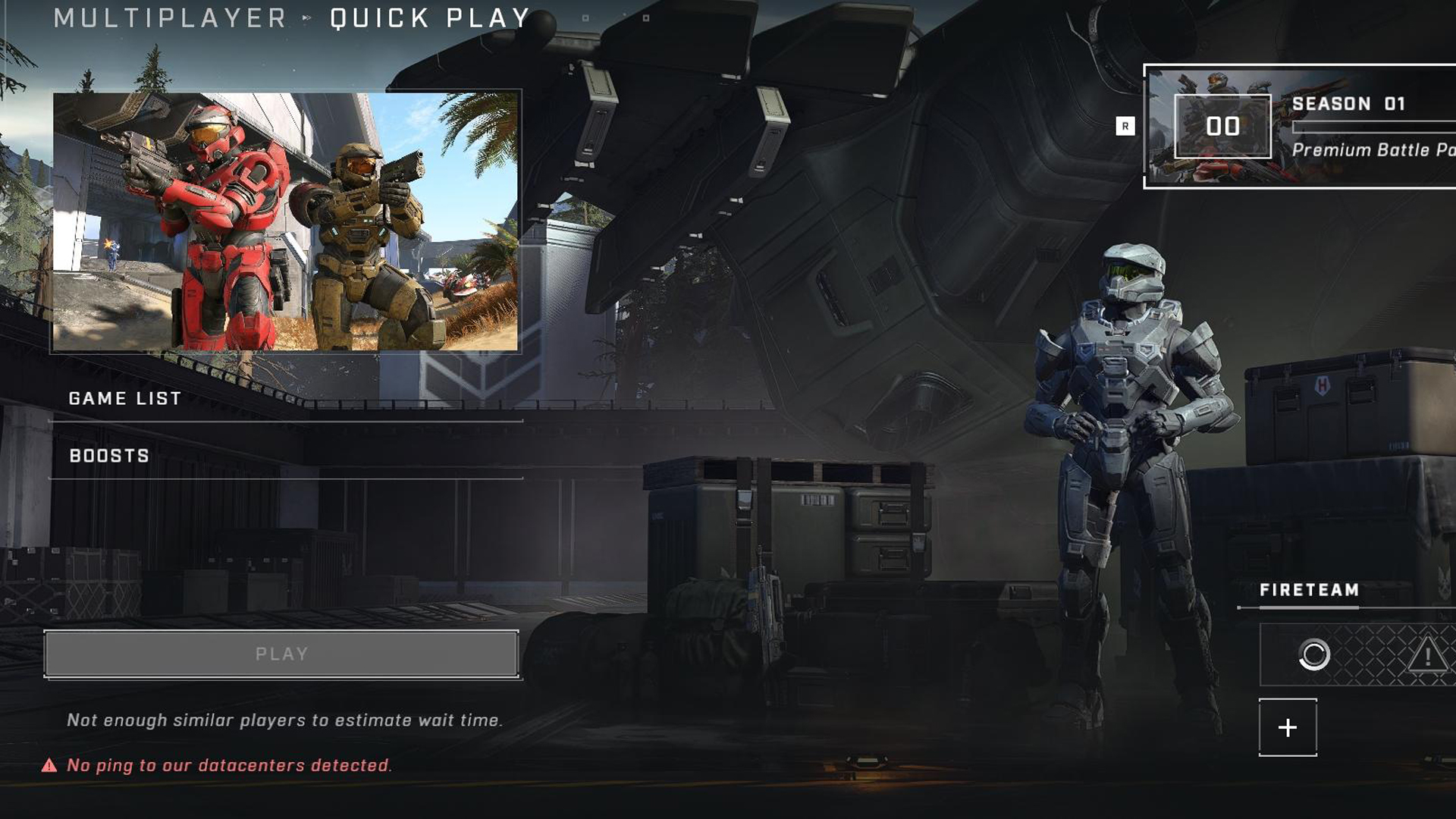
To fix the “no ping to our data centers detected” error in Halo Infinite:
- Restart the game and router.
- Temporarily set up a Wi-Fi Hotspot on a phone, then connect to it on the Xbox or PC, then login to Halo Infinite, and the user should be able to connect to the server now. The user can now change back to their normal internet connection before the match starts.
- Connect to a VPN and then play the game.
- Try forwarding the router to UDP/10 by typing in the IP address into a PC browser — get that by opening up the internet’s properties and looking for the IPv4 address starting 192 — and entering the router’s username and password. There should be an option for port forwarding.
The issue seems to be caused by Halo Infinite trying to connect to a port that the player’s router may not recognize or has blocked. Sadly, these fixes don’t seem to work for everyone, so hopefully, Microsoft will patch the issue at some point before the official release next month.
For more help on Halo Infinite, here’s what to do if the game is experiencing weirdly long loading times, here’s how to sort out FPS drops and annoying stuttering, and here’s how to sort a blue screen issue on Xbox Series X.







