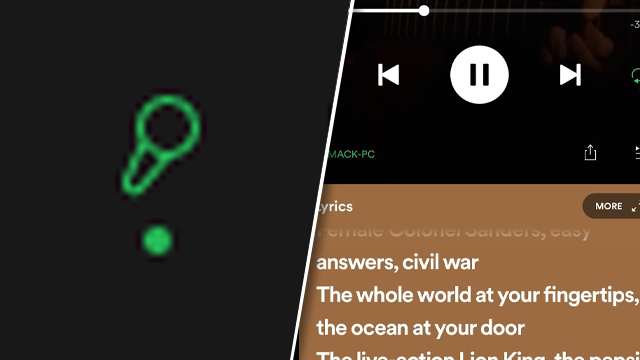Spotify recently added lyrics to many songs to be viewed on PC, iPhone, and Android. When it works, the new lyrics feature is great for those looking to sing along or accurately analyze what the singer is singing about. However, sometimes Spotify lyrics don’t appear, with the app not showing the words of the songs. Thankfully, there’s a fix. Here’s how to fix Spotify lyrics not showing or working.
How to fix Spotify lyrics not showing or working on PC
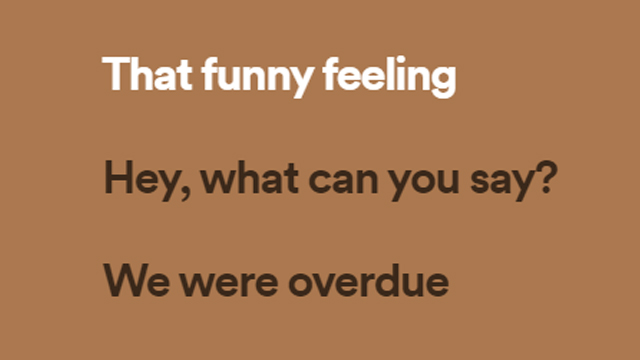
To fix Spotify lyrics not showing on PC, users must:
- Ensure that the microphone symbol is green.
- The microphone symbol can be found to the left of the queue option and to the right of the total song time.
- Try a different song.
- Some songs do not have lyrics support on Spotify.
- Fully close the app.
- Reopen the app and check the microphone app again.
How to fix Spotify lyrics not showing or working on iPhone and Android
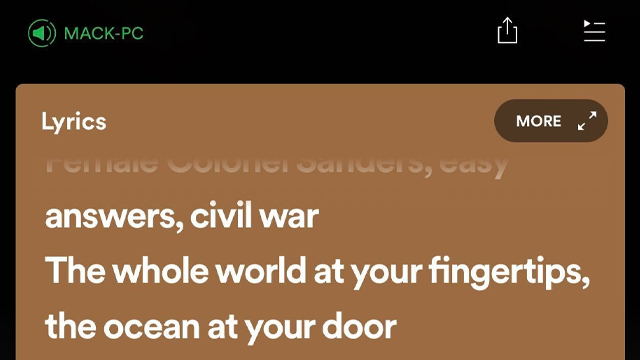
To fix Spotify lyrics not showing or working on iPhone and Android, users must:
- Play a song.
- Scroll down to view the lyrics.
- If the lyrics don’t appear, try another song.
- There are some songs that don’t have lyrics support.
- Fully close the app.
- Reopen the app and see if the lyrics have appeared.
The above steps will help users fix the Spotify lyrics not showing or working on PC, iPhone, and Android. For additional help, contacting Spotify is the next best bet for finding a solution.
In other news, GTA Online is getting a story expansion featuring Dr. Dre and Franklin. Here’s the full story.
PS5 SCUF controllers are finally here, giving players the back paddle advantage. There are three different models available.
Rumor has it that there’s a new Splinter Cell game in the works. What’s more, it’s rumored to be going open-world!