SHURE MV7 MICROPHONE REVIEW FOR PC AND MAC.
The Shure MV7 is a dynamic microphone that boasts both USB and XLR outputs. It’s clearly inspired by the super-popular Shure SM7B, what with the aesthetic, but can the MV7 match the SM7B’s much-loved sound quality? And how about those new features tailored to the modern streamer? After thorough testing, I’m happy to say that the Shure MV7 delivers a fantastic audio experience. Though it doesn’t quite beat out the SM7B in raw performance, it has some tricks up its sleeve that make it a close contest. Read on for the full breakdown in this Shure MV7 review.
Shure, you can!

For review, I was provided the Shure MV7 alongside a robust Manfrotto PIXI Mini Tripod. This bundle is available at retailers, though I imagine most will be buying the MV7 as a standalone unit to pair with a boom arm.
Inside of the standalone box, the MV7 is accompanied by two USB cables: a 10 ft Micro-B to USB-C for newer devices and a 10 ft Micro-B to USB-A cable. Yes, the MV7 has a Micro-B port as opposed to USB-C, but it’s a minor niggle that most will instantly forget about when they start hearing what this microphone is capable of.
Buy the Shure MV7 on Amazon here.

After attaching the MV7 to a chosen stand or boom arm using the standard threading and plugging it into the PC, it’s time to see how this thing sounds right out of the box. While there is supporting software (which I go into later), many users will just be buying this to plug in and play and expecting great audio right from the get-go. The good news is that, while it lacks the lower end of the Shure SM7B that I’ve been using for many, many years now, it still sounds fantastic. If anything, the additional brightness helps voices cut through, whereas the SM7B can be darker and “muddier” when left untreated.
More USB dynamic microphones, please!
My instant first impression focused on the dynamic nature of this microphone. With the majority of USB microphones being condensers, which are nice for accurate capture but with the downside of them also capturing room noise and anything else in the vicinity, it’s refreshing to have the MV7’s dynamic qualities on display in the USB mode.
Though there is the option for XLR, many of the MV7’s features are disabled when in that mode. Therefore, I mostly tested using USB combined with the ShurePlus MOTIV app for PC. This software is what makes the MV7 shine with a choice of EQ settings, limiter, compressor, and more. There’s also an “Auto Level” which is especially great for speakers who regularly change the volume at which they speak (or shout).

There are touch controls on the microphone itself that allow for the quick adjustment to microphone and headphone volume, the playback mix ratio, and mic mute. While I’m definitely a bigger fan of physical buttons over touch controls, the MV7’s worked well enough and I very rarely triggered a function by accident. This feature is, again, only available through the USB mode.
Shure MV7 audio example
Above you can hear me experimenting with the Shure MV7 and the ShurePlus MOTIV app. Overall, I was really impressed with the sound, once the EQ and compressor had been dialed in. To get this level of control with a USB microphone, while enjoying the benefits of a dynamic, noise-rejecting microphone, is fantastic.
Shure MV7 Review: The final verdict
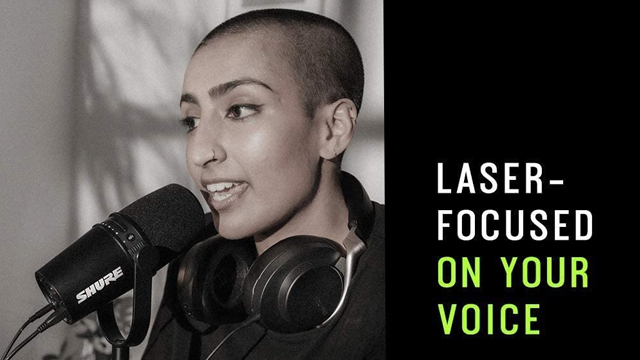
At $248.99, the Shure MV7 is obviously a premium-priced device, but it also delivers premium sound quality. Not only that, but it has software enhancements that allow users to fine-tune their sound, as well as balance the mix and quickly mute. It also looks great, with a style that’s clearly been inspired by the Shure SM7B. For those who can pay to play, the Shure MV7 is my go-to USB microphone recommendation for livestreamers.
Mv7 review unit provided by Shure.
-
Fantastic audio quality.
-
Awesome supporting software.
-
Has the timeless style of he SM7B.
-
Touch controls work well.
-
Software functions work with USB only.
-
Expensive.







