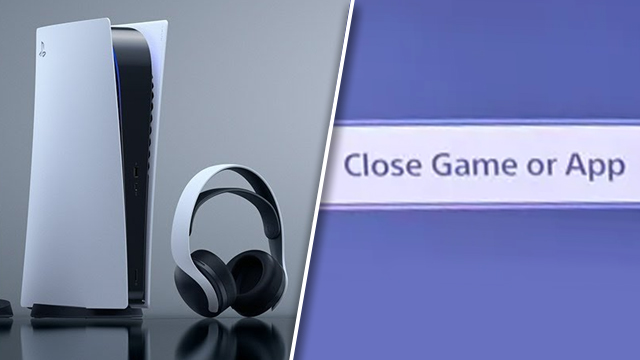The PS5 “Can’t continue using this game or app” error can be incredibly frustrating to experience. A game can suddenly lock up in the middle of a level or upon trying to boot it for the first time. It can be a nightmare and it’s no fun trying to troubleshoot the issue. Thankfully, there are some ways of fixing it. Here’s how to fix the PS5 “Can’t continue using this game or app” error.
PS5 “Can’t continue using this game or app” error fix

To fix the PS5 “Can’t continue using this game or app” error fix, users should:
- First, try rebooting the system.
- Sometimes a simple “off and back on” cycle can fix a hiccup. It might seem obvious, but many users forget this step.
- Check a different game.
- Ensure other apps are running properly on the PS5.
- Check the storage.
- If the app is installed on an external hard drive, try moving it to the internal SSD.
- Reinstall the problematic app.
- Though inconvenient, uninstalling and then redownloading an app can solve errors like this.
- Contact PlayStation Support.
- If the simple fixes above don’t work, it’s time to contact PlayStation directly.
Troubleshooting problems like the “Can’t continue using this game or app” error is never a fun time and, if it eventually means sending the console back for repair or a refund, it can mean going without a system for a good week or so.
Here’s hoping this issue becomes less common as the system receives more stability patches. However, for now, the above fixes are worth a shot.
In other gaming news, E3 2022 has been canceled, with no in-person or digital events planned for this year. Rumors suggest that Xbox Game Pass is finally going to get Family Sharing. Tekken 7’s director wants fans to “please stop” asking about an Elden Ring mod/crossover.