IOGEAR UPSTREAM 4K GAME CAPTURE CARD WITH PARTY CHAT MIXER REVIEW FOR PC AND MAC.
It’s a good time to be a content creator invested in gaming, as there have never been so many options for capturing those epic moments and sharing them with an audience. There are so many choices, however, that it can sometimes be difficult to tell them apart and decide which one to go for amongst the potentially overwhelming selection on offer. Thankfully, with the IOGEAR UpStream 4K Game Capture Card With Party Chat, knowing what sets it apart from the competition is very simple.
Starting simple

Inside the box is the UpStream 4K device itself, a USB-C to USB-A cable for both power and data, an HDMI cable, a single 3.5 mm audio cable, and a quick start guide.
While experienced creators will be able to set things up without it, the quick start guide will be crucial for newbies. You see, just plugging the UpStream 4K into your system won’t actually do anything or cause any software/website to pop up for easy installation. Instead, the device demands software like OBS be used for setup.
Barebones, whether you like it or not
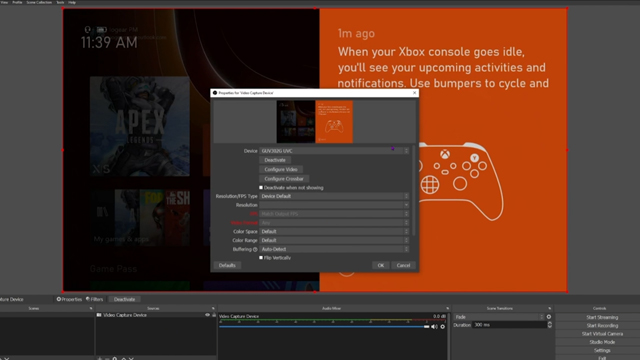
This barebones setup experience is actually something that veteran creators like me often prefer. You don’t have to worry about apps conflicting with anything or any incompatibility with more exotic configurations. It’s plug-in and play, and the final version of the quick start guide (included in the retail boxes) should get everyone up and running nicely.
When the device has been recognized within OBS, it’s time to complete the circuit of wires and devices. First, there’s the console or PC that you intend to capture, which connects to the HDMI In port on the UpStream 4K. The HDMI Out is sent to the display that you want to pass the video signal through to. Then there are the two 3.5 mm ports, an In for sending chat audio through and an Out for bringing all audio back to a headset.
A built-in solution to those console chat issues

This is where one of the more unique features of the IOGEAR UpStream 4K shines. Capturing both game and chat from a console has long been a challenge. For whatever reason, Sony and Microsoft have put some frustrating limitations in place when it comes to both capturing and monitoring chat audio. IOGEAR successfully solves that with its dual 3.5 mm system, and there is additional “Audio Controller” software for separately tuning the volume of the recorded audio and what is coming through the headset.
The only downside of plugging in the five separate cables is that, well, there are five cables spider-ing out from the UpStream 4K. It turns the slim and subtle capture device into a bit of a spaghetti monster.
I should also note that users will need to provide their own second HDMI and second 3.5 mm cable for full functionality.
What can it capture and pass through?

As for performance limits, for capture you’re looking at 4K 30 FPS, 1440p 60 FPS, and 1080p 120 FPS. For pass-through it caps out at 4K 60 FPS, 1440p 144 FPS, and 1080p 240 FPS. You can pass through HDR, too, and it is tone-mapped to SDR with very pleasing results.
The obvious omission from the spec sheet is 4K 60 FPS capture, which could be a dealbreaker for those aiming to share the highest resolution current-gen console footage. However, I found 1440p 60 FPS upscaled to 4K with a generous enough bit rate to look great, especially when sharing to YouTube where compression often eats away at the benefits of a native 4K image.
When playing games, the pass-through works flawlessly with no perceivable added latency. There’s nothing funky going on as the image makes its way from the console, through the UpStream 4K, and to the display, and you don’t have to worry about setting up any ridiculous delays for the OBS capture.
IOGEAR UpStream 4K Game Capture Card Review: The final verdict

At $129.95, the IOGEAR UpStream 4K is a very well-priced capture card, significantly undercutting the competition. Though it lacks the ease-of-use and dedicated software found with Elgato and AVerMedia products, those apps can often be redundant for users who know what they are doing with a plug-and-play device.
The UpStream 4K gets most things right and, if you can stomach the 30 FPS cap on 4K content, you’ll find a lot to love with this product, especially the dual 3.5 mm ports that solve the pesky console party chat problem!
UpStream 4K Game Capture Card review unit provided by IOGEAR.
-
Solid price.
-
Solves the party chat issue.
-
Fantastic performance.
-
Understated design and portable.
-
HDR was great through pass-through.
-
No 4K 60 FPS capture support.
-
No PC-free capture.
-
No polished supporting app to help guide newcomers.
-
Full setup results in a lot of cables (some of which you must provide yourself).







