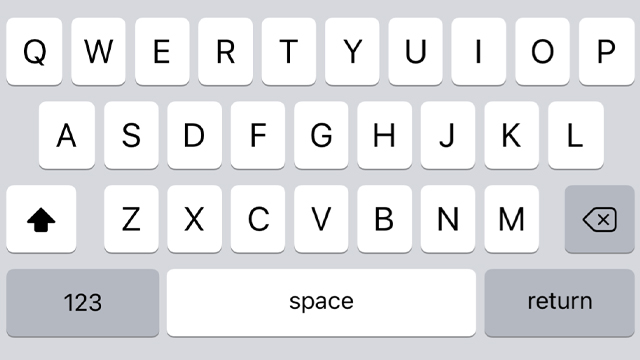For the most part, the iOS 16 update has implemented a number of great changes to iPhone 13, 12, 11, 10, 9, 8, and SE. However, a pesky bug has seemingly made its way into phones through the recent patch. This bug prevents the iPhone keyboard from popping up. It doesn’t appear at all, which means users can’t type any letters. Thankfully, there’s an easy solution. Here’s how to fix the iPhone keyboard not showing up.
iPhone keyboard not showing up fix
To fix the iPhone keyboard not showing up, users should:
- Ensure the latest iPhone update is installed.
- Go to Settings > General > Software Update and check to make sure the latest iOS patch is installed.
- Close and reopen the app where the keyboard isn’t appearing.
- Fully close and swipe the app out of memory. Then reopen it.
- Lock and unlock the phone.
- Push the power button to turn off the display and lock the phone.
- Unlock the phone to see if the keyboard now appears.
- Restart the phone.
- Turn the phone off and back on and check to see if the keyboard has appeared.
Wondering why your iPhone screen is dimming when “Auto Brightness” is disabled? Here’s an explainer and suggestions on how to fix it.
Depending on your phone, the new iOS 16 update lets you put the battery percentage in the notification row. Here’s how to do it.