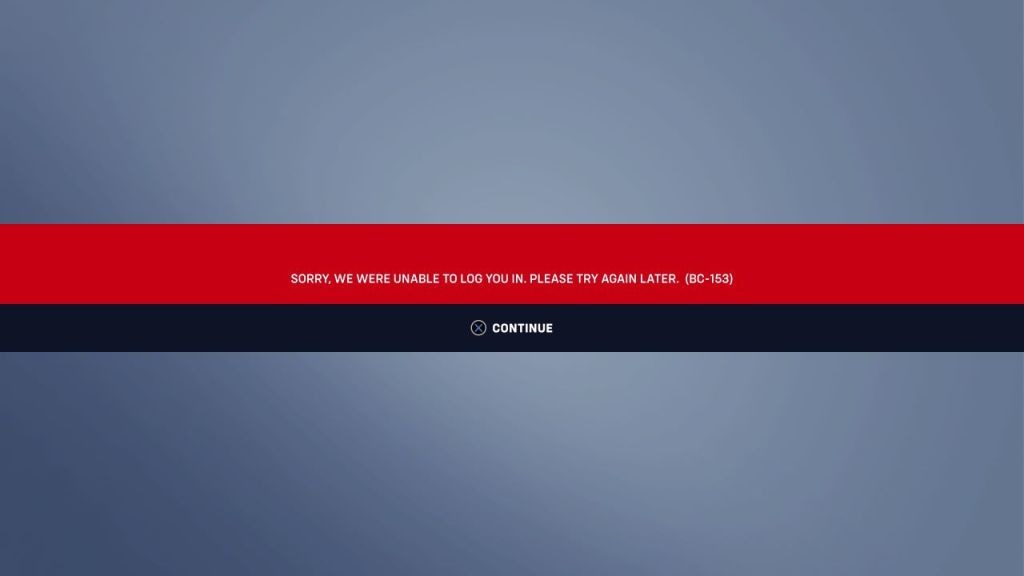Overwatch 2 players are facing a plethora of server and login errors following the game’s launch yesterday. One of the more frequent Overwatch 2 errors players are facing is the BC-153 error code where the message is: “Sorry, we were unable to log you in.” What does this mean, and is there a fix for the problem?
What is the Overwatch 2 BC-153 error?
The Overwatch 2 BC-153 server login error tells players “Sorry, we were unable to log you in. Please try again later.” The error is extremely frustrating after waiting in a lengthy queue and is a result of the server overloading issues that Blizzard Entertainment has been facing since the game’s launch. These have caused other issues like failed account merging and the Watchpoint Pack not working. Unfortunately, just like those issues, there are few ways of trying to fix them but there are always these steps that you can try:
- Check the Overwatch 2 server status on the Overwatch Twitter account or third-party server status sites like DownDetector.
- Make sure Overwatch 2 is fully up to date and all updates have been installed.
- Restart Overwatch 2, although this may lead to long server queues again.
- Restart your console or PC.
- Restart your internet connection.
If none of these methods work, it may simply be a case of waiting for the Overwatch 2 servers to stabilize again.