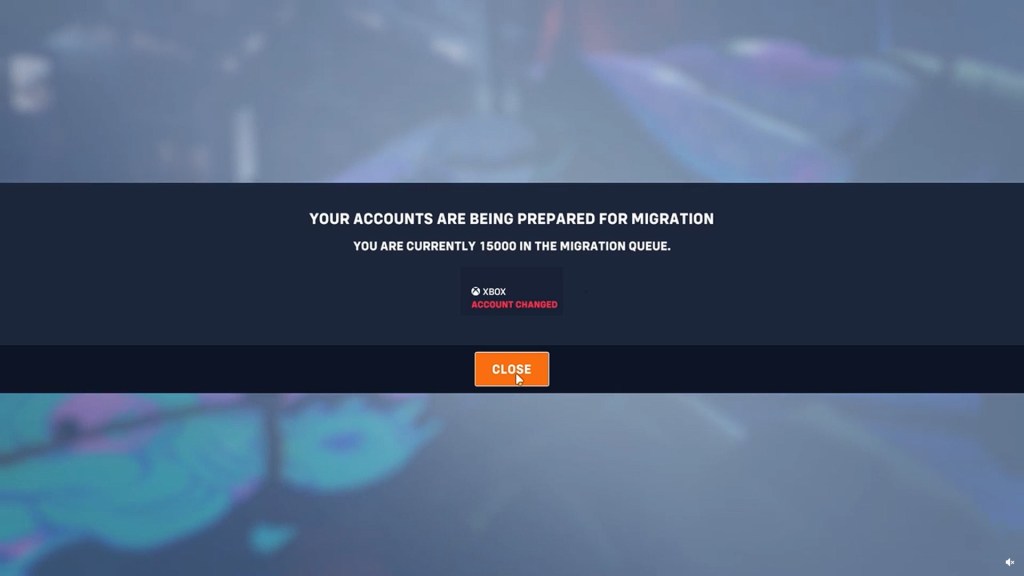Among the numerous bugs, errors with the Overwatch 2 migration queue have been widespread. Attempting to merge accounts usually leads the migration queue to keep changing, resetting, canceling, going up, or otherwise just not work properly. Not only can this result in you being placed high on the queue, but it can mark your accounts with an “Account Changed” label that is rather confusing. Even after account migration finishes, you may still be missing items and skins that you had on a specific Xbox, PlayStation, or PC save. It’s generally a mess.
Is there an Overwatch 2 migration queue fix or solution?
The main solution in this instance is to wait. Yes, it’s irritating that the game is still experiencing many issues, but you’ll need to be patient.
Since a Twitter post on October 8, Activision Blizzard has indicated that it is aware of the problems with the “lengthy account migration queue.” The developers are “ramping up capacity to move it faster.”
If you find that the migration queue is resetting (like this user on Reddit) or that the “Account Changed” or “Account Confirmed” has problems (like this user on the Blizzard forums), it most likely means that the system is still working in the background. Don’t worry, all your items and cosmetics are saved on the servers.
Given all the major bug fixing that’s going on with Overwatch 2, we recommend waiting for 48 hours for your account to work properly before posting on the official forums.
For more guides on Overwatch 2, here’s how to fix rubberbanding and issues with lag and high ping latency, and whether tanks are too strong and overpowered.