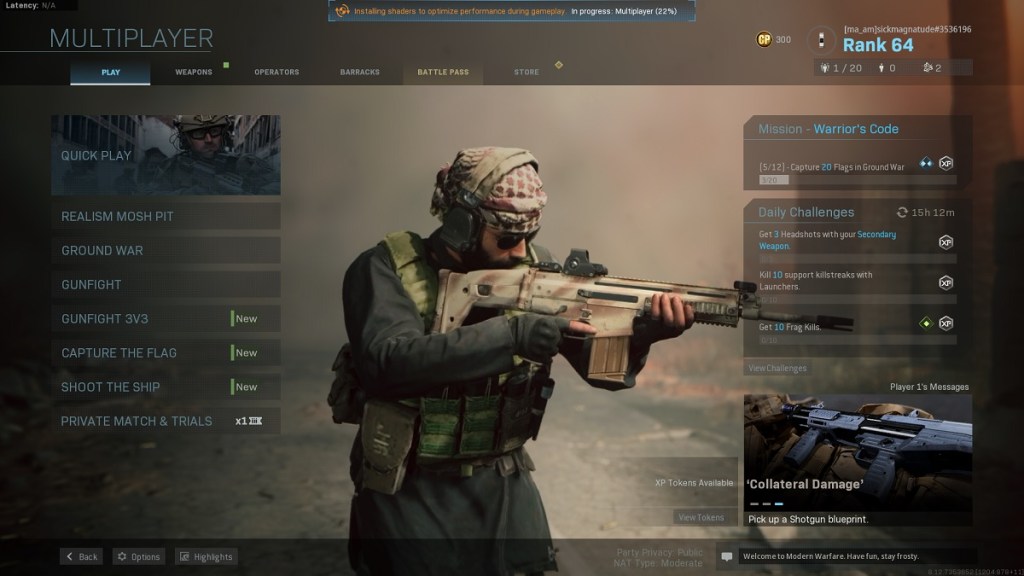A “Shaders Optimization” bug is hitting MW2 players where the process seems to get stuck on PC and players can’t progress further. Some may find the bug somewhat familiar seeing as a similar issue hit Modern Warfare as well. This time around, is there a Call of Duty: Modern Warfare 2 “Shaders Optimization” stuck bug fix?
How to fix the Modern Warfare 2 “Shaders Optimization” stuck bug
To fix the Modern Warfare 2 “Shaders Optimization” bug, players should:
- Restart Call of Duty: Modern Warfare 2.
- Go to Settings and click on the Display tab.
- Click “Restart Shaders Optimization” near the bottom of the screen.
The problem with incomplete Shaders Optimization is that it leaves players without the shaders that are essential to the current map and game mode. This can affect the game’s performance. Many PC players are finding their process is becoming stuck, but using the above solution should help fix it.
This will delete the shaders cache and restart the optimization process, so players should only need to wait for a brief period of time before the process is complete. Unfortunately, if this doesn’t work, it could mean that your PC is not powerful enough to run the game.