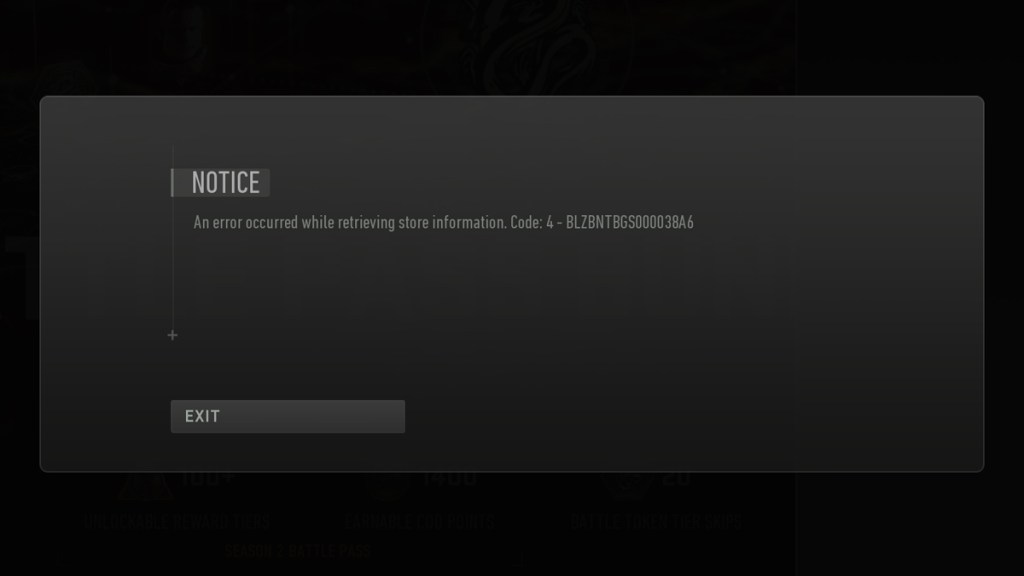The Call of Duty: Modern Warfare 2 and Warzone 2 “Error occurred while retrieving store information” message is very frustrating to deal with. It prevents players from making purchases, including buying the new Battle Pass. Thankfully, there are some workarounds that can help solve his issue. Here’s how to fix it on PC, PS5, PS4, Xbox Series X|S, and Xbox One.
How to fix MW2 and Warzone 2 “Error occurred while retrieving store information”
To fix the Call of Duty: Modern Warfare 2 and Warzone 2 “Error occurred while retrieving store information” message, players should:
- Wait for game demand to lessen.
- This error commonly appears when a new season has started and players re rushing to buy the Battle Pass.
- Simply waiting for an hour or so can lead to an easy fix with minimal headaches.
- Restart the game.
- Restarting the game can force a reconnect the servers and make the store work.
If the above fixes don’t work, the next best step is to contact Call of Duty Support here.
For more Warzone 2 guides, here’s how to get the mysterious Fish item. And here’s the need-to-know info about the controversial “lag switch” that some players are allegedly using to cheat.