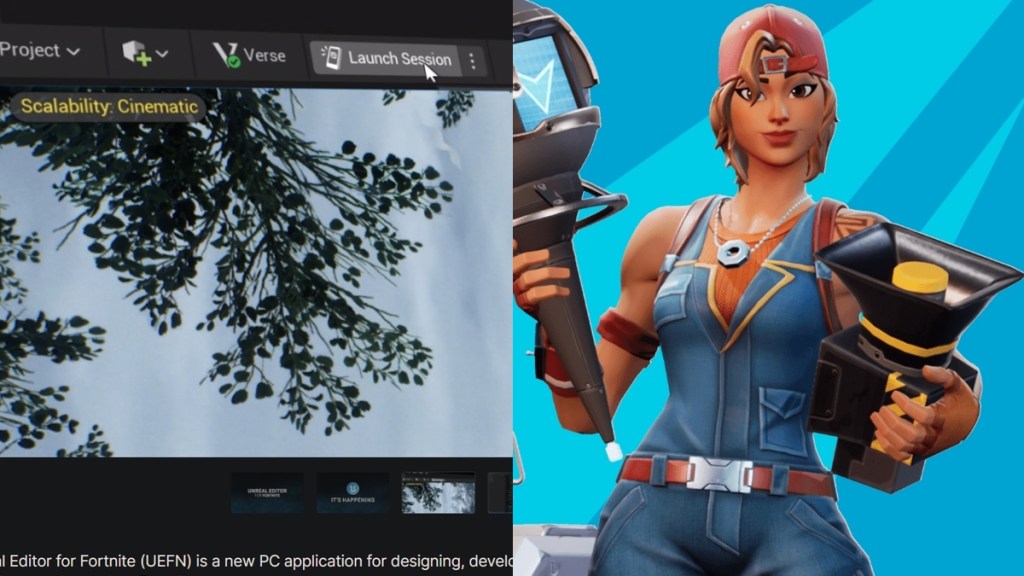The Fortnite Creative 2.0 patch notes detail the new features, changes, and differences between the old and new versions. The new Fortnite Creative update makes it possible for players to create Fortnite content within the Unreal Editor, making use of the same powerful tools that professional game developers have been using to make games for years now.
Fortnite Creative 2.0 patch notes
- Create custom content with Modeling and Material tools.
- Import meshes, textures, animations, and audio.
- Use Niagara to create VFX effects.
- Animate with Control Rig and Sequencer.
- Design gameplay with Verse.
- Build Landscapes to create and flesh out the environment.
- Create larger experiences with World Partition.
- Use Fab to discover and import assets.
- Use Live Edit to collaborate in real time with others.
- Integrated Revision Control to collaborate with Unreal Revision Control.
The list of patch notes above is a very brief summary of what can be achieved using the new Fortnite Creative 2.0 Unreal Editor. Expect to see all kinds of imaginative wonders being thoughts up and made an in-game reality in the next few weeks, with those ideas only growing ad becoming more impressive in the months and years to come.
For those looking to get into game development through their passion for Fortnite, the Unreal Editor should be a great way to learn the ropes, gain some traction, and ultimately make the leap.
For more Fortnite guides, here’s how to unlock the new Fortnite Emerald pickaxe. And here are the new XP glitch map codes for Chapter 4 Season 2.