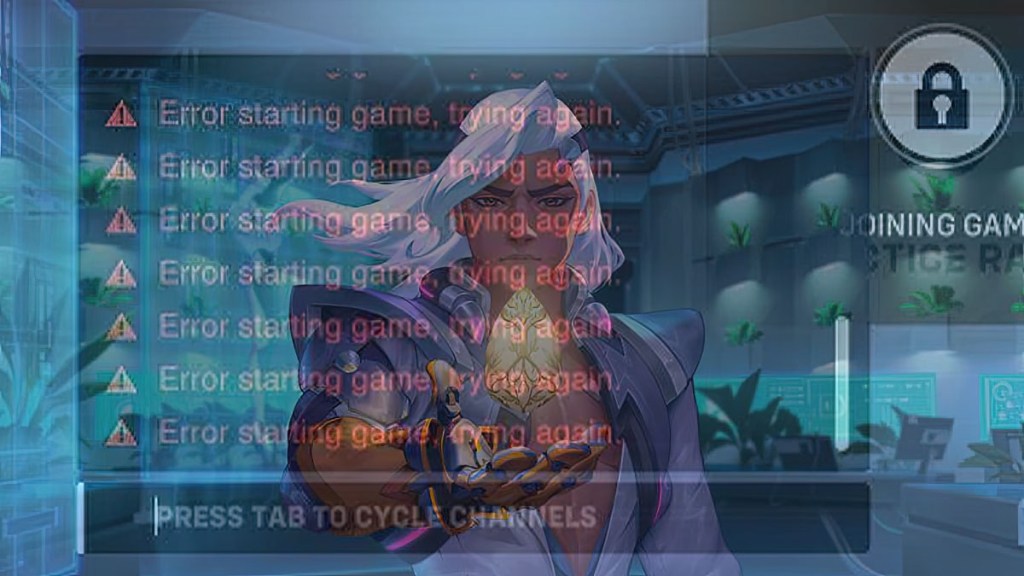If you’re encountering the Overwatch 2 error starting game issue, it’s likely due to server instability. A new season just launched, so the servers are overloaded with enthusiastic players. So, the most likely fix is to have patience and wait. Eventually, you’ll stop getting the error starting game message, and a match will start.
Why does matchmaking fail in Overwatch 2 with an error starting game message?
The “Error Starting Game” bug in Overwatch 2 can be extremely frustrating for players. This guide provides some possible fixes to this issue:
- Verify server stability
- Check internet connection stability
- Restart the game
- Update game and system software
- Temporarily disable security software
- Repair game files
Verify server stability: The “Error Starting Game” issue can be caused by server instability. Check the official Overwatch 2 social media channels and community forums for any server-related updates or announcements.
Check internet connection stability: Overwatch 2 needs to have a stable internet connection to work correctly. Check that your PC or console is linked to a reliable network and, if necessary, restart your router or modem.
Restart the game: Occasionally, software glitches can cause the “Error Starting Game” issue. Close Overwatch 2, wait a few moments and then restart it to see if the error persists.
Update game and system software: Outdated game or system software may lead to incompatibilities and errors. Check for available updates for both Overwatch 2 and your device’s operating system, and install them as required.
Temporarily disable security software: In some circumstances, security software such as antivirus or firewalls may conflict with the game. Disable these programs temporarily to see whether they are causing the problem. Remember to enable them again after testing.
Repair Game Files: The “Error Starting Game” error might be caused by corrupted or missing game files. Locate and repair any faulty files using the Battle.net client’s repair tool.