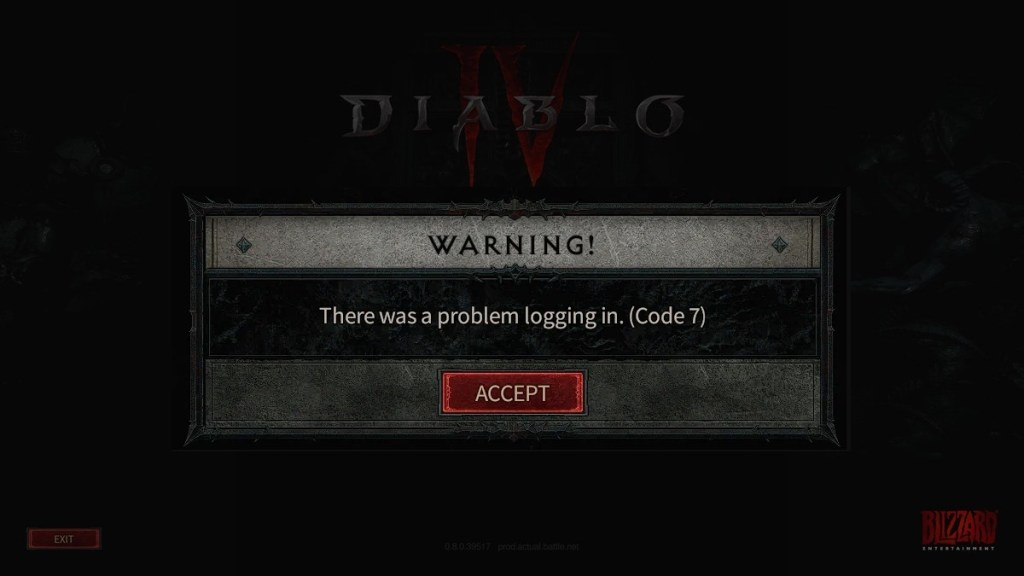The Diablo 4 Code 7 error with the “There was a problem logging in” message is plaguing players trying to enter the game. This is similar to Code Error 34203, which states the same thing. We’re not certain why Code 7 is different in particular, but it’s still giving players trouble, along with the “unable to find a valid license” error. Luckily, there are several methods you can try to resolve the issue. Here are some ways on how to fix the Diablo 4 Code 7 error.
How to fix Diablo 4 Code 7 error
To fix the Diablo 4 Code 7 error, with the “There was a problem logging in” message, you can try the following solutions:
- Exit Diablo 4 and log back in to see if you can get back in.
- A quick restart of the game might bring you some luck, though you will have to start over again on the queue if there’s a huge server load.
- Wait for several minutes when the server load is not as great.
- As the time of writing this guide, it’s the launch day of Diablo 4 for those with early access (by purchasing the Ultimate Edition).
- The Server Slam beta may have helped a bit here, but a tens of thousands of people are trying to play the game now.
- We know that you’re anxious to play and grind your character, but if you’ve tried logging in for 10 minutes or more, you might want to take a break for trying again.
- Make sure that you turn off any proxies which could be blocking your login.
- Head to the official webpage for troubleshooting tips.
The Diablo 4 Code 7 error is usually accompanied by awful latency, so you may want to check your internet modem settings as well. A quick reset of your router might help you with a better ping.
Worst case scenario, many players experienced this Code 7 error during the Diablo 4 betas as well, but they were resolved over time on Blizzard’s end. So if you’re patient, this issue will fix itself in time.