While some PC enthusiasts focus on the power bumps year-on-year, I’ve always been impressed with efficiency and how increasingly powerful components can be stuffed into extremely small enclosures. Laptops have been able to get orders of magnitude more powerful, while remaining efficient, and mini PCs like the Intel NUC range are able to pack a bunch of power into a case that fits inside the palm of your hand. The Intel NUC 13 Pro is what I’m testing today and, let me tell you, this little thing packs a big punch.
Intel inside
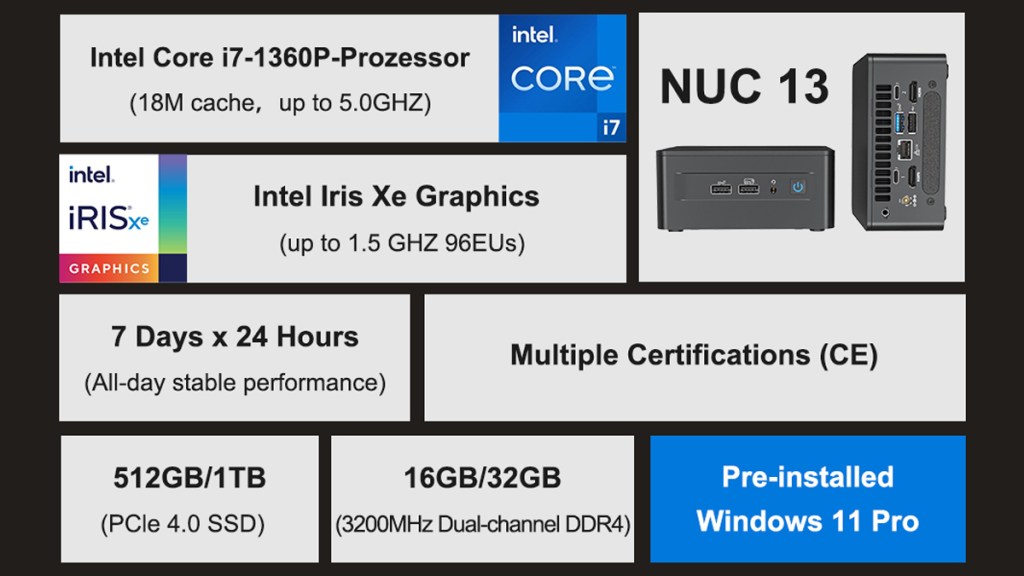
I was sent the higher-end model of the Intel NUC 13 Pro for review. This features the most powerful processor, additional RAM, and a larger SSD. Other versions include half of the RAM and storage, as well as a barebones kit where the user would need to provide their own RAM and storage. The price jump between models is reasonable, however, and I think many buyers will be eyeing up the top-end unit that I’m reviewing today. There’s no outlandish Apple-esque upgrade tax to be found here!
Inside the box, you’ll find the 4.6″ x 4.4″ x 1.5″ unit joined by a power supply (using an external brick), regional power adapter, mounting plate, and screws. It’s always pleasing to see an included mounting option with these small PCs, as the small size and weight makes mounting them to the back of a monitor, a stand, or underneath a desk perfectly possible.
Playing with portable power
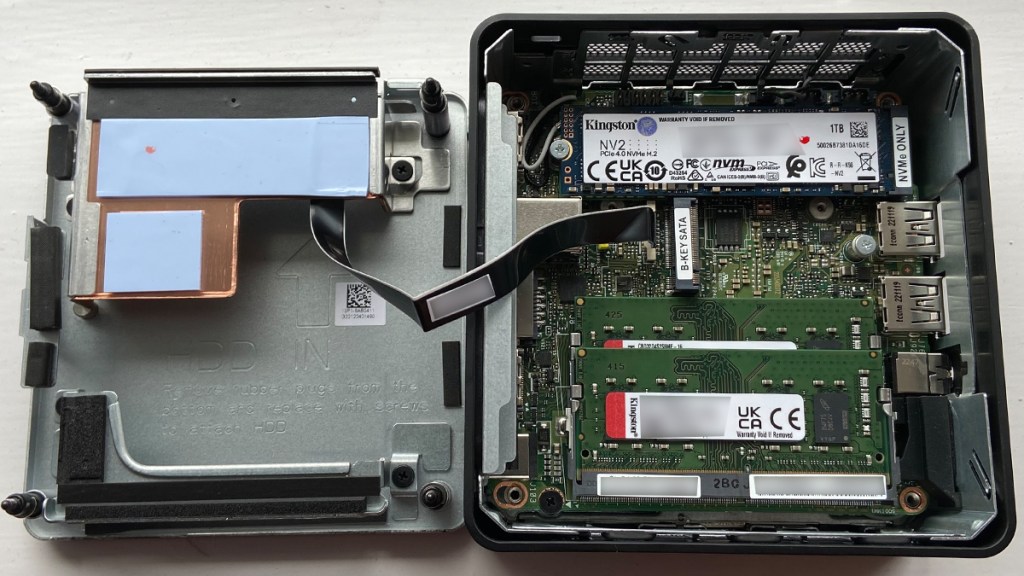
The Intel Core i7-1360P processor features 12 cores (four Performance Cores and eight Efficiency Cores) and 16 threads. In recent years, largely thanks to AMD becoming competitive again, Intel has come on leaps and bounds with both performance and efficiency. With the i7-1360P, we’re seeing a mobile processor with an impressive core and thread count coupled with a peak turbo clock of 4.6 GHz.
The TDP is also configurable. Users can choose between 28-64W, effectively meaning that there’s a “Power Saving” mode and a “High Performance” mode. While these options are usually intended for laptop users who want to prolong battery life, they are also useful in managing power and heat.
Work hard, play hard

My intensive testing of the Intel NUC 13 Pro largely took place within Adobe Creative Cloud where Premiere Pro renders were processed with impressive speed. What’s more, using the new beta apps, I was impressed at how quickly A.I. Generation was handled.
The Intel NUC 13 Pro utilizes Intel Iris Xe Graphics with support for up to four 4K extended displays. For those who just want to get office work done, that might be enough information. However, for us here at GameRevolution, we’re also interested in gaming and streaming performance.
Happily, the i7-1360p proves capable enough for Esports titles at 1080p and some older AAA games at 720p. It’s not mindblowing by any means, but users will be able to boot up a little game between work sessions, which is a nice bonus. However, the true highlight here is streaming performance, as this little PC could well be used as a dedicated streaming PC. Thanks to Intel Quick Sync, streamers don’t have to worry about dropped frames at the common bit rates and resolutions, provided they have a fast and stable enough internet connection.
Easy access to upgrade
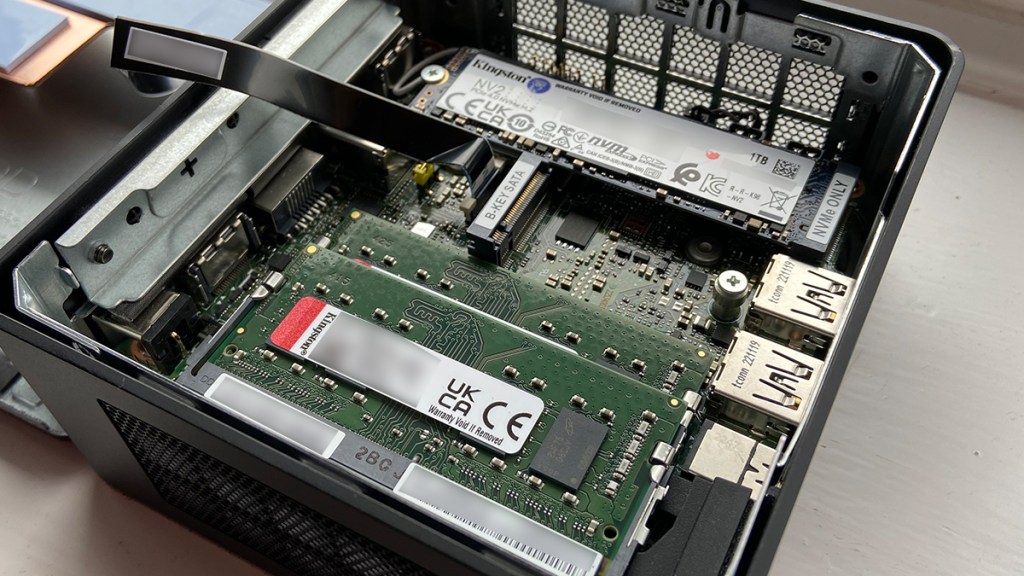
With 32 GB DDR4 RAM and a 1TB PCIe SSD, users won’t have to worry about upgrading the memory or storage anytime soon. However, should the time come when more RAM or a bigger SSD is needed, upgrades are possible and, thankfully, they are very easy to do.
Opening the Intel NUC 13 Pro is simple enough, as there are only four screws that need removing. After they have been unscrewed, the bottom cover pops off. Be mindful of the single ribbon cable and enjoy easy access to the internals. From there, users can interact with the memory and storage. There’s even room for a 2.5″ drive.
All the ports
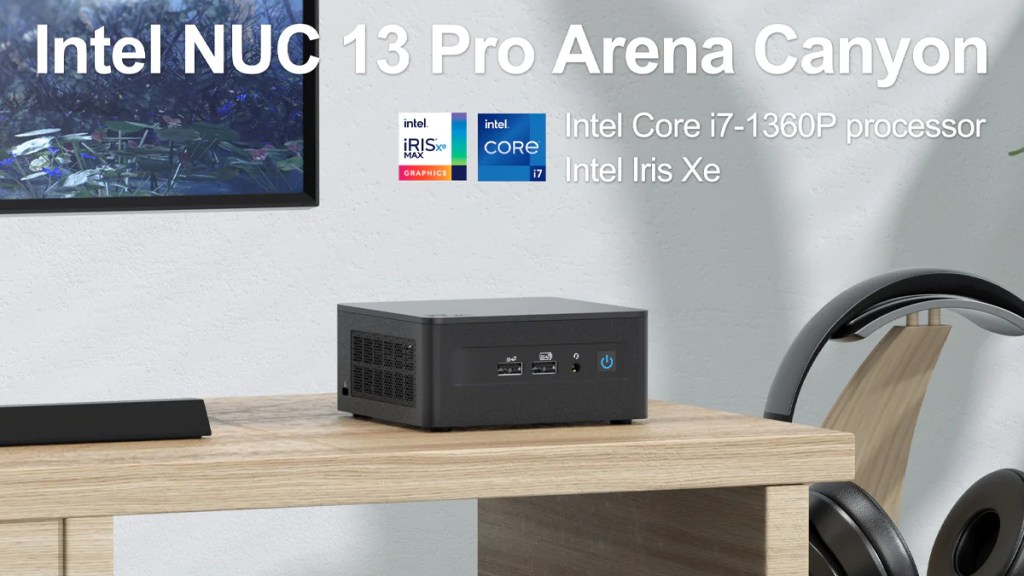
New Intel NUC 13 Pro owners will also find support for the latest Intel WiFi (6E) and Bluetooth 5.3, not to mention two Thunderbolt 4 ports, two USB 3.2 Gen 2 ports, HDMI 2.1b, and many other must-have ports. The sheer number of ports is impressive!
The front is kept relatively clean with two USB ports and a 3.5 mm port next to the power button, while the back is a smattering of ports. With the potential to have a lot of cables and USB devices running from this PC, having the bulk of the I/O on the rear is a good call. Even better, having it mountable means that users can just put the PC completely out of sight.
Intel NUC 13 Pro Review: The final verdict
Even at the currently discounted price of $899 (using code NUC13PRO100) through the GEEKOM store and $899 on Amazon (using code CREBKGQ5), the Intel NUC 13 Pro is one of the more premium-priced solutions out there. However, for those who want a lot of power inside of a tiny PC case, this product delivers top-end performance that will satisfy the general office worker, yes, but also creative types who need more grunt from their machine. There is little else out there that can best this PC when it comes to portable power.
Positives and Negatives
-
A lot of power.
-
Incredibly small form factor.
-
Fantastic range of ports.
-
Comes with mounting options in the box.
-
Expandable RAM and storage.
-
Solid streaming PC potential.
-
Pricey compared to the competition.
Disclosure: Intel NUC 13 Pro review sample was provided by GEEKOM.







