Like many in the genre, Tower of Fantasy lets players customize their character with many different pieces of gear. However, the menus can be a little obtuse, mostly because of its mobile roots. Here’s how to change your appearance in Tower of Fantasy and get to the character customization after the intro.
How to change your appearance in Tower of Fantasy
You will have to play for around 30 to 45 minutes after booting it up until you can change your appearance. Play until you get to the mission where you get your Simulacrum (your different playable character). The little robot Scrapper will also shoot a beam into the sky to give you access to the weapon system.

After equipping your Simulacrum, you’ll finally be able go into the menu and go to the Backpack icon.

There’s a small Outfits button in the center-right part of the screen. On PlayStation, press Square to open it.

This will open up the previous customization options from the beginning, meaning you can now change your outfit (or buy a new one), alter your hair color, adjust your bust size, and do whatever else you want.
However, there is a catch, as most of these new changes in the Tower of Fantasy character customization menu will require dark crystals or tanium, the latter of which is the game’s premium currency, or coupons. This means that players can’t just go around changing everything for free and will have to think first (and pay).
Some new players may not think that their customizations aren’t working and are instead seeing a different avatar. These are the aforementioned Simulacrum characters. This means that your custom character’s gear won’t be visible.

In order to see your avatar again, go to the Simulacra option in the menu.
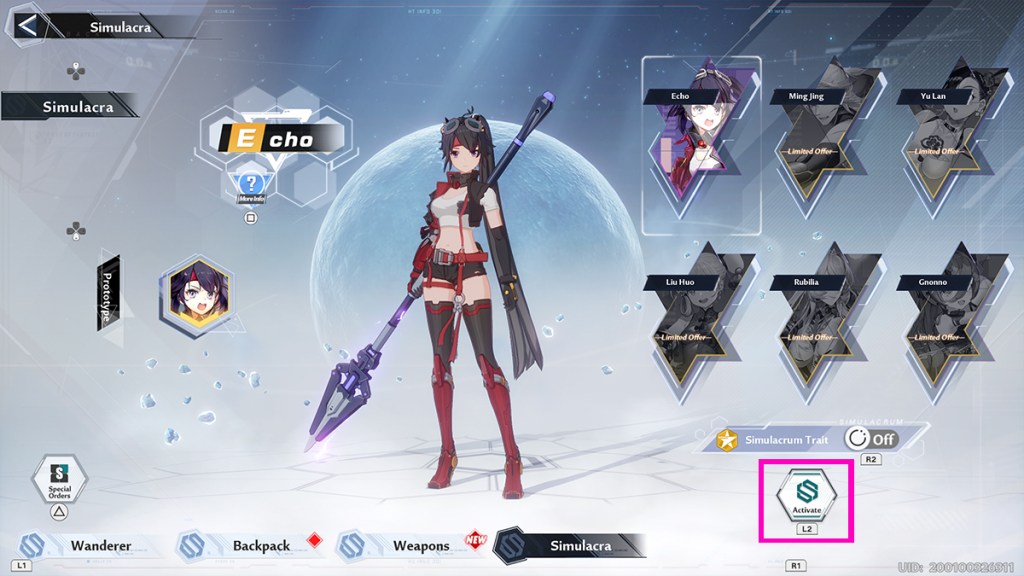
After that, highlight the chosen Simulacrum and press the activate/deactivate button (it’s L2 on PlayStation). This will make your customized avatar visible again.
Tower of Fantasy Change Appearance FAQ
A: After playing for 30 to 45 minutes and completing the mission where you get your Simulacrum. Once you equip your Simulacrum, you can access the customization options from the Backpack icon in the menu.
A: Go to the Backpack icon in the menu and click on the Outfits button located center-right of the screen. On PlayStation, press Square to access it. This lets you alter outfits, hair color, and more.
A: If you’re seeing a different avatar, it’s likely a Simulacrum character. Your custom character’s gear might not be visible on them. To view your customized avatar, go to the Simulacra option in the menu, highlight the Simulacrum, and press the activate/deactivate button (L2 on PlayStation).







