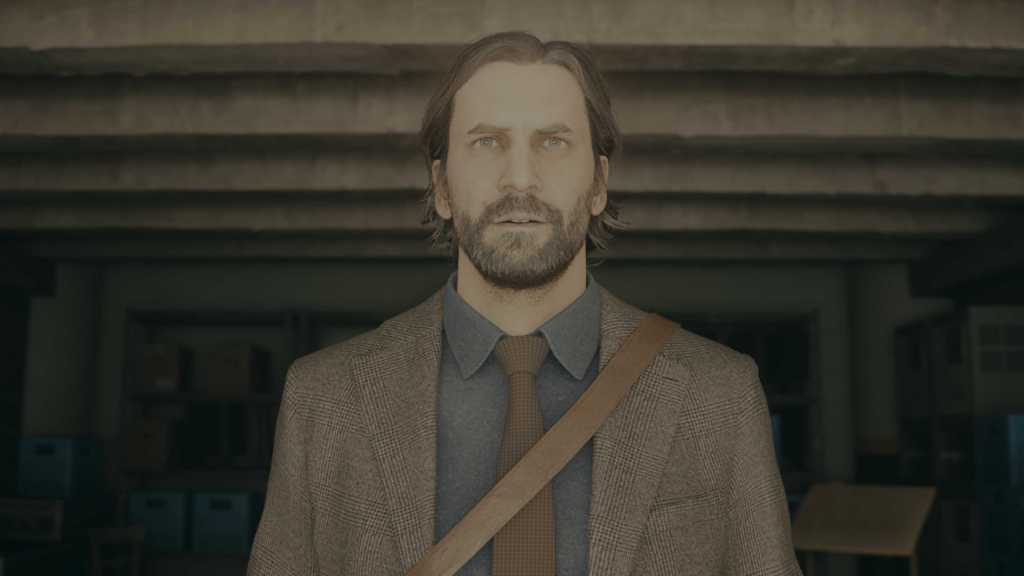The Alan Wake 2 graphics modes follow a fairly predictable path when considering many of the other visual modes found in other games. It gives players a choice in how the game looks and runs, but not every mode is created equally. So here’s what Alan Wake 2 graphical settings you can choose on PS5 and Xbox Series X.
Should I use Performance or Fidelity Graphics Mode in Alan Wake 2?
Your choice of what Alan Wake 2 graphics mode to choose boils down to what you want in the game. The Fidelity option is fairly in line with most other games. It offers a fairly stable 30 frames per second while outputting around a higher resolution. According to Digital Foundry, it uses FSR 2 to hit 2160p but has an internal resolution of 1270p.
Communications director Thomas Puha explained on Twitter that the game was built around this 30 frames per second experience since the team wanted to focus on “visuals and ambiance.” Puha not only reiterated that notion in an interview with IGN, but also noted that the team spent a lot of time making it a rock-solid 30 frames per second, which it appears to hold fairly consistently.
The Performance mode also targets 60 frames per second and is noticeably smoother, albeit with slightly less of the technical shine that makes Fidelity mode such a stunner. Texture detail, shadow detail, foliage density, and the quality of the lighting are just a few of the aspects that have been slightly dialed down in order to hit a higher frame rate. Digital Foundry also explained that this mode uses FSR 2 to hit 1440p but has an internal resolution of 847p.
This is all only applicable to the Xbox Series X and PS5 versions. Xbox Series S players don’t get an option and will be stuck with the base Fidelity mode setting (which will likely be a bit under what the PS5 and Xbox Series X will have). PC players, obviously, get to run whatever their rig can handle.