I’m so happy to be writing a Logitech G502 Lightspeed review! While I always aim to look at both the pros and cons of a product, weighing up the good and the bad, I’m just so excited to finally see my all-time favorite mouse undergo a wireless transformation without introducing debilitating latency.
Logitech’s new “Lightspeed” technology sounded too good to be true, and yet it somehow works perfectly. It first piqued my interest when I saw my peers using the Logitech G Pro Wireless, but I just couldn’t bear switching from the wired G502 that I have owned for almost five years. I wanted wireless, but I also wanted to keep my mouse and all of its useful features. With the Logitech G502 Lightspeed, the solution is finally here! It’s not all sunshine and RGB rainbows, however, as greatness comes at one substantial cost.
Logitech G502 Lightspeed Review | If it ain’t broke

Nearly five years with the original G502 mouse has made me incredibly used to its functionality and how it should feel when in use. While I have tested other mice for review and while traveling, I always come back to the G502, with its 11 customizable buttons, balanced weight, and excellent fit in the hand. This all returns in the G502 Lightspeed, with Logitech respecting the reasons why users love the device so much.
With that said, Logitech has updated other aspects of the mouse to be objectively better. It uses the Hero 16K sensor, which is Logitech’s most accurate sensor yet. There is also the Lightsync RGB, which allows for the limited amount of lighting to be fully customized.
Buy a Logitech G502 Lightspeed mouse here
Then there’s the wizardry that is Lightspeed tech. The Logitech G502 Lightspeed adds wireless functionality, without introducing the headache-inducing pains of latency. The difference between wired and wireless was imperceptible during my constant switching back and forth over the past couple of weeks. As someone who has tried to use wireless mice for gaming many times over the years, I found this result to be staggering. And it’s not just me, as professional gamers choose Lightspeed mice for tournaments where serious money is on the line.
Logitech G502 Lightspeed Review | For the gamers
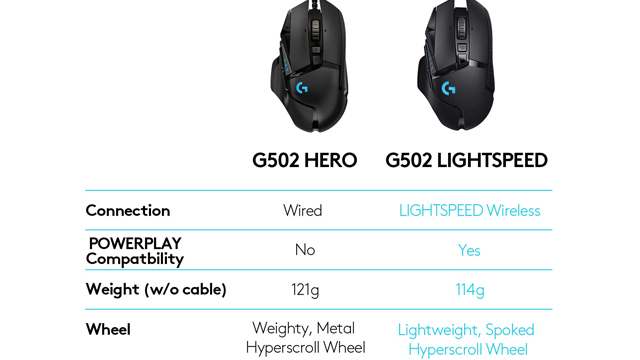
The Logitech G502 has always been great for gaming. It is light enough for most users, has a sensor that you can count on, and those 11 customizable buttons offer unmatched flexibility when it comes to the competition. It’s like the best FPS mouse and the best MMO mouse got together and had a baby mouse!
So is this Logitech G502 Lightspeed as good as the wired G502? No, actually, it’s even better! You see, the Lightspeed variant actually weighs less than the wired, despite being outfitted with a battery. What’s more, with no cable to get caught on things, there’s no chance of throwing off your aim with an unfortunate wire snag.
It’s lighter (though you can add the included weights if you want), and it’s wireless, enhancing an already legendary gaming mouse to the god-tier level. Bravo!
Logitech G502 Lightspeed Review | And also for the creators

Of course, it isn’t just gamers who have fallen in love with the G502. It has always been a fantastic mouse for creators, too. The infinite scroll wheel makes Adobe timeline management much less stressful. The customizable buttons, while great for gaming, are also awesome for shortcuts in professional applications. It’s a versatile mouse that is effective for both work and play, doing both extraordinarily well.
The G502 Lightspeed takes things one step further, keeping all of the good aspects, but adding wireless control. The mouse and its tiny dongle mean that the setup is much more portable, with a battery life that won’t let you down. If you forgo the gamer-esque RGB, the battery lasts up to 60 hours (~45 hours with RGB enabled in full rainbow vomit mode). When you do eventually have to charge it, you won’t have to plug it in for very long. Just over an hour of charging gets the mouse back up to three bars, and you can use the mouse when it’s charging.
I should mention here that it’s possible to never need to plug the G502 Lightspeed in for charging. How do you achieve this unlimited power? Via the Powerplay mouse pad, that’s how. However, that is sold separately and it doesn’t come cheap.
Logitech G502 Lightspeed Review | My endgame

After removing the G502 Lightspeed from its high-quality box, along with the wireless receiver, receiver extension adapter, charging cable, an accessory box which holds the weights, and the instructions, I plugged it in and used the software to assign the button functions I’d gotten used to over the years. Crouch, grenade, and melee to the side buttons, Ability 1 and 2 to the buttons next to the left click, and Weapon 1 and 2 to the scroll wheel side clicks. It all worked seamlessly, with the transition from wired to wireless taking under five minutes in total.
Part of that five minutes was taken up by the Lightsync options, where the mouse lighting can be customized to show an assortment of colors. While this is cool to see, even with the limited amount of available lighting on this particular mouse, I think the extra battery life will have most users turning off the RGB goodness. Sacrificing the rainbow swirls another 12 hours of wirelessness? That seems like a no-brain, honestly, but it’s nice to have options.
After setting it up, I jumped into a game of Apex Legends, putting the G502 Lightspeed to the test in the intense, fast-paced battle royale title. I was immediately sold on the Lightspeed tech, becoming a believer almost as soon as I grabbed my first weapon and accurately aimed it at an unlucky enemy. From the get-go, this mouse impressed and has continued to wow me. It’s the glorious wired experience I’ve gotten used to, now made wireless.
Unfortunately, there is one downside to playing with power like this. Once you go Lightspeed, you feel like you can’t ever go back, and if you don’t have the budget for one of these mice, then you’re going to be frustrated. You see, the wired G502 Hero, which uses the same Hero 16K sensor and includes RGB, is regularly on sale for $59.99, while the wireless G502 Lightspeed comes in at $149.99. (Plus $98.99 for the Powerplay Wireless Charging System mouse pad, if you want that unlimited charge.)
Logitech G502 Lightspeed Review | Premium in every way
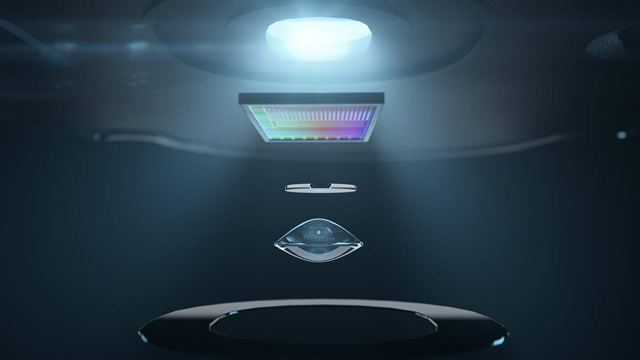
It’s that premium price tag that keeps me from yelling at all of my gaming friends to upgrade. At over double the price of the wired version, the G502 Lightspeed changes from a “must-have” to a “must-have-but-its-gonna-sting-a-little.” I feel like Logitech is very much aware of what it has achieved with Lightspeed, going beyond anything that has been seen before.
Players who want this product will have to pay to play, but if you can spare the cash, the magic of Lightspeed will keep a smile permanently glued to your face. Yer a wizard, Logitech!
Logitech G502 Lightspeed review unit was provided by Logitech.
When you click on a link from an online retailer on GameRevolution, we might earn a percentage of the value of your purchase. Learn more here.







