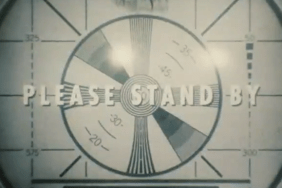Unless you’ve been living under a boulder, you’ll have heard of Fnatic. Famous in gaming for its prominence in esports, Fnatic has helped push competitive gaming forward, with video games now being seen as both fun to watch, as well as play.
If you’re anything like me, you look to the pros for peripheral recommendations, as they have to use the best products to maintain an advantage. The Fnatic brand has its own range of peripherals which have been built with feedback from professional gamers.
Here we have the Fnatic STREAK RGB keyboard kitted out with genuine Cherry MX switches and other nifty features that help it stand out in the esports arena, as well as your office or bedroom space. This is the Game Revolution Fnatic STREAK RGB keyboard review.
Fnatic STREAK RGB Keyboard Review | For the fans… and everyone else!

If you’re a fan of Fnatic, the STREAK RGB unboxing experience will be extra special. It’s already packaged and presented well in the box, but the inclusion of Fnatic-branded stickers and a cool signature plate are the cherry on top.
The full-sized variant comes with a manual, the aforementioned stickers, a wrist rest, and a non-detachable cable. This non-detachable cable is super thick due to the USB pass-through, which allows you to plug your mouse (or other peripheral) into the keyboard itself. The miniSTREAK differs here with a removable USB-C cable and no pass-through.
While it’s always nice to have a wrist rest included, they are often too thin or short to actually use. Thankfully, Fnatic has gone the extra mile with its wrist rest, allowing it to be removed and adjusted to multiple different positions. This makes it flexible for a variety of hand sizes, where the palm can be properly supported. The PU leather material is also very comfortable for long typing sessions.
On the Fnatic store, you can view the different keyboard layouts. I tested the UK layout, but US, DE, NORDIC, ES, IT, and FR are all available. With Fnatic fans all over the globe, it’s good to see these layouts on offer.
Fnatic Streak RGB Keyboard Review | It’s all in the typing

My first impression of the typing experience was very positive. While I’m already used to using Cherry MX Browns, I found the sound and feel to be more pleasant on this Fnatic keyboard. The combination of the plate, keycap, stabilizers, and switches themselves do satisfy when it comes to tactile charm.
The spacebar in particular, which is usually the weakest point of mainstream boards, was especially impressive. Fnatic has done well to minimalize the rattle on these stabilized keys.
Buy a Fnatic Streak RGB Keyboard here
While I opted for Cherry MX Browns, Fnatic also offers Blue, Red, and Silent Red options. I should also emphasize that these are the legitimate Cherry brand, rather than a copycat.

Where the Fnatic Streak RGB loses some points is through the use of ABS keycaps and laser-etched legends. While it no doubt cuts down on manufacturing costs, these cheaper keycaps are more prone to shining due to finger oil. The legends are also more likely to fade over time, meaning letters and numbers could rub away. If you’re practicing every single day to keep that competitive aim on point, then you may struggle to maintain that fresh look.
The saving grace here is that these keycaps are standard, meaning you can always swap them out at a later date. If the ABS plastic does start to get a little shiny, you could buy some cheap and cheerful PBT double-shots to fix that right up.
Fnatic Streak RGB Keyboard Review | Aesthetically pleasing

Despite its gamer influence, the keyboard style is pretty clean and minimal. It’s relatively lightweight, while still feeling solidly built. The rubber feet work well when it comes to non-slip and offer a good amount of height adjust for those who prefer to type at an angle.
The rounded corners are a lot different to gaming boards that use sharper, more angular edges. This gives it a subtle look when the RGB lighting is disabled. Therefore, it’s not only suitable for a gaming setup, but can also be used in a more professional office space or while traveling.
Turn that RGB lighting on though, and you’ll be treated to decent brightness and good customization through the optional software, or by using shortcuts on the keyboard itself.
Fnatic Streak RGB Keyboard Review | Clean and simple software
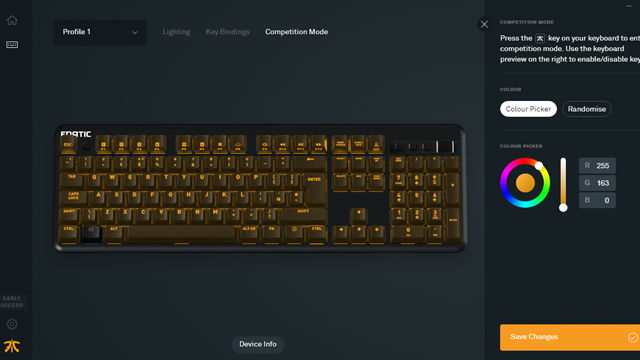
Shoddy software can often cripple great hardware so it’s good to see Fnatic’s clean and easy-to-use OP app, which allows for per-key remapping, a decent number of lighting modes, and the ability to customize a “Competition Mode.”
Competition Mode puts the STREAK RGB into a different state where unwanted keys are disabled and the RGB illumination is made more subtle. A dedicated Competition Mode button makes it easy to quickly remove all distractions. It’s joined by Mic Mute, Speakers Mute, and Function Key Lock buttons, alongside a Volume Wheel on the full-sized version.
Fnatic Streak RGB Keyboard Review | And the crowd goes wild
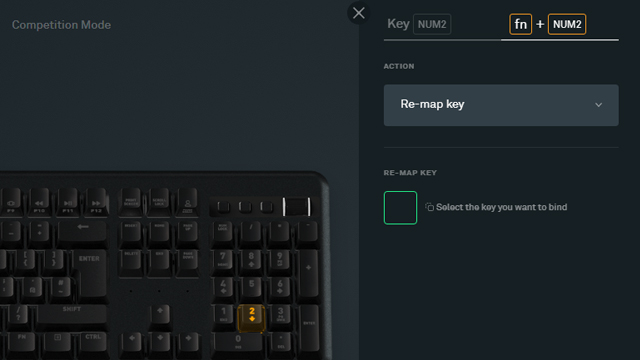

Overall, I’ve been super impressed with the Fnatic Streak RGB. My only gripes are the less-than-perfect keycaps and the thick cable, which can be unwieldy. Aside from that, this is a fantastic offering from a brand that has built an image around competitive gaming.
With highlights including a better-than-expected typing experience for a mainstream board, inobtrusive software, and an overall clean look with reassuring build quality, all available at a competitive (and sometimes discounted) price of $129.99, the Fnatic Streak RGB gets my recommendation. I’m excited to see what’s next from Fnatic, both in and out of the esports arena!
Fnatic Streak RGB Keyboard review unit was provided by Fnatic.