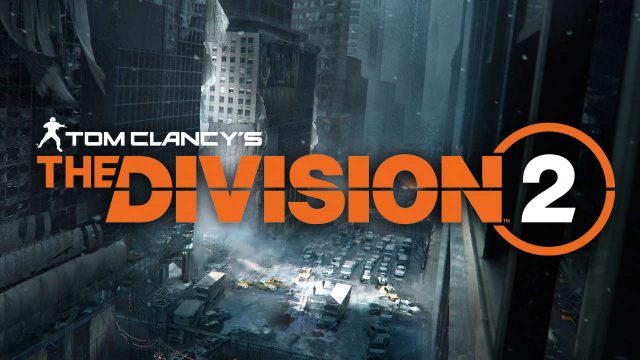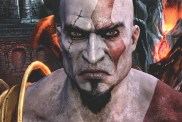There’s plenty of players wondering how to disable The Division 2 Beta agent backup request. This wasn’t supposed to be a big deal with the launch of the beta, but gamers are becoming frustrated by it and want to to turn the feature off. So how do you disable The Division 2 Beta agent backup request? Read on to see how to do so.
What is The Division 2 Beta agent backup request feature?

The Division 2 Beta agent backup request is a feature that enables players to call out for help if they’re stuck in a mission, or need backup for other elements of the game. It’s designed for those players who may opt to play solo for a while, get in a spot of bother, and need the help of strangers to save their bacon.
However, those taking part in the Beta on all platforms have become aggrieved with the consistent pings from some of their fellow players. Threads like this one, posted on the official Ubisoft forums, have complained that they’re receiving requests every 30 seconds. It’s leading to plenty of frustration from players who just, well, want to play with some peace and quiet.
How to disable The Division 2 Beta agent backup request

Thankfully, there is a way to turn this feature off if you don’t want it on all of the time. To do so, bring up the map on your screen. Head to the SHD tab on the map, and then disable the feature called “On call.” This will remove the option for other players to request your help if they want it.
Bear in mind, however, that this feature is enabled again every time you leave the game and then reload it. If you want to be left alone, you’ll have to disable The Division 2 Beta agent backup request feature every time that you log in.