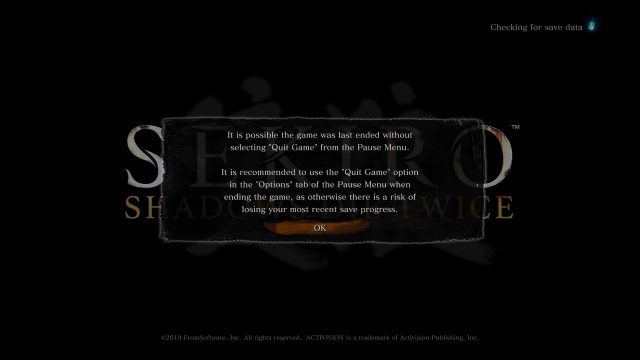Is the Sekiro Quit Game warning getting you in a bit of a tizz? It shouldn’t, and we’ll explain why. Sure, Sekiro: Shadows Die Twice is already stressful enough without the game taking you to one side and giving you a lecture on how you must ‘Quit Game’ via the Pause Menu, especially if it tells you you’re at risk of losing save progress, but there isn’t too much to worry about. Honest. We’ll explain why the Sekiro Quit Game warning is just that, a warning, and one that can be readily ignored if you so wish. Still, if you want peace of mind, we’ll guide you through quitting Sekiro via the Pause Menu as well.
Sekiro Quit Game Warning | Should I quit from the Pause Menu?
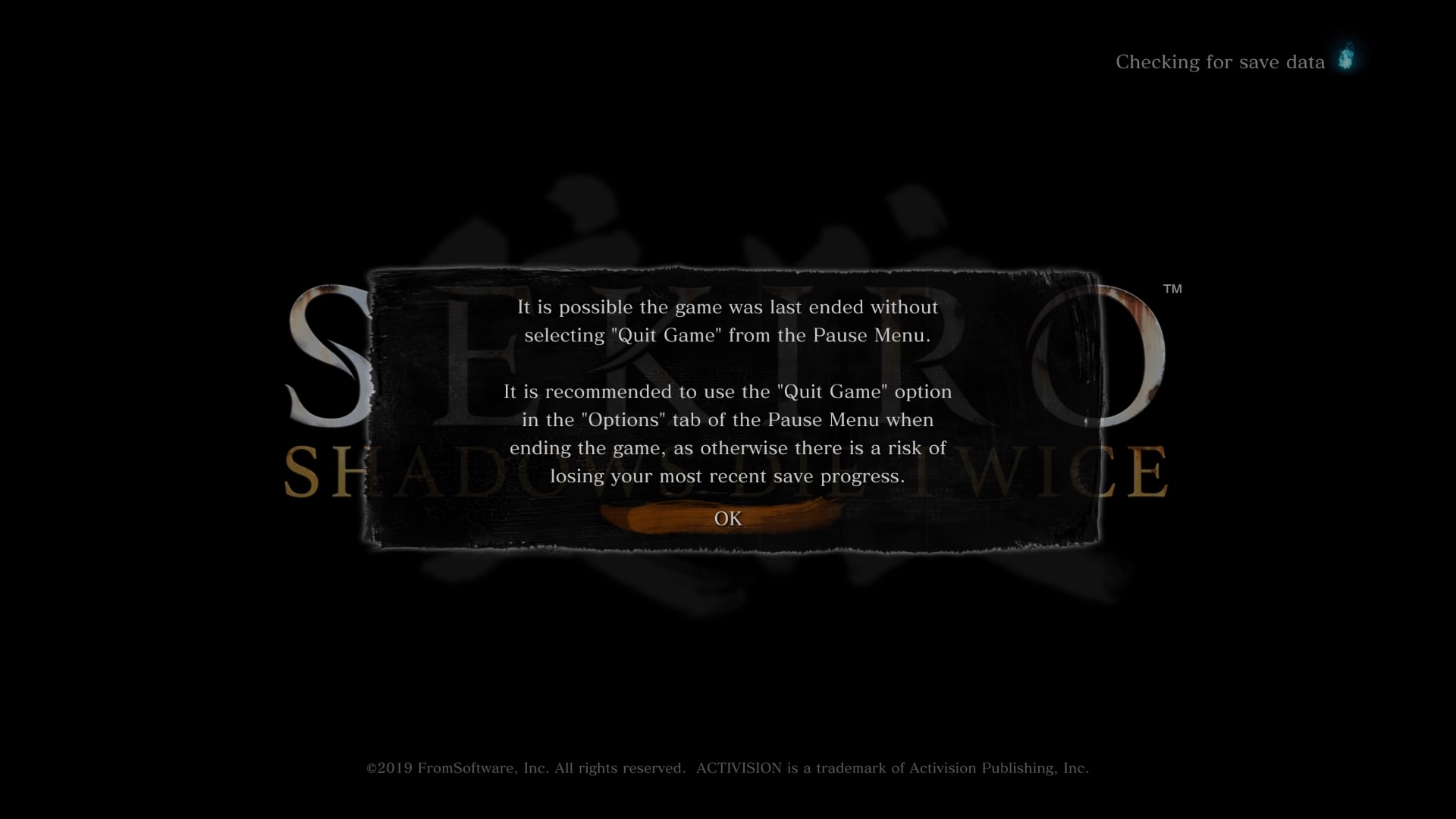
Honestly, it’s your call, though there are a few key differences. Simply turning your console off or closing the game on PC isn’t going to affect all that much in terms of losing your progress. You’ll simply restart at the nearest Sculptor’s Idol, though your health won’t be restored, and your Healing Gourd won’t be filled back up unless you rest.
However, pausing the game and quitting through the main menu might be better. It acts as a quick save of sorts, which is perfect for those who want that extra safety net before taking on a boss or tricky area. Things will pick up exactly where they left off, for better or worse, so take that into account when you decided how to quit the game in Sekiro.
How to quit Sekiro via the Pause Menu
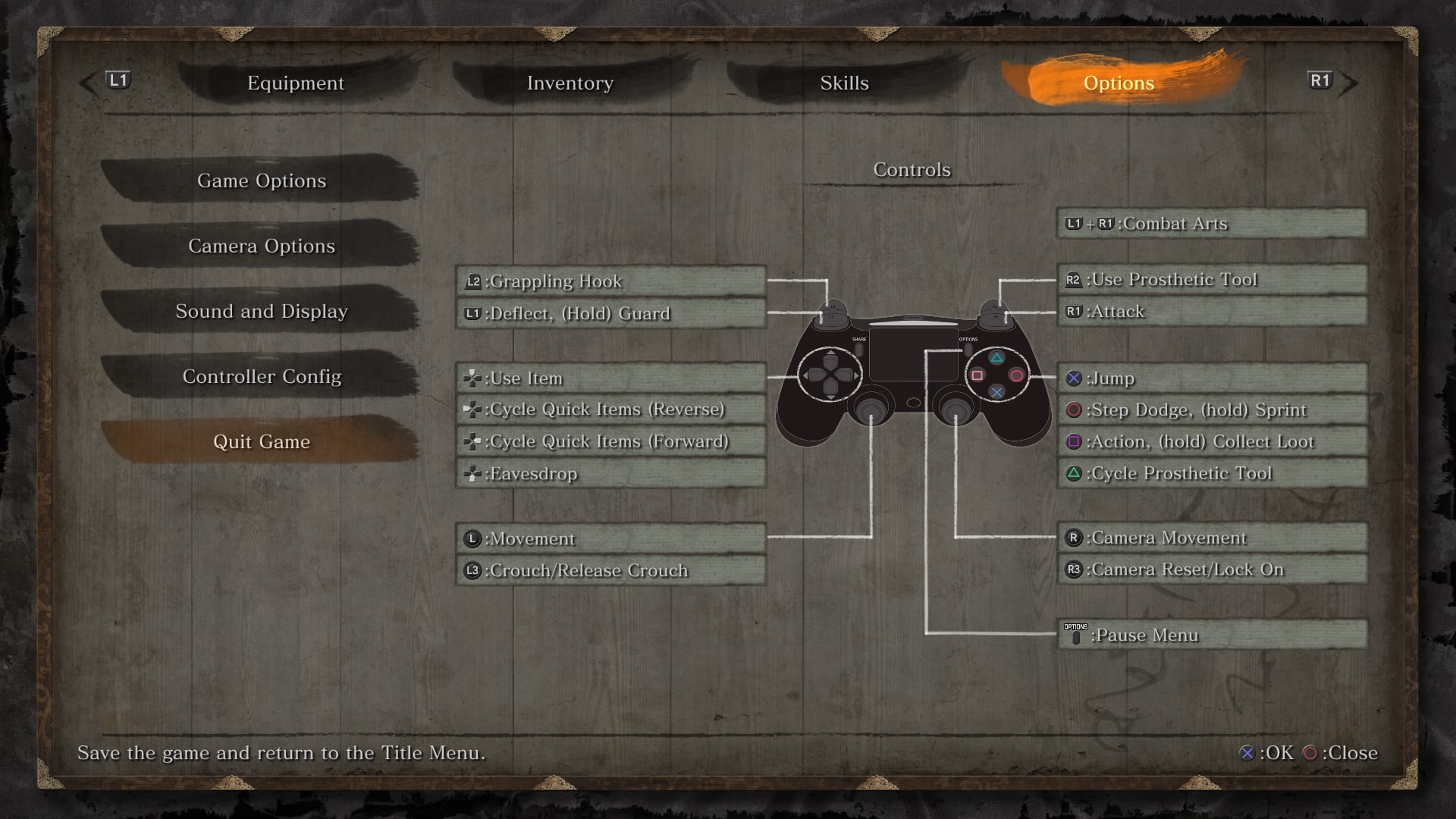
This one’s nice and easy (and fairly self-explanatory). Pause the game and head over to the Options tab at the very end. From here, select Quit Game and, when prompted, click Yes to save the game and be booted back to the Title Menu. Remember, this is as close to a quick save as you’ll get on PS4 and Xbox One, so use it accordingly.
Sekiro Soulslikes
-
Sekiro: Shadows Die Twice and the Best of the Soulslikes

It's always exciting to see a new genre emerge. You get that original hit game, the follow-ups and the attempts by other developers to recapture the magic. With the release of Sekiro, let's look back at the landscape of Souslikes so far. -
Demon's Souls
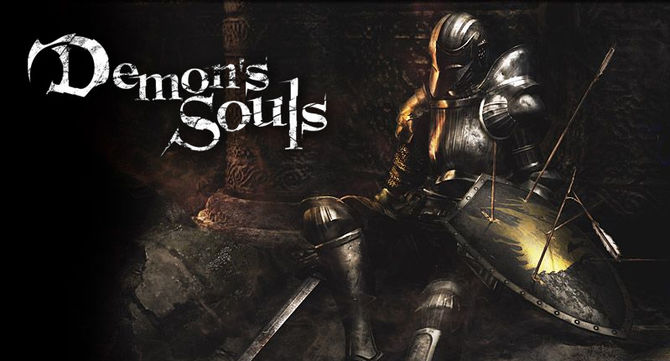
The original that kicked it all off (unless you count King's Field), Demon's Souls went under the radar on the PlayStation 3. Originally, gamers didn't know what to make of it, but anyone who stuck with it got an amazing experience that was unlike anything on the market. -
Dark Souls

By the time a new generation rolled around, From Software had moved from demons to darkness. The Dark Souls trilogy cemented the genre tropes, proving to achieve the popularity that their previous title had only hinted at. Far more than a cult success, these games proved to be influential even outside the genre. -
Bloodborne
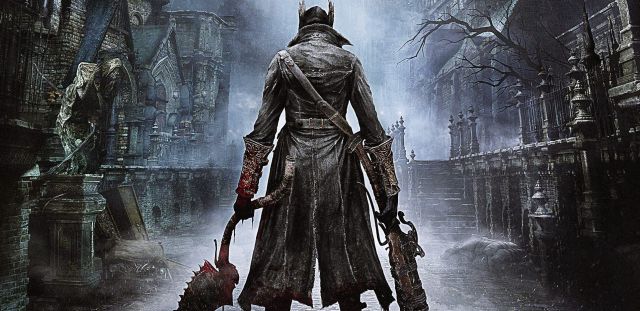
Once things started taking off, original Demon's Souls publisher Sony had to get back in the action. Teaming with From, the result was Bloodborne. Taking things was from medieval castles and including firearms for the first time, this was the first hint that this formula was flexible. -
Lords of the Fallen

Developed by Deck13 Interactive and CI Games, Lords of the Fallen takes things in a more Norse direction. Using hammers and axes, you must fight towering gods and demons. After this game's success, the two developers split, with CI working on an upcoming sequel to this Viking Soulslike. -
Nioh

Team Ninja tried their hands at Souslikes with Nioh, a game where you control an Irish Samurai and fight yokai. The game was announced back in 2004 as Oni and changed hands multiple times before release. Originally another PlayStation 4 exclusive for the genre, the game has since come to PC with all its DLC bundled in. -
The Surge

Deck13 took what they learned from Lords of the Fallen and took the Soulslike genre into the future. The Surge has you stomping around in a mech suit fighting uncontrollable robots. Once you destroy an enemy, you can scrap their parts and convert them into weapons for you to use. A sequel is currently set to release in 2o19. -
Ashen

Developed by A44, Ashen puts players into a world without light. Each character is a muted faceless person, adding to the downtrodden vibe of the entire experience. While combat is inspired by Dark Souls, the game also features open-world exploration and novel passive multiplayer encounters. -
Immortal: Unchained

Going even more Norse than Lords of the Fallen, Immortal: Unchained finds you battling the monsters of Ragnarok. Instead of swords and spears, your character uses a mix of technologically advanced firearms to take down each and every mysterious foe. More fast-paced than other soulslikes, you'll need to duck and weave to stay alive. -
Death's Gambit
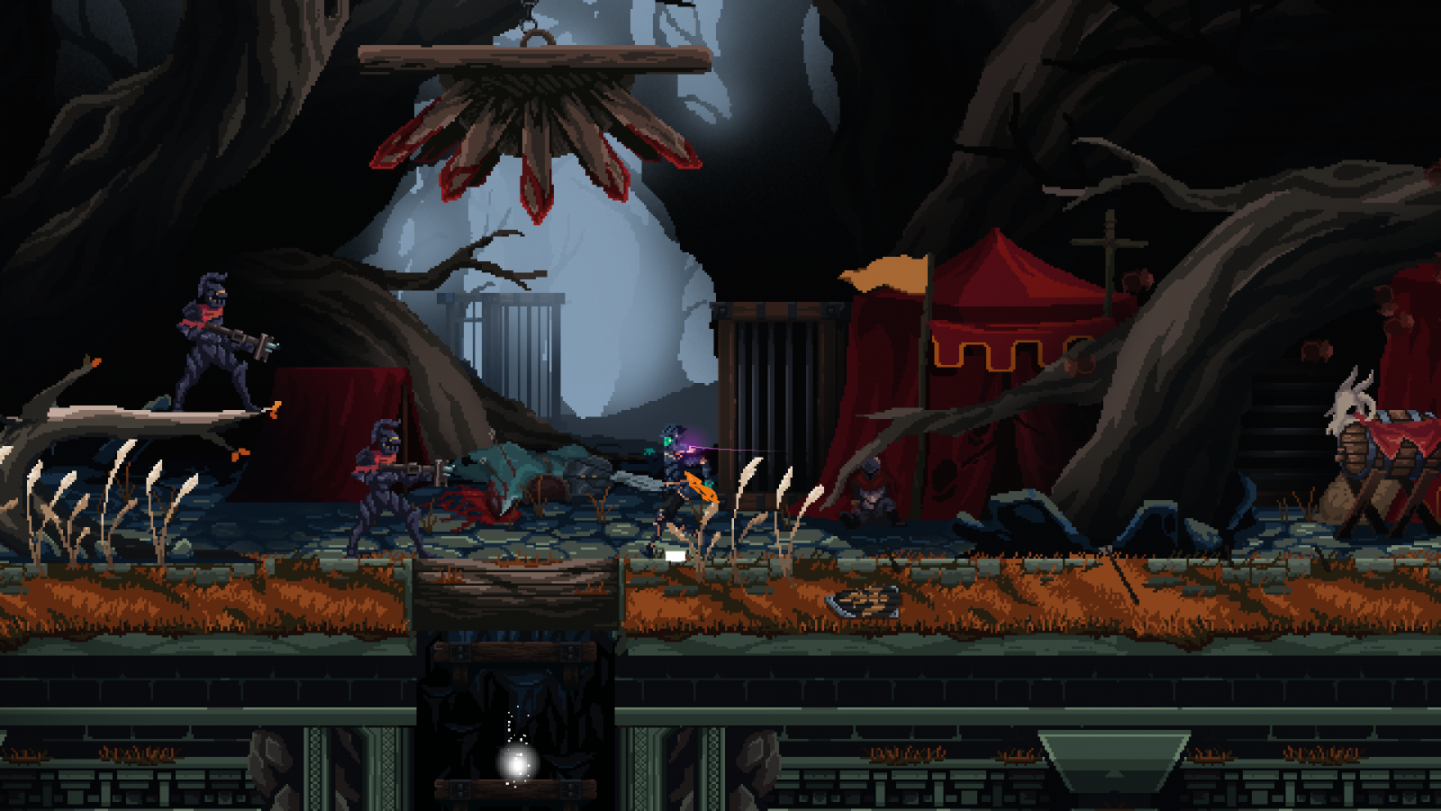
Pitched as a merger of Souslike and Castlevania, Death's Gambit is also one of the first games to take these concepts into the second dimension. You can choose from seven playable classes as you seek immortality in this labyrinth of death. -
Sinner: Sacrifice for Redemption

What if you didn't have to explore a Soulslike? What if you just fought a collection of out of control boss monsters? Then, you'd have Sinner: Sacrifice for Redemption. In this game, you start at your strongest and level down as you progress, adding to the challenge.