The eagerly-anticipated Sekiro Shadows Die Twice is out now on Xbox One, PS4, and PC. As with some other modern games, it can be tricky to set up the Sekiro HDR settings as you’d like. On PC, even there is a Sekiro HDR not working bug that you’ll have to fix in order for it to display as you’d like. Read on to find out if there is a Sekiro HDR not working fix.
Sekiro HDR Not Working | What’s the issue?

Fortunately, the HDR not working bug only appears to be affecting Sekiro players on PC. For those of you out there with HDR-compatible monitors, the bug could be the cause of some unneeded stress (the game is stressful enough).
Essentially, Sekiro Shadows Die Twice will not display HDR visuals upon launching the game on an HDR-capable monitor. Sekiro won’t set the monitor to display in HDR, despite what your in-game settings might be. For those of you wanting the best picture possible, you will want to know if there’s a fix. That’s where we come in.
Sekiro HDR Not Working Fix

Thankfully, there is an official workaround to the HDR not working bug in Sekiro on PC. Thanks to the Activision Support page, we know of a simple enough fix if Sekiro isn’t displaying in HDR when it should on PC.
Launch the game as normal, even with the HDR visuals not displaying. Once you are in the game press Alt+Tab to leave, then press Alt+Tab again to re-enter. This should allow you to head into the game’s HDR settings and be able to toggle HDR on and off correctly. Simple enough.
On PS4 and Xbox One, all you need to do is head into the game’s HDR settings and set it up according to your taste. There are Luminance and Brightness settings to tinker with. Simply find whatever setting you like best.
Sekiro Soulslikes
-
Sekiro: Shadows Die Twice and the Best of the Soulslikes

It's always exciting to see a new genre emerge. You get that original hit game, the follow-ups and the attempts by other developers to recapture the magic. With the release of Sekiro, let's look back at the landscape of Souslikes so far. -
Demon's Souls
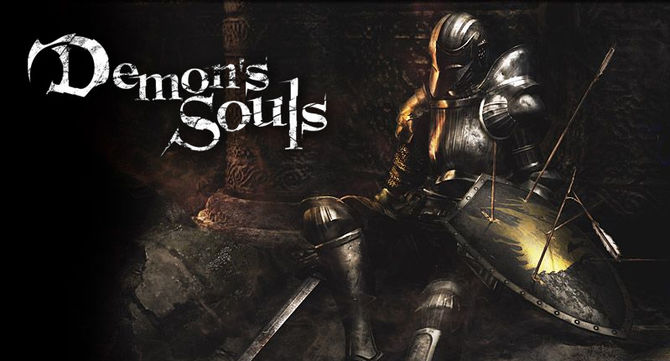
The original that kicked it all off (unless you count King's Field), Demon's Souls went under the radar on the PlayStation 3. Originally, gamers didn't know what to make of it, but anyone who stuck with it got an amazing experience that was unlike anything on the market. -
Dark Souls

By the time a new generation rolled around, From Software had moved from demons to darkness. The Dark Souls trilogy cemented the genre tropes, proving to achieve the popularity that their previous title had only hinted at. Far more than a cult success, these games proved to be influential even outside the genre. -
Bloodborne
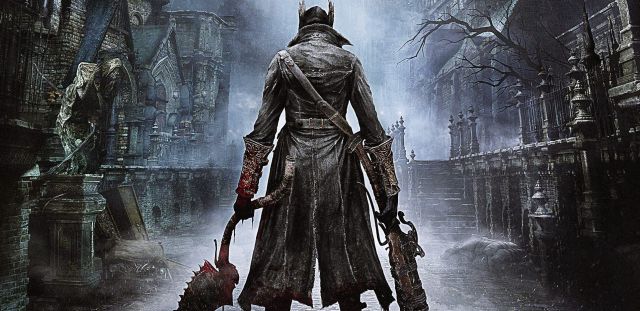
Once things started taking off, original Demon's Souls publisher Sony had to get back in the action. Teaming with From, the result was Bloodborne. Taking things was from medieval castles and including firearms for the first time, this was the first hint that this formula was flexible. -
Lords of the Fallen

Developed by Deck13 Interactive and CI Games, Lords of the Fallen takes things in a more Norse direction. Using hammers and axes, you must fight towering gods and demons. After this game's success, the two developers split, with CI working on an upcoming sequel to this Viking Soulslike. -
Nioh

Team Ninja tried their hands at Souslikes with Nioh, a game where you control an Irish Samurai and fight yokai. The game was announced back in 2004 as Oni and changed hands multiple times before release. Originally another PlayStation 4 exclusive for the genre, the game has since come to PC with all its DLC bundled in. -
The Surge

Deck13 took what they learned from Lords of the Fallen and took the Soulslike genre into the future. The Surge has you stomping around in a mech suit fighting uncontrollable robots. Once you destroy an enemy, you can scrap their parts and convert them into weapons for you to use. A sequel is currently set to release in 2o19. -
Ashen

Developed by A44, Ashen puts players into a world without light. Each character is a muted faceless person, adding to the downtrodden vibe of the entire experience. While combat is inspired by Dark Souls, the game also features open-world exploration and novel passive multiplayer encounters. -
Immortal: Unchained

Going even more Norse than Lords of the Fallen, Immortal: Unchained finds you battling the monsters of Ragnarok. Instead of swords and spears, your character uses a mix of technologically advanced firearms to take down each and every mysterious foe. More fast-paced than other soulslikes, you'll need to duck and weave to stay alive. -
Death's Gambit
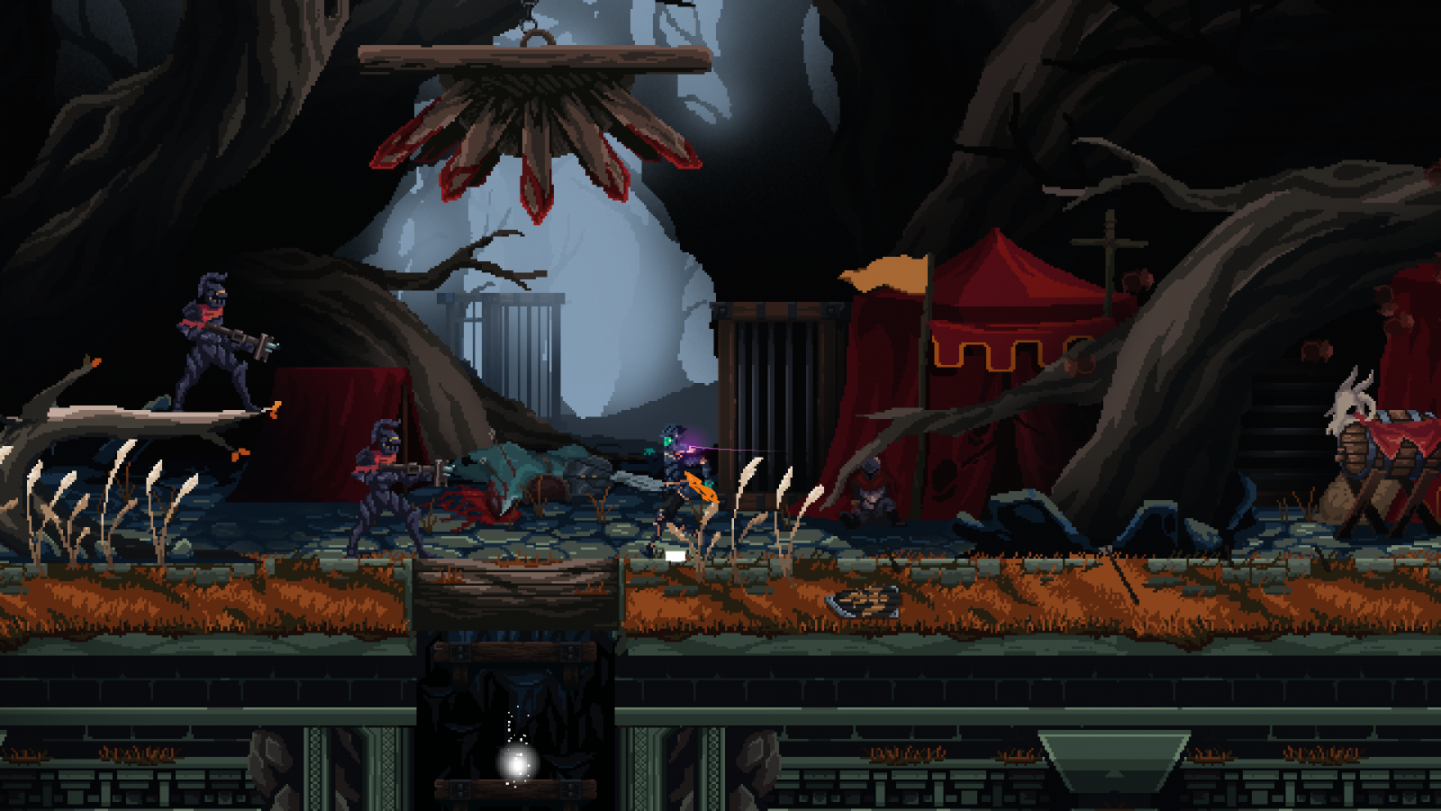
Pitched as a merger of Souslike and Castlevania, Death's Gambit is also one of the first games to take these concepts into the second dimension. You can choose from seven playable classes as you seek immortality in this labyrinth of death. -
Sinner: Sacrifice for Redemption

What if you didn't have to explore a Soulslike? What if you just fought a collection of out of control boss monsters? Then, you'd have Sinner: Sacrifice for Redemption. In this game, you start at your strongest and level down as you progress, adding to the challenge.







