The Division 2 1.7 patch crashing PC issue has been plaguing people’s games ever since the latest update went live. Players have been complaining that the game is crashing to desktop after the new update and there’s no way to combat it. See if there’s a Division 2 1.7 patch crashing PC issue fix in our guide.
The Division 2 1.7 Patch Crashing PC | Random crashes

The Division 2 1.7 patch crashing PC issue has, naturally, only cropped up since the game’s latest update went live. After the patch was added to the game on Thursday, March 28, it was supposed to have fixed a number of problems on PC, Xbox One, and PS4.
The latest update has only served to compound matters for PC gamers though. Multiple reports, on this Division 2 forum thread, have revealed that the game is unplayable since the patch went live. People’s saved games keep crashing to desktop, freezing in place, or taking forever to load if it loads at all. Given how rocky the game’s launch has been, this is yet another huge problem for Ubisoft Massive to deal with.
The Division 2 1.7 Patch Crashing PC | Is there a fix?

If you’re here for a Division 2 1.7 patch crashing PC fix, you’re out of luck. There isn’t an official one from Ubisoft Massive just yet, even if they have offered a temporary solution to the problem.
One reply in the above thread, posted by forum user SuspiciousPixel, stated that Ubisoft have suggested deleting the pagefile.sys program from the game’s files. This, however, didn’t work for SuspiciousPixel, and only caused them more issue.
Ubisoft’s support team has since come out and requested that affected players give them more information. A post from Ubi-Raziel asked gamers to provide answers on potential error codes, what crashes they were experiencing, and to provide MsInfo and DxDiag files when the game crashed. These would then be passed on to the developers, with a view to securing a fix for the problem.
At this early stage in a bug’s life-cycle, it’s key to report and go on face-finding missions for the devs. Sure, it’s busywork, but making a note and keeping tabs of why and when it’s crashing, as well as any error codes that crop up will be key to getting the random crashes after the latest Division 2 update fixed sooner rather than later.
Tom Clancy Franchise Tour
-
The Division 2 and the best and worst Tom Clancy franchises

Due to a set of circumstances only possible in our industry, the Tom Clancy name has been all over gaming. It's the first name in tactical shooters and one of Ubisoft's most valuable franchises. However, it's not all sunshine and roses. Here is the history of The Clance in video game form. -
The Hunt for Red October
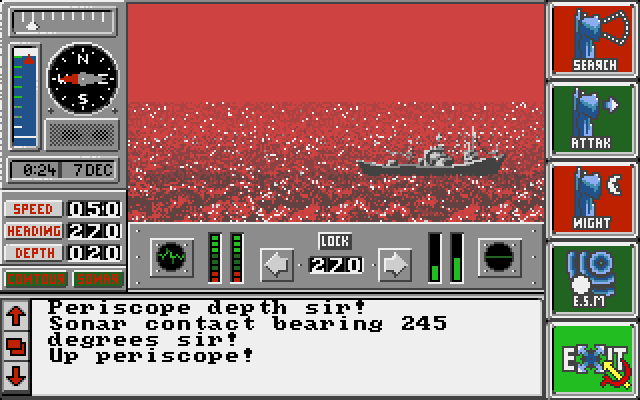
In the late '80s, one of the prominent genres on home PCs were tense strategy games. Since graphics hadn't evolved as of yet, games, where you played in the theater of the mind, dominated the landscape. What better subject than the tense thrillers of Tom Clancy for these types of experiences? -
The Sum of All Fears

In 1996, Tom Clancy co-founded Red Storm Entertainment after seeing these early successes. Ubisoft subsequently purchased the studio in 2000 after establishing a working relationship with them. Ubisoft then purchased the Tom Clancy name outright for use in video games in 2006. By then, games tying into Clancy's movie successes just weren't enough. -
Rainbow Six

Originally based on one of Clancy's novels, the Rainbow Six series encompasses 17 distinct releases across multiple platforms. Each game features tactical first-person shooting and aspires to be a military simulation. This style peaked with a pair of Vegas titles released on Xbox 360. -
Rainbow Six Siege

After spending several years developing a follow-up to Vegas entittled Patriots, Ubisoft went a different way. Rainbow Six Siege is a multiplayer-focused endeavor with Overwatch-style heroes as its operatives. Although it started off on the wrong foot, constant improvements have made it one of the most popular shooters going. -
Ghost Recon

The second set of Clancy tactical shooters, Ghost Recon differentiates itself with its third-person gameplay and its large outdoor environments. There have been fourteen Ghost Recon releases, ranging from the modern day to the near future. Most recently, Ghost Recon took a turn into the open world with Wildlands. -
Ghost Recon Advanced Warfighter

A subsection of Ghost Recon, "GRAW" was one of the standout games around the Xbox 360 launch. Combining the tactics the series is known for with then-futuristic technology made for a great combination. Ubisoft would revisit the idea with a direct sequel and Future Soldier in 2012. -
Splinter Cell

Splinter Cell's Sam Fisher might have been in the running as an Xbox mascot back in the good old days. A stealth action series to rival Metal Gear, Sam's adventures are classics, particularly the original trilogy. The latest in the series was Blacklist in 2013, although there have been hints that Sam might drop in again any day now. -
EndWar

Taking Tom Clancy back to full on tactics, 2008's EndWar promoted itself on its voice-operated commands. You could control the entire game with a headset, although some reviewers found that to be difficult to achieve. A sequel started development but never saw the light of day. There was a free-to-play follow-up planned but it was canceled. -
H.A.W.X.

An arcade flying game taking place in the timeline of Advanced Warfighter, H.A.W.X. is a weird fit in the Tom Clancy timeline. Two games were released in 2009 and 2010, both receiving mixed to positive reviews. A seeming stopgap in the industry while Ace Combat slumbered, this is one name we probably won't be seeing again. -
The Division

The latest Tom Clancy joint, The Division takes the gameplay structure of Destiny and brings it down to Earth. Literally. This loot shooter doesn't quite have the tactical gameplay of past titles bearing Mr. Clancy's name, but it does have the squad controls and the storyline that attempts to match his most engaging works of fiction. Well, it doesn't have great storytelling techniques but at least it has the look and feel of a Clancy game.







