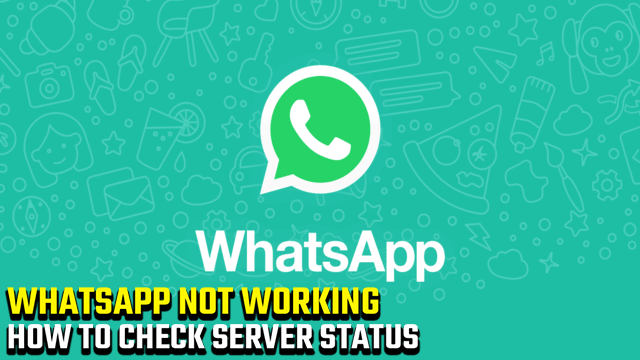Whatsapp users are reporting major issues with the popular messaging app today as the Whatsapp servers appear to be down. It seems that users are all experiencing issues with their app, reporting that they are unable to download pictures, videos, or voice messages and getting an error stating “Whatsapp Download Failed.”
The Whatsapp servers down status are not just affecting users in one part of the world, but instead, all over the world, as the app is commonly used to communicate internationally. If you use the service, you’ll likely want to know the second its back online, so, let’s check into how to check the Whatsapp server status.
#whatsappdown #WhatsApp
After deleting and reinstalling
Rebooting my phone
Flashing new software
Restarting wifi router
Then comes onto Twitter realizing #WhatsApp is actually down#whatsapp pic.twitter.com/RzhIi2UhQk— Mohd Suhail (@SoHail2502) July 14, 2020
How to check the Whatsapp server status

There are a few different ways that you can check the Whatsapp server status, but the easiest is to use a free website called DownDetector. Simply click on the link, and you’ll be able to see exactly what is going on with the Whatsapp servers. Checking the map will allow you to see all of the locations that are experiencing server issues while checking the comments will tell you the exact problems that users are facing.
You can also follow the Twitter page to check for updates. However, at the time of this writing, there has been no comment via Twitter about the servers being down. Despite no comment at the moment, if the server status continues to remain down, there will likely be some type of acknowledgment made at some point.