The Gears 5 ranking system may seem confusing at first, as developer The Coalition has implemented many different ways for players to progress across the various modes. In addition to your overall level, which is the number found at the top-right of the main menu, there’s also your progression towards Supply Drops, in addition to your Active Tour Rank. It is the latter that can be especially tricky to understand, especially with the battle pass-esque star meter. Thankfully, we’re here with our Gears 5 My Tour and Active Tour explained guide.
How to increase Active Tour Rank in Gears 5

Head to the bottom-left of the main menu in Gears 5 and you’ll be able to view “My Tour.” This area shows your current Active Tour Rank, in addition to three active challenges. Look closely at your rank and you’ll spot empty stars. Then look at the challenges and notice the stars assigned to them. To increase your Active Tour Rank in Gears 5, you’ll need to complete challenges to get their stars, which will then fill your Active Tour Rank star meter. When the star meter has been filled, your rank will increase.
ALSO: Gears 5 Review | The maddest world yet
As your Active Tour Rank increases, you’ll receive a reward. This works in the same way as the battle passes found in games like Fortnite and Apex Legends, where multiple challenges need to be completed in order to get to the next tier.
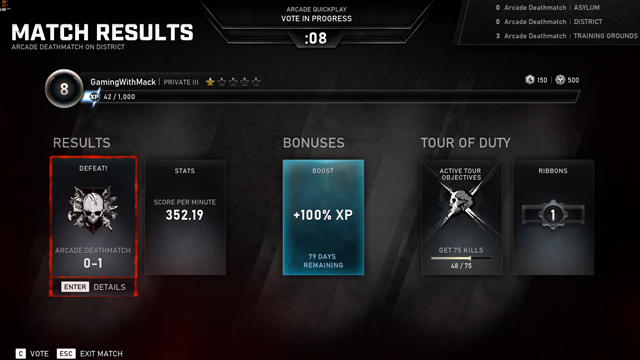
At the end of a match, you’ll see the progress you’ve made to your Tour of Duty. Any challenges that you’ve contributed towards will be shown here, along with your ribbons.
If you get a challenge that you don’t like the look of, you can swap it out for a different one. The first change is free, but it’ll cost you Iron for each subsequent swap. Tougher challenges award more stars, so keep an eye out for them.







